Extratorrents Proxy: How to Unblock ExtraTorrents

Are you eager to see the latest movies, TV shows, or games yet unable to access them? ExtraTorrent, previously a popular torrenting location, offered a solution. However, its closure and the disappearance of reliable mirror sites have made it increasingly impossible to access ExtraTorrent.
In this guide, we've compiled the most recent and effective ExtraTorrent proxy lists for 2024. We'll also explain how these proxies work, the hazards involved, and the best alternatives to ExtraTorrent. This post attempts to provide you with the tools and information you need to successfully overcome limitations and gain access to ExtraTorrent.
What is ExtraTorrent?
ExtraTorrents was one of the largest torrent sites, allowing users to download and exchange files over a peer-to-peer network. It provided a diverse range of content, including movies, television series, software, and games, all for free.
The site was most known for its extensive directory of torrent files and magnet links, which enabled easy file sharing among users all over the world. Following its shutdown, many users have sought alternatives and techniques to get content that was previously available on ExtraTorrents.
How Does ExtraTorrent Proxy Work?
An ExtraTorrent proxy serves as a conduit to access content from the actual ExtraTorrent site, even if it has been censored or shut down. These proxies redirect your internet connection through an external server, masking your IP address and making it look as if you are accessing the internet from another place. This allows users to circumvent regional limitations and internet censorship, giving them access to ExtraTorrents' extensive torrent collection.
Using these proxies can be a simple and effective approach to recover access to the torrents you need, but there are security and legal considerations to consider.
Why Use ExtraTorrents Proxy Sites?
Using ExtraTorrents proxy sites can be essential for several reasons, particularly when direct access to the ExtraTorrents website is restricted or blocked. Here are some key reasons why one might consider using proxy sites to access ExtraTorrents:
- Access in Restricted Areas: In regions where ExtraTorrents is blocked due to geographical restrictions or censorship policies, proxy sites provide an alternative path to access the site. These proxy servers act as intermediaries, allowing users to bypass local internet restrictions and access content freely.
- Privacy and Anonymity: Proxy sites can help mask your actual IP address, making your online activities more anonymous. This is particularly important when accessing sites like ExtraTorrents, where maintaining privacy can protect users from potential legal repercussions or monitoring by ISPs and governments.
- Improved Security: While torrenting inherently carries risks, including the potential for downloading malicious files, using a proxy can add an extra layer of security.
- Access to Blocked Content: Sometimes, even if ExtraTorrents isn't blocked in your region, specific content or torrents might be. Proxy sites can provide access to a broader range of files by connecting from servers in countries with fewer restrictions.
100% Working ExtraTorrents Proxy List: Unblock ExtraTorrents
Finding a working ExtraTorrents proxy might be difficult, but here is a list of the top ten fully functional proxies that have been checked for accessibility. These proxies enable users to bypass barriers and access ExtraTorrents' material.
- https://extratorrent.to/proxy.php
- https://extratorrents.ch/
- https://freeproxy.io/o.php?u=https://extratorrent.to/proxy.php
- https://extranet.torrentbay.to/
- https://extratorrent.proxyninja.org/
- https://extratorrent.xyz/
- https://tinyurl.com/2ycxje86
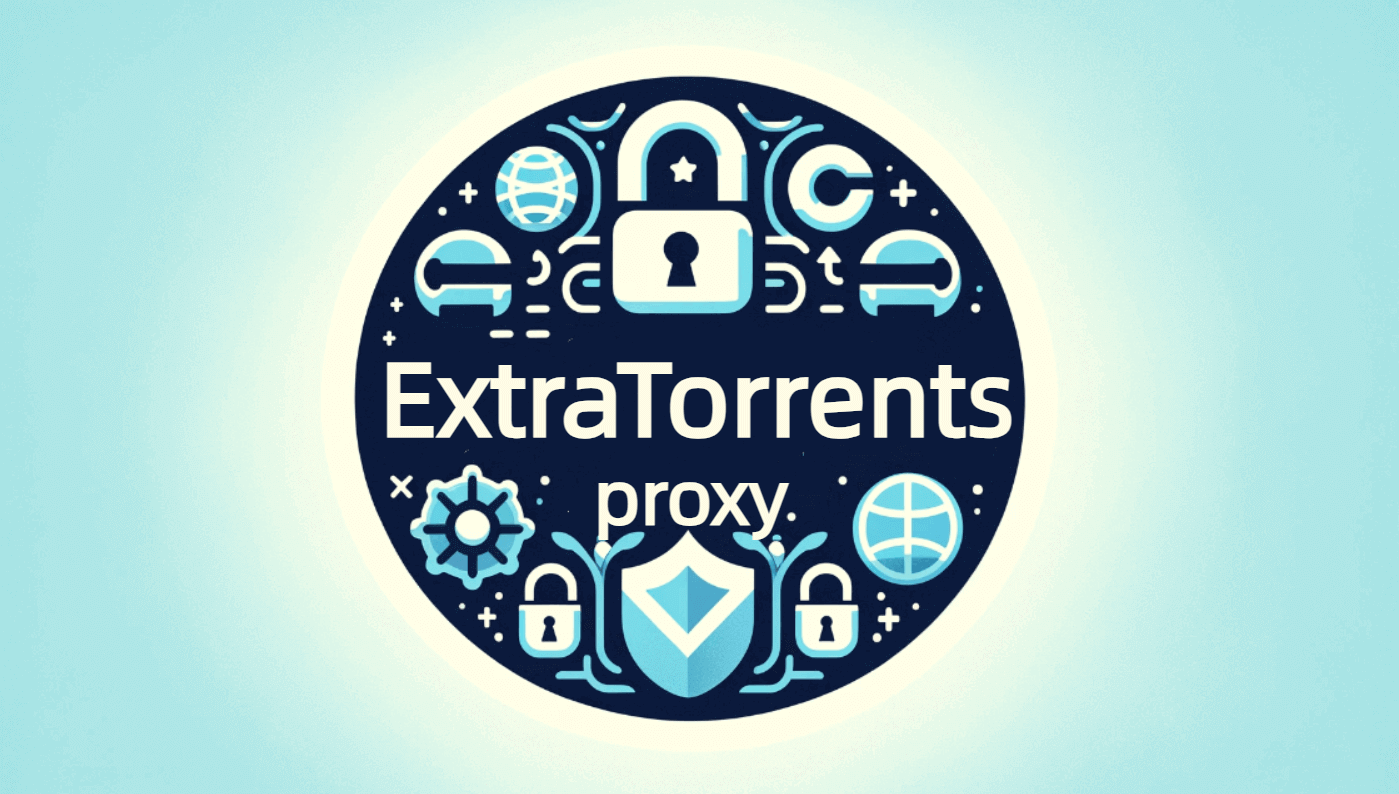
Please keep in mind that the status of these proxies might vary, so double-check their operation and safety before using them.
Warning: With the shutdown of ExtraTorrent and the lack of certified mirror sites, any suggested ExtraTorrent proxy should be used with extreme care. These proxies can expose users to major dangers including malware infections, phishing scams, and other cyber hazards.
Disclaimer: While downloading content that is in the public domain or specifically approved is lawful and safe, many countries nevertheless allow personal use of torrent downloads, despite the fact that uploading or distributing such content is prohibited. Always use your best judgment and torrent responsibly.
The 5 Best ExtraTorrent Alternatives That Work in 2024
Finding reputable torrent sites in 2024 may prove difficult owing to frequent takedowns and legal difficulties. If you're seeking for alternatives to ExtraTorrent, here are the five greatest solutions available, each providing a unique purpose within the torrenting community.
1. The Pirate Bay
The Pirate Bay is undoubtedly the world's most infamous and resilient torrent site. It provides a large selection of torrents, including movies, music, games, software, and more.
- It offers a simple, user-friendly interface and a strong peer network, which ensures high availability and quick download rates. It's best suited for people seeking for a diverse range of material.
- General customers seeking a one-stop shop for all their torrenting requirements.
2. 1337x
1337x, known for its user-friendly interface and extensive catalog of torrent files, provides anything from movies and music to software and publications.
- It is particularly praised for its community-driven approach, which helps to maintain a high level of torrent quality. The service also includes user profiles, reviews, and verified torrents to improve safety.
- Users who prefer a solid user interface and a diverse selection of high-quality torrents.
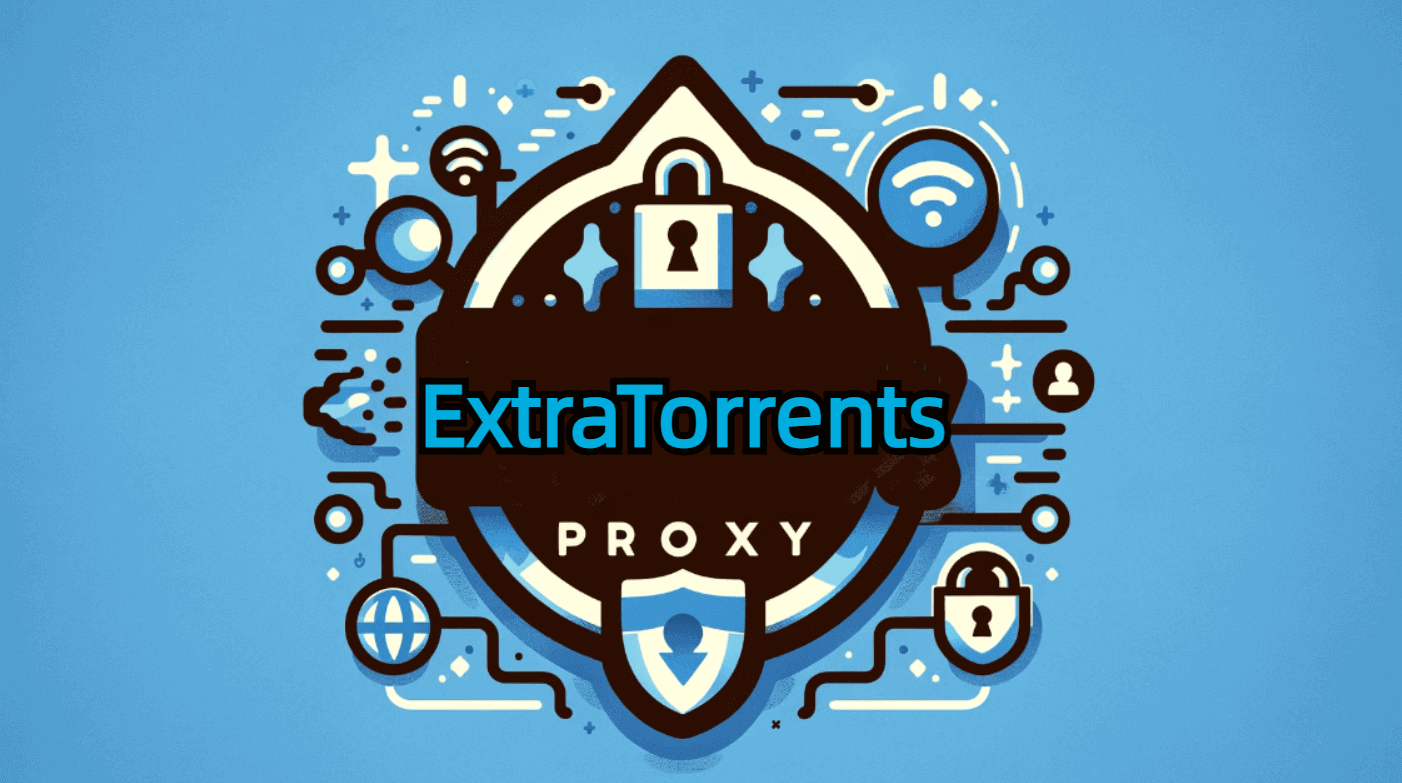
3. YTS
YTS, commonly known as YIFY Torrents, focuses on high-quality video releases with minimal download sizes, making it excellent for those with restricted bandwidth.
- It is the go-to torrent site for consumers who want to get HD movies without consuming a lot of bandwidth. The site has an easy-to-use layout and thorough movie descriptions, including ratings, trailers, and images.
- Movie enthusiasts who value video quality yet have limited storage or download capabilities.
4. RARBG
RARBG is noted for its high-quality torrents and easy-to-use interface. It offers access to both new and old material in a variety of genres, including films, games, software, and more.
- Aside from its huge repertoire, RARBG is notable for its news section, which keeps users informed about entertainment and torrenting. It's well-known for its certified torrents, which lower the chance of infection.
- Users seeking for dependable, high-quality torrents and who enjoy staying up to date on the current entertainment trends.
5. Limetorrents
Limetorrents has a clear, structured design that is simple to use for newcomers. It offers torrents in a variety of areas, but is especially useful for anime and apps.
- It includes a family-safe content filter, which distinguishes it from other torrent sites and is ideal for those who wish to avoid explicit content. It is also less targeted by ISPs and hence more widely available.
- Beginners and those seeking a safe, comprehensive torrenting experience.
Each of these ExtraTorrent competitors serves a distinct purpose, ranging from huge libraries like The Pirate Bar to niche websites like YTS. When utilizing a torrent site, it is best to safeguard your privacy and security by using a VPN and reputable antivirus software.
Risks of Using ExtraTorrents Proxies
Using ExtraTorrents proxies carries various dangers. These include virus attacks, exposure to phishing websites, and potential personal data breaches..
Furthermore, many proxies may provide insecure connections, leaving users open to surveillance or hacking. It is critical to have up-to-date antivirus software and proceed with caution while utilizing these proxies, ideally employing extra security measures such as VPNs to protect personal information.
Why Did ExtraTorrents Discontinue?
ExtraTorrents was shut in 2017 owing to a mix of legal pressure and worries about user security. The site was a popular pirate website recognized for its enormous library of digital content, but it came under growing attention from copyright holders and law authorities. This prompted the administrators to shut it down voluntarily in order to prevent additional legal issues and to safeguard the privacy and safety of their users and themselves.

How to Safely Use ExtraTorrent Sites?
Using torrent sites involves risks, but you can minimize them by following these steps:
- Use a VPN: Your online activities become private and safe when you use a Virtual Private Network (VPN), which encrypts your internet traffic and masks your IP address. Before visiting a torrent website, always establish a VPN connection.
- Install Reliable Antivirus Software: Make sure your device is protected with the most recent version of your antivirus program before you begin downloading torrents in order to prevent viruses or malware from hiding in torrent files.
- Choose Reputable Torrent Sites: Choose well-known, trustworthy torrent sites with a user base that rates and comments on the torrents. This might help you gauge how safe and dependable the files are.
- Check the Comments: Read other users' remarks before downloading a torrent. Users frequently comment on whether a file is virus-free or of high quality.
- Use Ad-Blockers: Ads and pop-ups that might direct users to dangerous websites are common on pirate sites. Ad-blockers might make it safer for you to browse these websites.
How to Unblock ExtraTorrents with a Browser
If ExtraTorrents is restricted in your location, you can access it using your browser's proxy settings. This is how you do it:
1. Find a Proxy Server
First, look for a reputable proxy server that can connect to ExtraTorrents. Websites such as ProxyNova and Free-Proxy-List provide lists of active proxy servers.
2. Configure Your Browser Settings
For Google Chrome:
- Open Chrome and navigate to Settings > Advanced > System. Launch your computer's proxy settings.
- On Windows, under "Manual proxy setup," choose "Use a proxy server," and then input the proxy server's IP address and port. Click 'Save'.
- On macOS, go to Network settings, choose your network, click 'Advanced', go to the 'Proxies' tab, check 'Web Proxy (HTTP)', enter your proxy information, then click 'OK'.
For Mozilla Firefox:
- Open Firefox and navigate to Options > Network Settings > Settings.
- Choose "Manual proxy configuration," input the proxy server's IP and port, and then click 'OK'.
3. Access ExtraTorrents
Open your browser and try to access ExtraTorrents. If the proxy works, the website should load.
Is Torrenting Legal?
Torrenting is a type of file sharing that use peer-to-peer (P2P) technology, which is a legal and efficient way to share data across a network. This technique is not unlawful, and it is used for a number of legal applications, including delivering enormous volumes of data without overwhelming systems. However, the legality of torrenting is mostly determined by the sort of content transferred. If the content is copyrighted and released without authorized licenses, utilizing torrents to distribute or download it may result in legal ramifications in many places.
Torrenting, on the other hand, is entirely lawful when used to share and download anything that is either public domain or provided under licenses that allow for free distribution, such as certain open-source software. As a result, the legality of torrenting is determined by the individual content involved, not the technique itself.


