How Does A Proxy Server Differ From A Packet Filtering Firewall
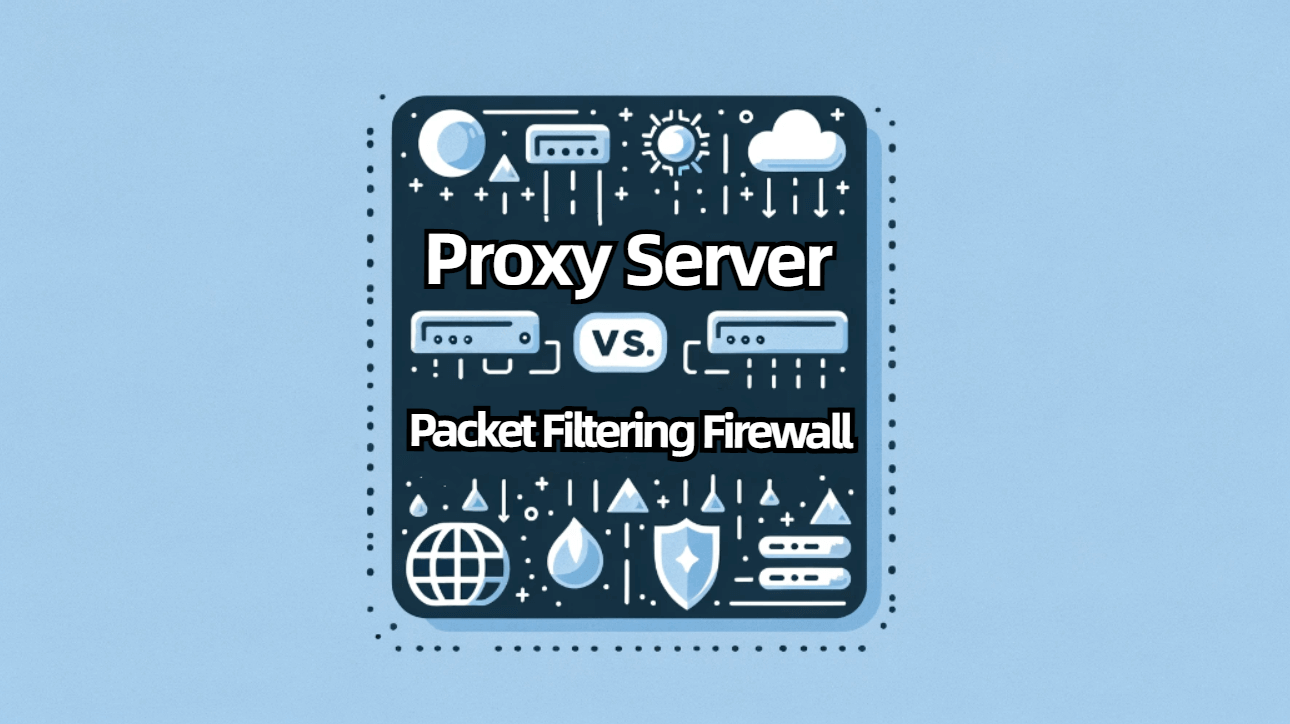
Organizations can restrict and limit access to their networks with the use of packet filtering firewalls and proxy servers. A proxy server and a packet filtering firewall are not the same thing; they both sit between devices and networks and offer different degrees of protection against security concerns. What Is the Difference Between a Proxy Server and a Firewall? Here is the answer.
Proxy Server vs. Packet Filtering Firewall
Fundamentally, packet-filtering firewalls and proxy servers have different functions. In order to facilitate requests for web pages and other resources, a proxy server stands in between users and the internet. It can cache material to enhance online speed and offers anonymity. A packet-filtering firewall, on the other hand, focuses largely on improving network security by analyzing every data packet that enters or exits the network in accordance with a set of rules and determining whether to accept or deny it.
What Is the Difference Between a Proxy Server and a Firewall?
Both solutions improve network security and usefulness, but they act in quite different ways. A proxy server provides content screening and user anonymity by processing and filtering web requests at the application layer. A packet-filtering firewall, on the other hand, functions at a lower network layer by examining IP packet headers in order to impose access limits without looking into the substance of the data being sent.
Their operational layers and goals are where they differ most significantly. A network may be made more secure by using firewalls, particularly packet-filtering models, which keep an eye on and regulate all incoming and outgoing network traffic in accordance with pre-established security criteria. However, the main purposes of proxy servers are to regulate online access and improve user privacy. They frequently include caching algorithms to speed up frequent queries.
What Is the Difference Between Proxy and Web Filtering?
A proxy server or firewall configuration may include web filtering as a feature with the goal of restricting access to unsuitable websites or content in accordance with policy. online filtering is only one of a proxy server's many features; it may also be used for caching and anonymity purposes in addition to managing and relaying online requests.
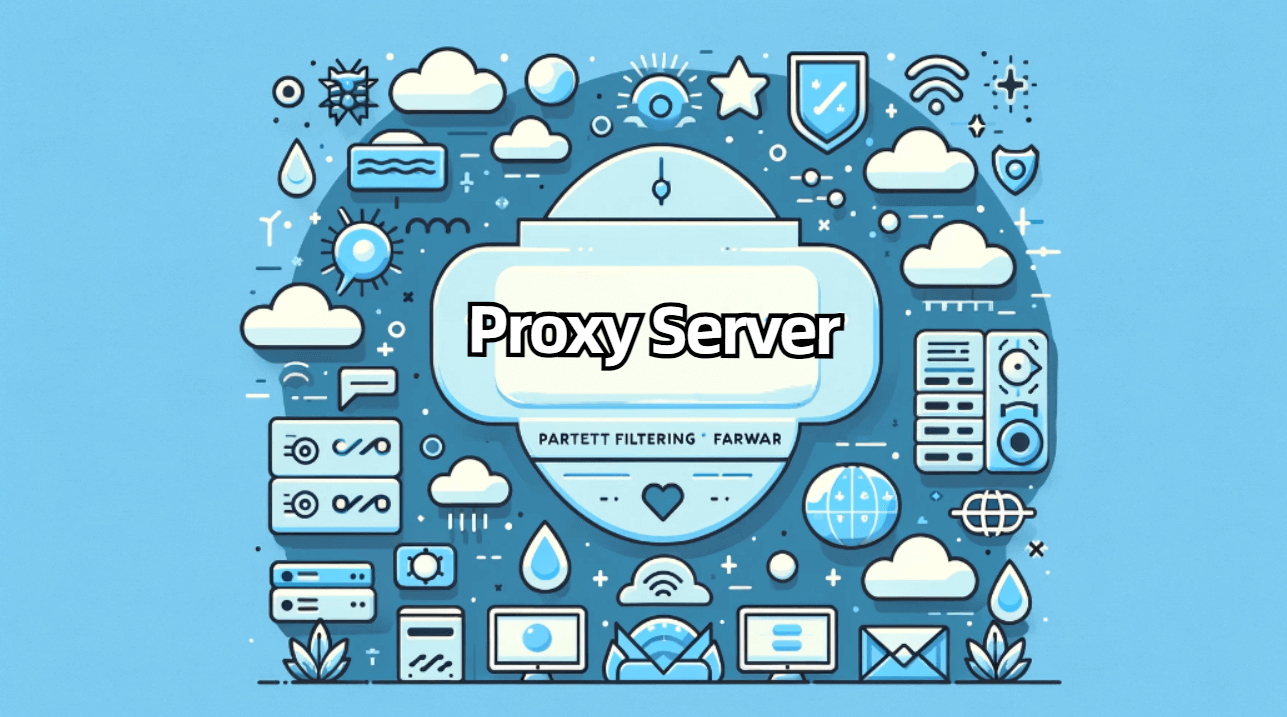
When Should You Use a Proxy Server?
Proxy servers are perfect for controlling web traffic, preserving user privacy, and increasing internet access speed through caching. They are especially helpful for settings that require precise control over content distribution and online access, as well as for individuals who want to safeguard their privacy when using the internet.
How to Use a Proxy Server
Select a Proxy Service:
- Choose a reputable proxy service provider. Consider factors like privacy policies, server locations, and whether you need a residential, data center, or dedicated IP proxy. IPOasis is a good one that all of the above types of high-quality proxies are available.
Obtain Proxy Details:
- After subscribing, you'll receive proxy details, including the IP address, port number, and, if applicable, a username and password.
Configure Proxy Settings in Your Browser:
For example, in Google Chrome:
- Go to Settings > Advanced > System > Open proxy settings.
- Click the LAN settings link under the Connections tab of the Internet Properties window..
- After selecting the "Use a proxy server for your LAN" checkbox, input the proxy's IP address and port. If prompted, provide the password and username.
- Click OK to save the settings.
Verify the Proxy Connection:
- Visit a site like whatismyipaddress.com to confirm that your IP address has changed to the proxy server’s IP.
Start Browsing:
- With the proxy configured, your web requests will now route through the proxy server, masking your actual IP address.
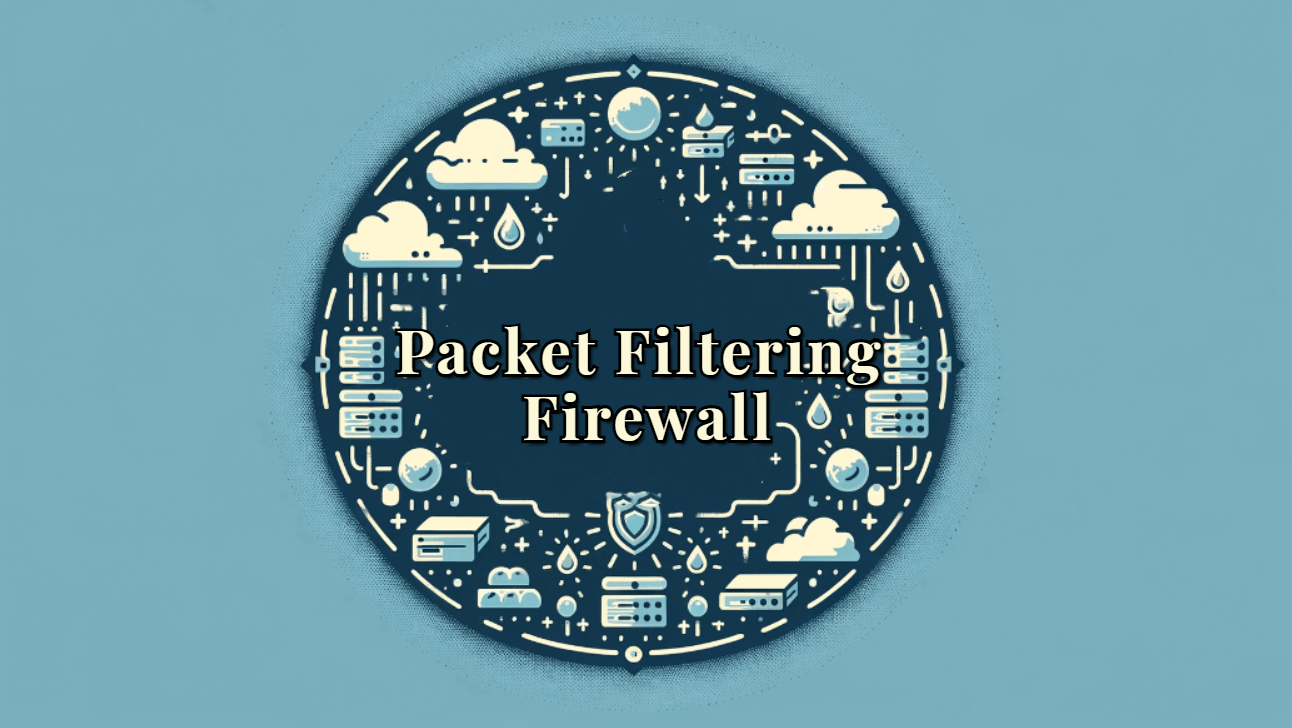
When to Use a Packet Filtering Firewall
First tiers of network security are best served by packet-filtering firewalls, which offer a simple way to filter potentially dangerous traffic based on IP addresses and ports. They provide a fundamental degree of security that is vital for preserving network integrity against outside attacks, making them indispensable for any network configuration.
How to Use a Packet Filtering Firewall
Choose a Firewall Solution:
- Select a packet-filtering firewall that suits your network’s needs. This could be a standalone hardware firewall or software-based firewall included with your router or operating system.
1. Access Firewall Settings:
- For a hardware firewall, access the settings through a web interface using a browser.
- For a software firewall (like Windows Firewall), go to Control Panel > System and Security > Windows Defender Firewall.
2. Configure Basic Settings:
- Define default policies for inbound and outbound traffic (typically, block all inbound and allow all outbound).
3. Set Up Packet Filtering Rules:
- Create rules based on your security needs. For instance, to block incoming HTTP traffic, you might set a rule to block TCP traffic on port 80.
- Specify the direction (inbound or outbound), protocol (TCP/UDP), port number, and action (allow/block).
4. Apply and Test the Rules:
- Save your configurations and apply the rules. Test them by attempting to access or receive traffic that should be blocked or allowed per your settings.
5. Monitor and Adjust:
- Regularly review the firewall logs to monitor activity and adjust the rules as necessary to ensure optimal security and network performance.
Conclusion
Anyone concerned with network security has to understand the differences between these two technologies. Understanding the differences between a packet filtering firewall and a proxy server will help you, whether you're a network administrator, cybersecurity expert, or just a frequent internet user, make more educated decisions about data protection. Hopefully this article will help you understand in detail "How Does A Proxy Server Differ From A Packet Filtering Firewall" and how to use it.