How to Add Proxy Address in Active Directory with PowerShell
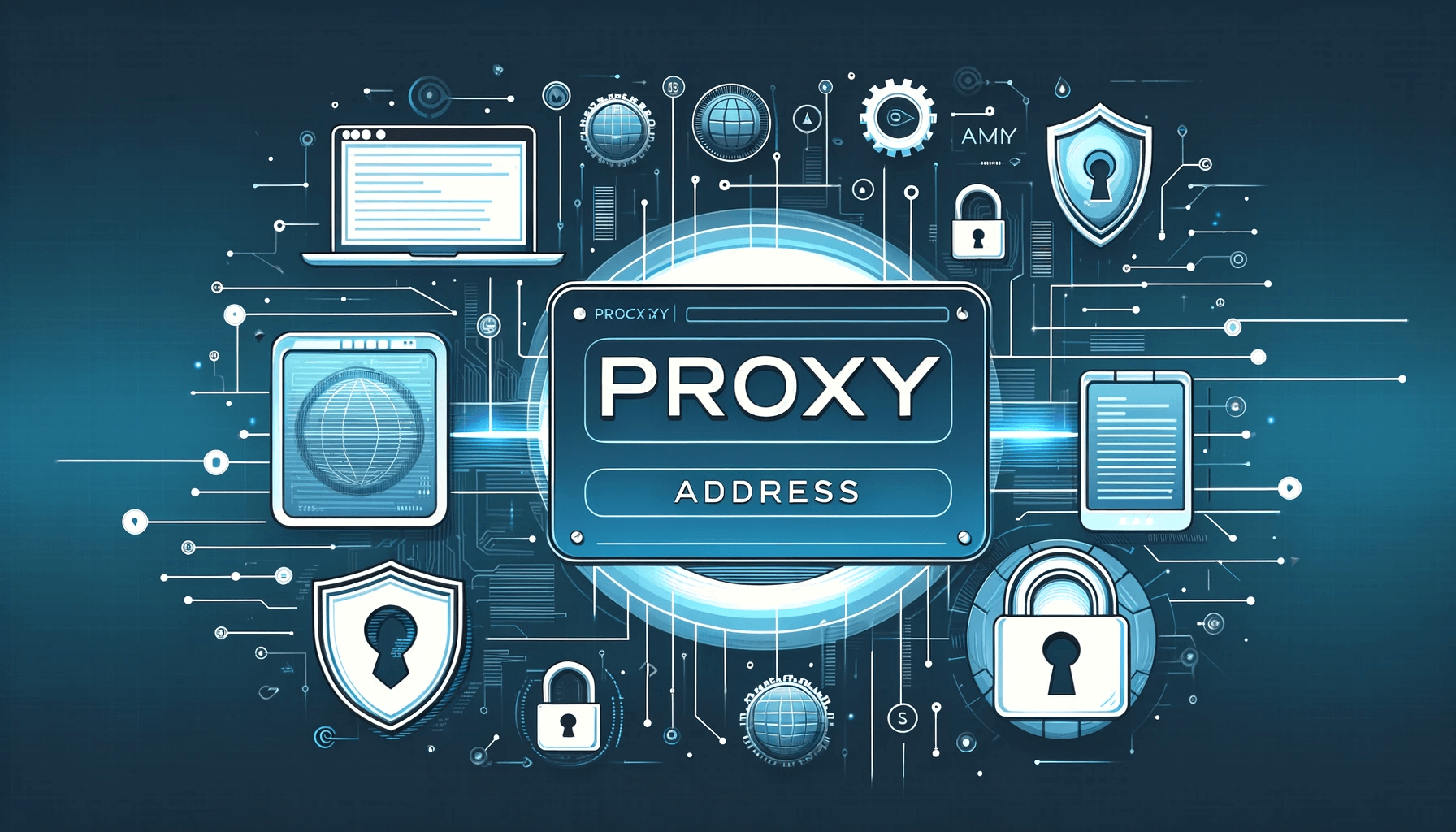
Greetings from the dynamic world of Active Directory (AD) management, where the smooth operation of your network is guaranteed by the flawless integration of several components. The administration of proxy addresses is an important but sometimes disregarded component of the complex AD environment. PowerShell is a powerful scripting environment that makes these chores easier to handle and more effective. Knowing how to set proxy addresses using PowerShell is a skill that will greatly ease your administrative tasks, regardless of experience level with AD.
What Are Proxy Addresses in Active Directory
Let's first clarify what proxy addresses mean in the context of Active Directory before getting into the specifics. To put it simply, an email address linked to a user's account in AD is a proxy address. In Exchange setups, it is essential to email delivery and routing. Keeping track of these addresses becomes essential, particularly in bigger businesses with intricate email routing and user accounts. Simplifying the process of handling these addresses guarantees effectiveness while also bolstering corporate security.
Set Up Your Environment for PowerShell Scripting
You must first appropriately set up your environment before you can begin PowerShell scripting for Active Directory. Installing the Active Directory module for PowerShell, which offers cmdlets for AD management, is part of this process. Make sure you have the admin rights required to run these scripts. This is a one-time configuration that allows you to use PowerShell scripting for AD administration in many ways, including changing proxy addresses.
How to Add Proxy Addresses Using PowerShell
Adding proxy addresses in Active Directory via PowerShell is a straightforward process. Here’s how you can do it:
- Open PowerShell with Administrative Privileges:
Right-click on the PowerShell icon and select 'Run as Administrator'. - Import the AD Module:
Type 'Import-Module ActiveDirectory' and press Enter. - Identify the User Account:
Use 'Get-ADUser' cmdlet to locate the user account for which you want to add a proxy address. - Add the Proxy Address:
Use the 'Set-ADUser' cmdlet with appropriate parameters to add the proxy address.
For example, to add a proxy address, you can use the following script:
Set-ADUser -Identity "username" -Add@{ProxyAddresses="SMTP:[email protected]"}
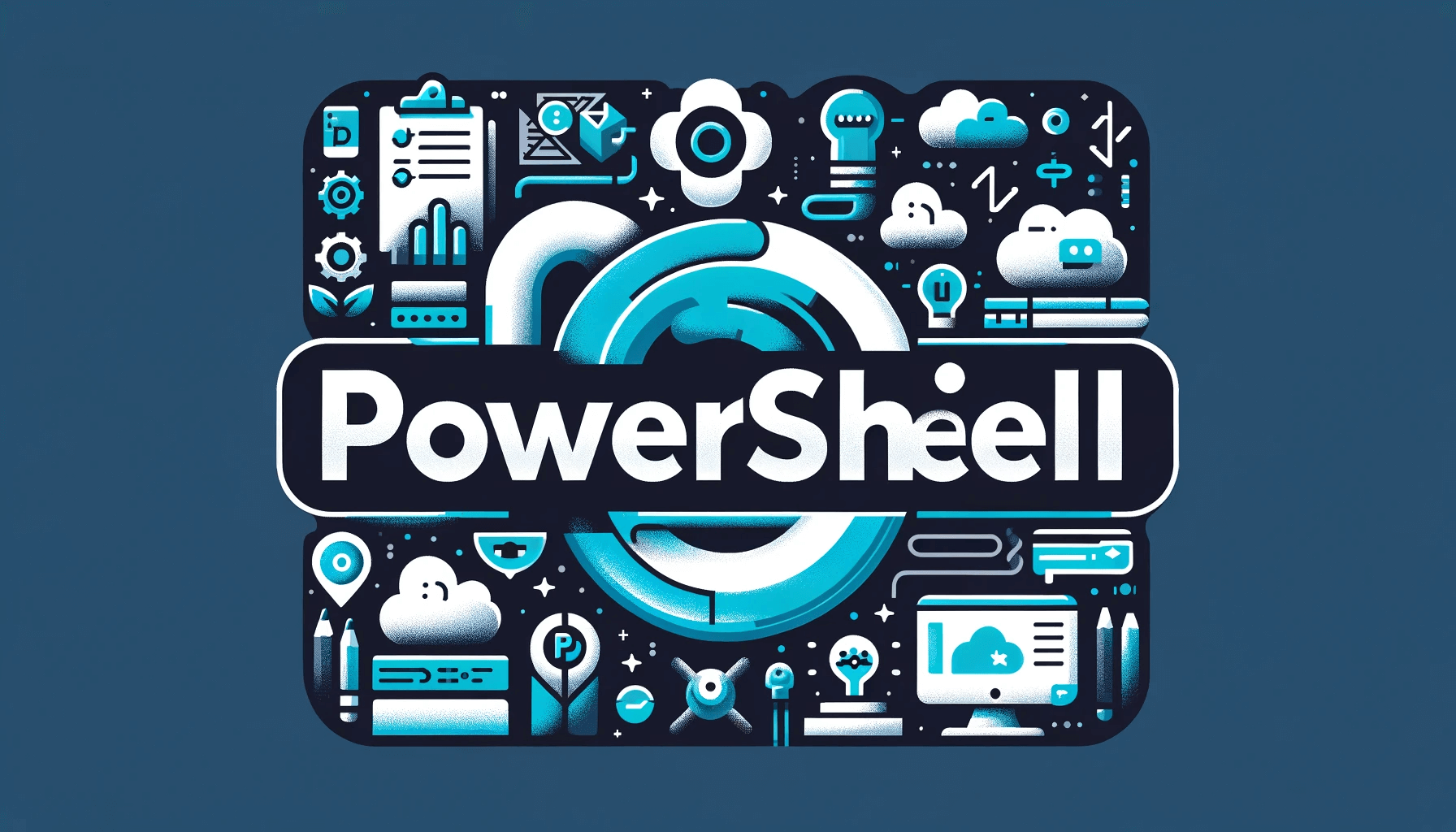
Best Practices for Managing Proxy Addresses with PowerShell
Although using PowerShell to manage proxy addresses is effective, following recommended procedures is essential. Before making large changes, always make a backup of the most recent AD data, test scripts on a small sample size, and record your changes for future use. By following these procedures, you may successfully manage proxy addresses without adversely affecting the AD environment.
PowerShell: Advanced Techniques and Automation
If you want to go even farther with automation, think about employing PowerShell scripts to continuously check and change proxy addresses. You might write a script, for instance, to automatically add users who don't have their proxy addresses added to your Active Directory when it finds them based on pre-established criteria. This proactive strategy guarantees uniformity among the user accounts in your company while also saving time.
What is the Proxy Addresses Attribute in Active Directory?
The Proxy Addresses attribute in Active Directory is a multi-valued property that stores all the email addresses associated with a user account. This includes the primary SMTP address, which is typically prefixed with 'SMTP:' in uppercase, and any secondary addresses, often indicated with 'smtp:' in lowercase. This attribute is essential for email delivery within Exchange and Office 365 environments, ensuring that emails are correctly routed to the user's mailbox.
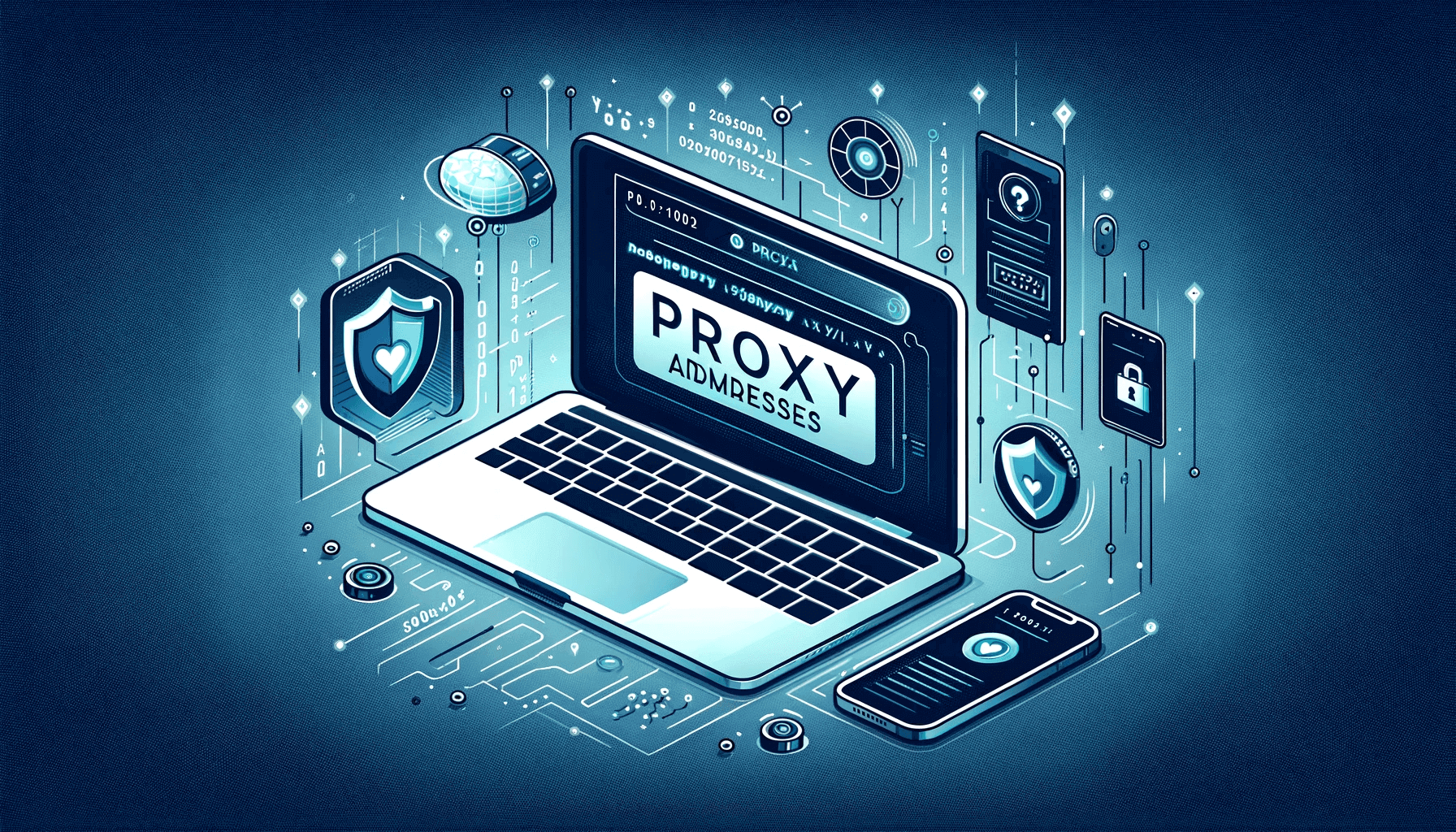
How do you replace Proxy Addresses in PowerShell?
In PowerShell, you may use the 'Set-ADUser' cmdlet with the '-Replace' parameter to replace Proxy Addresses. This method overwrites the existing proxy addresses with new ones. For instance, executing 'Set-ADUser -Identity "JohnDoe" -Replace @{proxyAddresses="SMTP:[email protected]"}' will replace all existing proxy addresses of John Doe with the new specified SMTP address. It's an effective method for mass email address correction or updates, particularly in larger Active Directory setups.
How do I Change my Proxy Address in Office 365?
Changing a proxy address in Office 365 involves updating the user’s email address, which can be done through the Microsoft 365 admin center or PowerShell. For PowerShell, connect to Exchange Online and use the 'Set-Mailbox' cmdlet. For example, 'Set-Mailbox -Identity "JohnDoe" -EmailAddresses SMTP:[email protected]', 'smtp:[email protected]' will update John Doe's primary SMTP address and add a secondary address. This action ensures that the user's Office 365 account reflects the correct email routing information.
Another Option for Excellent Proxies
While managing proxy addresses in Active Directory is crucial, sometimes you may need external proxy solutions for various tasks. In such cases, IPOasis offers a range of high-quality proxy services. If you want proxies for data protection, site scraping, or just to be anonymous online, IPOasis offers dependable and effective solutions. Their proxies give your digital operations an extra degree of protection and adaptability by integrating easily with a wide range of apps.
Using PowerShell with External Proxies
Using external proxies in your PowerShell script can lead to new opportunities. For safe and anonymous data collecting, you may utilize PowerShell to route your web scraping scripts through proxies. The robust proxy services together with the scripting capabilities of PowerShell may greatly improve your data management and security plans.
Conclusion
When it comes to controlling proxy addresses in Active Directory, PowerShell is an indispensable tool. Its adaptability goes beyond AD administration; it offers solutions for a variety of IT jobs. You may guarantee a safe, effective, and simplified IT environment by utilizing PowerShell's features in conjunction with external proxy services.