How to Check if an IP is Residential: A Detailed Guide
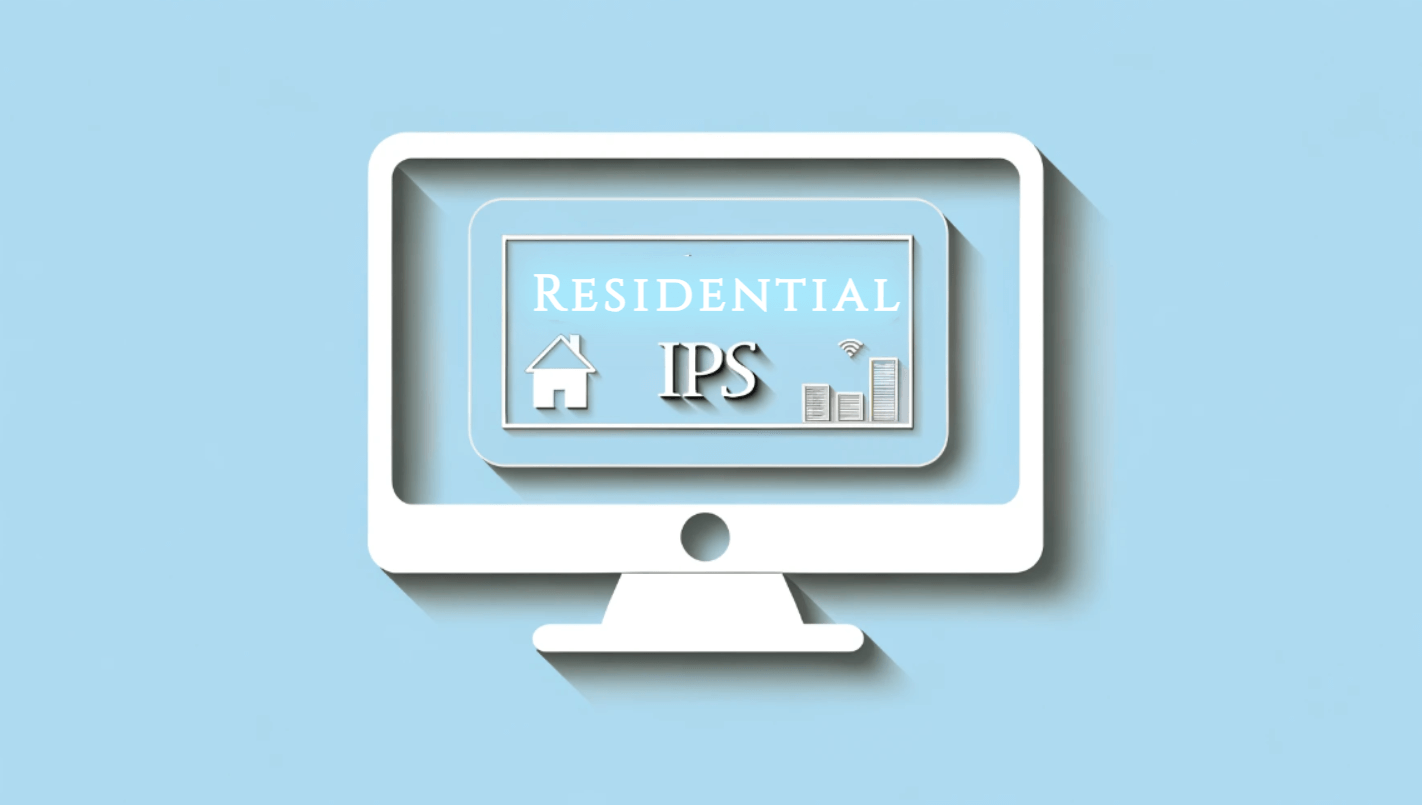
In terms of cybersecurity and data privacy, figuring out if a proxy IP address is residential is crucial. You'll learn how to determine whether a proxy IP address is residential and why it matters from this in-depth tutorial.
How to Check if an IP is Residential
There are a number of useful techniques and resources that you may use to ascertain if an IP address is residential. Here's a thorough examination of a few of these strategies:
1. IP Geolocation Services
IP geolocation services can provide information about the geographical location, internet service provider (ISP), and other details related to an IP address. Residential IPs are typically linked to ISPs that provide internet services to home users. To use these services:
- Access an IP geolocation service like ipinfo.io, MaxMind GeoIP2, or IP2Location.
- Enter the IP address you're investigating into the search field.
- Review the output, paying close attention to the "ISP" or "Organization" field. A residential IP will usually be associated with a consumer ISP.
- Some services might also indicate the type of IP directly, categorizing it as "Residential" or similar.
2. Reverse DNS Lookup
Reverse DNS lookup involves finding the domain name associated with an IP address. Residential IP addresses often resolve to a hostname that looks like it's assigned to an individual rather than a business or data center. To perform a reverse DNS lookup:
- Use a tool like dig (on Linux or macOS) or nslookup (on Windows) from the command line.
- For dig, type dig -x [IP address] and press Enter. For nslookup, type nslookup [IP address] and press Enter.
- Analyze the results. A residential IP might resolve to a hostname that includes the ISP's name and possibly a region or city, indicative of a residential connection.
3. Checking with the ISP
Sometimes, the most straightforward way to determine if an IP is residential is to check directly with the ISP that owns the IP range. This method can be more accurate but requires more effort:
- Use a WHOIS lookup tool to identify the ISP of the IP address.
- Contact the ISP's customer support and inquire whether the IP range is allocated for residential or commercial use. Note that privacy policies may limit the information they can provide.
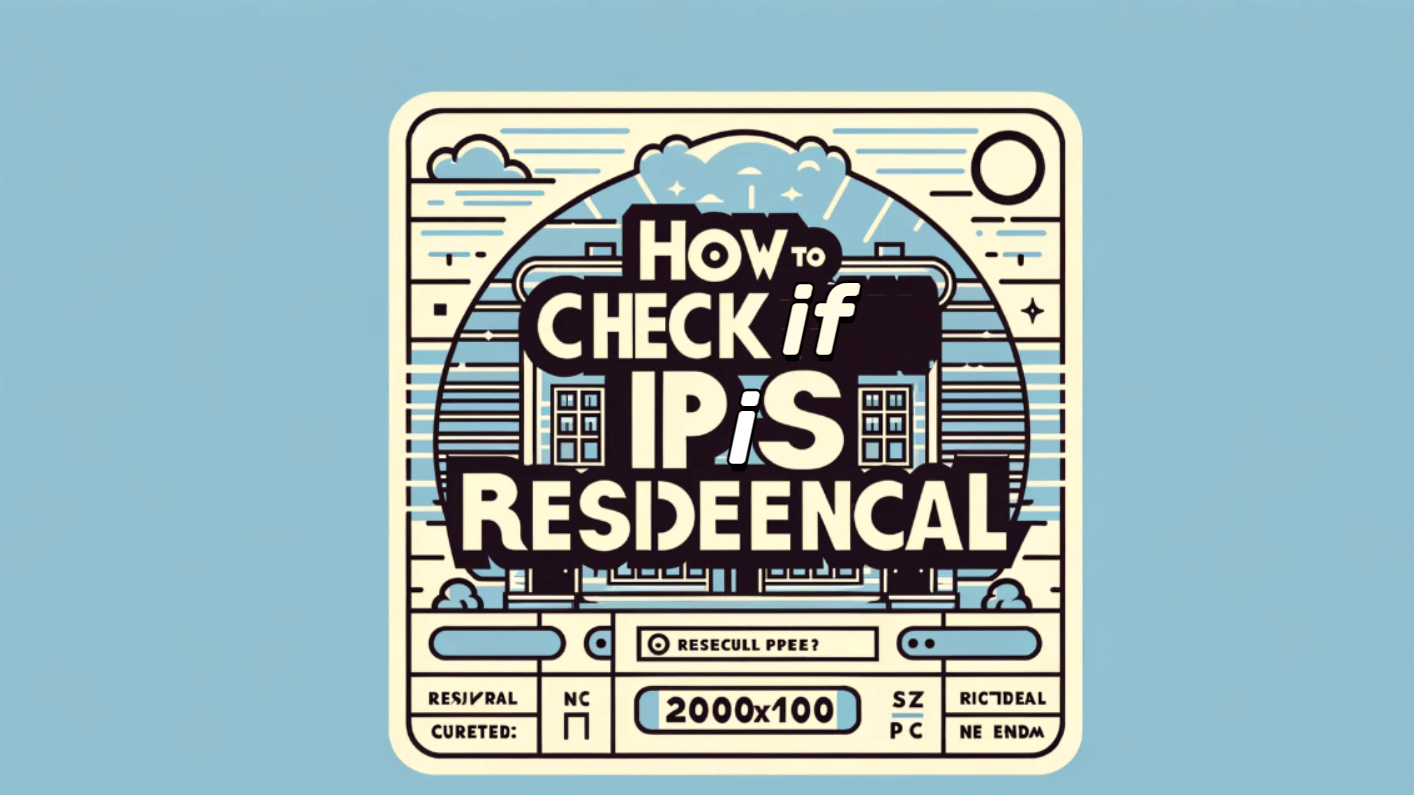
4. Online IP Checking Tools
Several online platforms offer tools to check IP details, including whether an IP is residential:
- Websites like whatismyip.com or ipleak.net provide detailed IP analysis, which might include the nature of the IP address.
- Look for sections or tags that specifically mention the IP type (residential, commercial, data center, etc.).
Each of these methods has its strengths and can be used in conjunction to get a clearer picture of an IP's classification. Remember, the accuracy of these tools and methods can vary, and they may not provide definitive proof of an IP's nature in every case.
How Do I Know if My IP is Residential or Data Center?
Knowing where your internet connection is coming from can help you determine if your IP address is home or part of a data center. Internet service providers (ISPs) usually provide residential IP addresses to homeowners, which are then connected to a specific physical address. On the other hand, data center IPs, which are frequently used for hosting servers, websites, and VPN services, are given by cloud service or data center providers. Your IP address's origin may be found with the use of tools like WHOIS lookups and IP geolocation services, which can help you determine the IP address's categorization.
Why Are Residential IPs Considered More Reputable Than Datacenter IPs?
Because residential IP addresses are linked to real people and their addresses, they are typically seen as more reliable because they are less likely to be used for spam or other nefarious purposes. On the other hand, because data center IPs are associated with servers and may be misused, websites and online services tend to investigate them more thoroughly, increasing the likelihood of their being blocked.
Why Should You Check Your VPN IP Type?
It's important to know what kind of IP your VPN offers for a number of reasons. It impacts the chance of running into CAPTCHAs or outright blockages, your ability to access geo-restricted information, and your anonymity when browsing the internet. In order to more closely resemble real user activity and improve online privacy while lowering the chance of discovery, several VPN services provide home IPs.
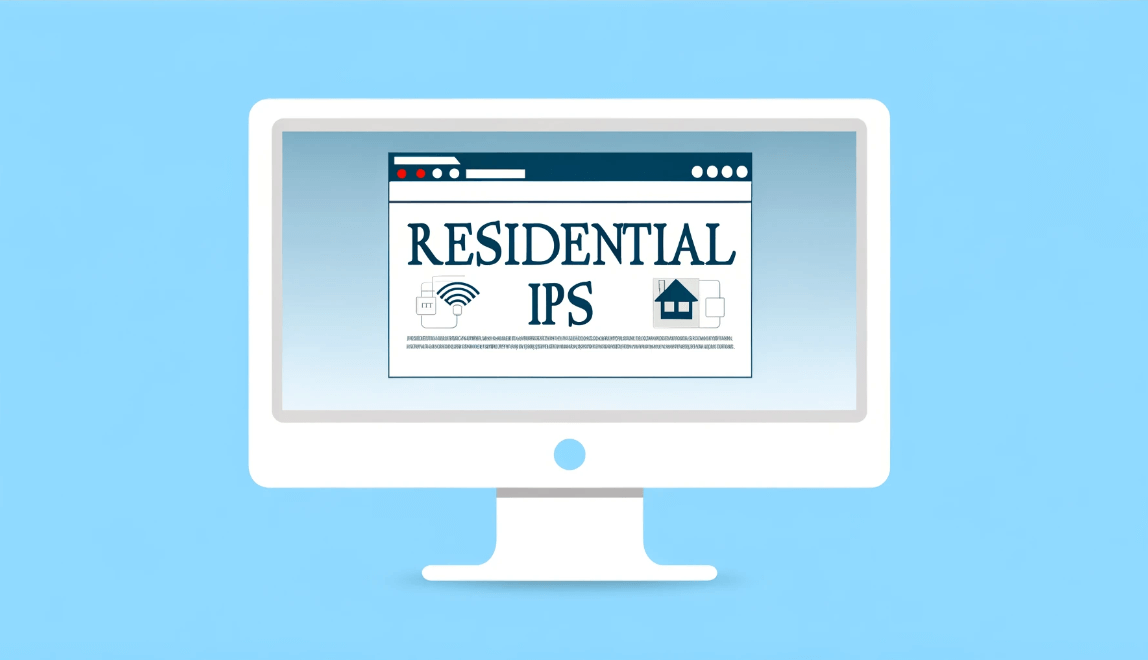
Is My IP Address Residential or Commercial?
Your internet service provider's identity plays a major role in determining how to distinguish between residential and business IP addresses. In contrast to household IPs, businesses and commercial entities frequently have IPs registered under their names that allow varying degrees of access and rights.
Do I Have a Residential IP?
You most likely have a residential IP address if your internet connection is connected to your house via a typical consumer ISP. Using an IP lookup tool, which can reveal information about your IP, including its likely categorization, is a straightforward way to verify this.
Differentiating Between Residential/Mobile/Datacenter IP Addresses
Knowing the differences between different IP kinds is essential for a variety of digital activities, such as digital marketing and cybersecurity. Mobile network carriers assign mobile IP addresses, which are indicators of a device that uses cellular data.
How Do I Know if My IP is Public or Local?
Your ISP will assign a public IP address to your network router; this address is used for online external communication. On the other hand, internal device communication occurs within your home or workplace network using local (or private) IP addresses. The network settings on your device can tell you if an IP address is public or private.
Do You Need Some Residential IPs?
Access to home IPs may be very helpful for jobs that need a high degree of secrecy and trust, such web scraping or managing several social media accounts. Residential IPs are among the IP solutions provided by services like IPOasis, which are designed to satisfy a variety of online demands while maintaining efficiency and security.
Conclusion
Making ensuring that residential and non-residential IP addresses are differentiated is essential for safeguarding your company's information, communications, and online activities. You may efficiently ascertain whether an IP address is a residential address by utilizing proxy detection services, IP geolocation services, reverse DNS lookups, and ISP-specific technologies. To safeguard your online reputation, keep abreast of the most recent security updates and trends.