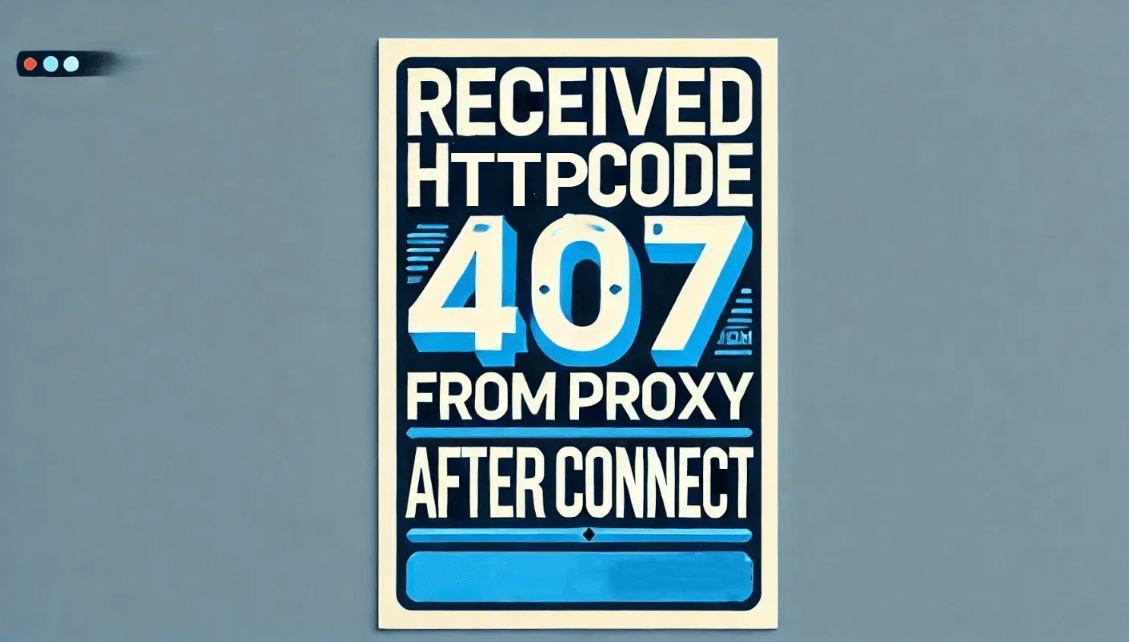How to Get Random IPs: Your Guide to Random IP Generators

Ever struggled with testing website features that depend on user location, or hit frustrating roadblocks while scraping data? Maybe you're debugging an IP-based security rule and need diverse test cases. That's where random IPs become your secret weapon. This guide cuts through the complexity, explaining exactly what IP addresses are, how random IP generators work in simple terms, their key benefits like smoother testing and scripting, ethical considerations, and the most beginner-friendly ways to generate them – especially useful for web scraping. Let’s demystify these digital tools!
What Is an IP Address?
Think of an IP address as the digital equivalent of a physical mailing address, but for devices connected to a network like the internet. Just as your home address tells the postal service where to deliver a package, an IP address tells internet traffic exactly where to go. It's a unique numerical label assigned to each device (like your computer, phone, or smart TV). This address allows devices to find, communicate with, and exchange data with each other across vast networks. Without IP addresses, the internet as we know it wouldn't function – data packets would simply get lost in the void. The most common type you'll deal with today is IPv4, which looks like four numbers separated by periods (e.g., 192.168.1.1).
Can an IP address be random?
Absolutely, an IP address can be generated randomly! However, there are important rules to ensure it's a valid IP address and avoids causing unintended problems. A valid IPv4 address consists of four numbers (called octets), each ranging from 0 to 255. So, a random IP generator simply picks four numbers within that 0-255 range and assembles them in the xxx.xxx.xxx.xxx format (e.g., 142.93.217.106). However, true randomness means it could generate addresses that belong to critical internet infrastructure (like root DNS servers) or private networks (e.g., 192.168.x.x), which aren't routable on the public internet. Most generators focus purely on valid numerical combinations without checking if the address is actually assigned or safe to use publicly. For testing or scripting within controlled environments (like your own network simulations), this raw randomness is perfectly fine.
Why generate a random IP address?
Generating random IPs solves several practical problems, especially when you need variety or anonymity in your digital workflows. Here's why you'd bother:
- Cross-Browser & Cross-Platform Testing: If your website or application behaves differently based on the user's perceived location (geolocation) or IP range (like implementing an access control list - ACL), you need many different IPs to thoroughly test these features across Chrome, Firefox, Safari, Edge, etc. Generating random IPs provides a vast pool of test cases effortlessly.
- Network Simulation & Testing: When building or troubleshooting private networks, you often need addresses within specific reserved ranges (like 10.x.x.x, 192.168.x.x, 172.16.x.x - 172.31.x.x). Random IP generators can be programmed to create addresses only within these ranges to simulate clients or servers on your internal network securely.
- Scripting and Automation: Automated tasks (scripts, bots, load testing tools) sometimes need unique source identifiers. Using random IPs (often combined with proxy services) can help scripts appear as distinct users or prevent them from being too easily blocked based on a single IP pattern.
- Learning & Exploration: Understanding IP addressing, subnetting, or network protocols often requires hands-on practice. Generating random IPs allows you to experiment with concepts without using real devices.

How Does This Random IP Generator Work?
The core principle of a basic random IP generator is surprisingly simple:
- Breakdown: It knows an IPv4 address has four distinct parts (octets): A.B.C.D.
- Random Octet Generation: For each of these four octets, the generator picks a random number between 0 and 255 (inclusive). This is typically done using the computer's random number generation capabilities.
- Assembly: The four randomly generated numbers are then combined into a single string, separated by periods (.), forming the final IP address like 74.125.224.72.
- (Optional) Validation/Filtering: Some generators go a step further to prevent obviously invalid addresses (like 0.0.0.0 or 255.255.255.255) or filter results to specific ranges (e.g., only public IPs, only private IPs, only IPs in a certain country range).
Benefits of Using The Random IP
Leveraging random IPs offers tangible advantages in various scenarios:
- Enhanced Testing Thoroughness: Random IPs provide an almost infinite supply of diverse test inputs, ensuring your IP-based features (geolocation, ACLs, logging) function correctly under a wide range of simulated user conditions, leading to more robust software.
- Improved Security Testing (White Hat): Security professionals can use random IPs to simulate potential malicious sources during penetration testing or to validate firewall rules, helping identify vulnerabilities that might only be triggered by obscure or specific IP ranges.
- Greater Efficiency in Scripting: Automation scripts, especially those involved in benign tasks like checking website uptime from varied locations or stress-testing APIs, can benefit from rotating random IPs to avoid simplistic rate limiting based on IP repetition.
- Safe Internal Network Simulations: For network engineers, generating random IPs within the well-defined private ranges allows for the safe creation of virtual network topologies for design validation, training, or simulation without risking conflicts on the real internet.
- Cost-Effective Learning Tool: For students and enthusiasts, random IP generators offer a free and immediate way to visualize IP addresses, practice subnetting calculations, and understand address structure without needing physical hardware.
Use Random IPs to Bypass Restrictions
It's crucial to address the elephant in the room: using random IPs to evade blocks or restrictions.
- Potential Use Case: The theory is simple – if a website blocks your real IP (123.45.67.89), accessing it via a different, random IP (e.g., 98.76.54.32) could bypass that specific block.
- Technical Reality (The Catch): To actually use a random IP address for internet traffic, you need control of a device assigned that IP or route your traffic through a proxy server using that IP. You can't magically assign a random public IP to your home PC. This is where services like rotating proxy networks (offering constantly changing IPs) come in, often fueled by pools of random IPs.
- Ethical Imperative: While technically possible, using random IPs via proxies solely to bypass access restrictions (blocks, bans, paywalls, geofencing) without permission is: Often Unethical: It violates the website/service's terms of use.Potentially Illegal: In many jurisdictions, unauthorized access is prohibited.Damaging: Can harm website performance and revenue.
- Often Unethical: It violates the website/service's terms of use.
- Potentially Illegal: In many jurisdictions, unauthorized access is prohibited.
- Damaging: Can harm website performance and revenue.
- Legitimate Circumstances: Legitimate use exists, such as accessing region-specific content you have the rights to (e.g., a global company accessing its own localized sites for testing) or where access restrictions are unjust (e.g., circumventing censorship in restrictive regimes – though legal risks remain). Always prioritize ethical and legal compliance.
Different Methods to Generate Random IP Addresses
Need random IPs fast? Here are the simplest ways:
- Online Generators: Just search "random ip generator" in any search engine. Countless free websites instantly display a random IP address. Click a button for another! Easy, but lacks control over ranges.
- Command Line (PowerShell/Bash): Tech-savvy? Use your computer’s built-in tools. For example, in PowerShell: Get-Random -Minimum 0 -Maximum 256 Run this command four times, paste the results, and join them with periods! Simple, offline, and scriptable.
- Simple Python Script: Python makes this incredibly easy. Here's a beginner-friendly script: import random def generate_random_ip(): return ".".join(str(random.randint(0, 255)) for _ in range(4)) print(generate_random_ip()) Run this script, and it outputs a new random IP like 132.204.7.159 every time. Save it as random_ip.py and run it whenever needed! Easily modifiable for ranges.
- Dedicated Software/APIs: Some network testing suites or developer tools include built-in random IP generator functions. Proxy services often provide APIs that return IPs from their rotating pools.
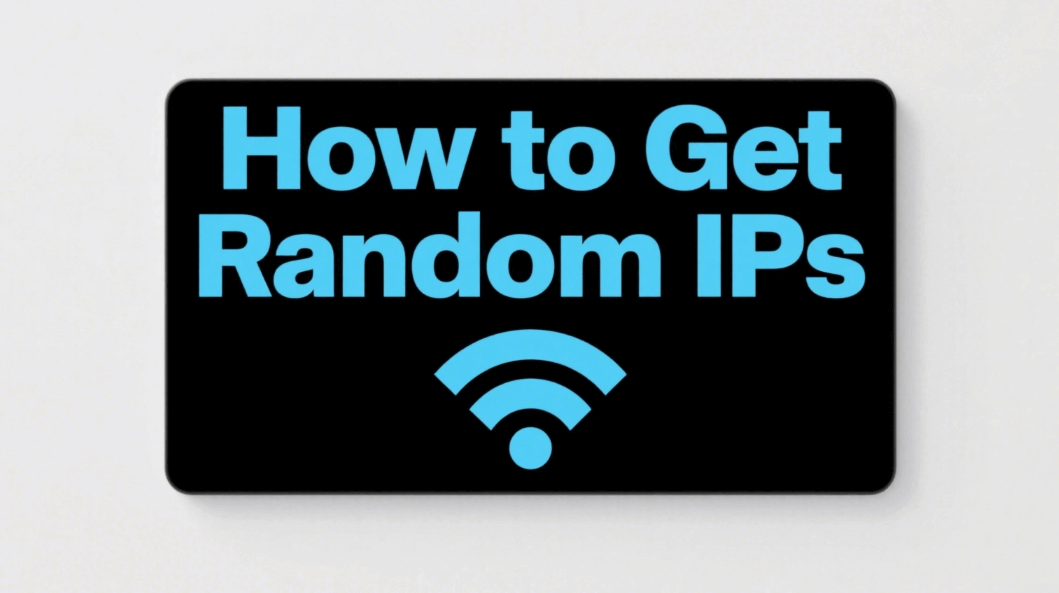
How To Generate Random IPs for Web Scraping: a step by step guide
Using random IPs effectively in scraping involves generating them and routing your requests through them. Here’s the practical flow:
- Choose Your IP Source & Routing Method: This is key. Simply generating an IP isn't enough; you need proxies. Public Proxy Lists (Not Recommended): Often unreliable, slow, unsafe.Rotating Residential/Mobile Proxies (Best for Serious Scraping): Services provide vast pools of random IPs (often residential). You connect through these services. Choose reputable providers like Bright Data, Oxylabs, Smartproxy, or (for budget) Ipoasis. They handle IP generation and rotation.Datacenter Proxies: Faster, cheaper, but easier to detect/block than residential. Good for less aggressive scraping. Providers include SOAX, Proxy-Seller.
- Public Proxy Lists (Not Recommended): Often unreliable, slow, unsafe.
- Rotating Residential/Mobile Proxies (Best for Serious Scraping): Services provide vast pools of random IPs (often residential). You connect through these services. Choose reputable providers like Bright Data, Oxylabs, Smartproxy, or (for budget) Ipoasis. They handle IP generation and rotation.
- Datacenter Proxies: Faster, cheaper, but easier to detect/block than residential. Good for less aggressive scraping. Providers include SOAX, Proxy-Seller.
- Generate or Acquire Random IPs within the Proxy Service: Configure your proxy service settings to enable IP rotation. Set rotation frequency (e.g., new IP every request, every minute).The service automatically supplies random IPs from its pool to route your requests through. You don't typically generate them yourself manually unless testing the proxy setup.
- Configure your proxy service settings to enable IP rotation. Set rotation frequency (e.g., new IP every request, every minute).
- The service automatically supplies random IPs from its pool to route your requests through. You don't typically generate them yourself manually unless testing the proxy setup.
What are common IPS?
When we talk about "common" IPs, we usually mean standard formats or significant ranges:
- IPv4 Addresses: The classic format (192.168.1.1, 8.8.8.8) is still dominant. Understanding IPv4 is essential.
- IPv6 Addresses: The newer format (2001:0db8:85a3:0000:0000:8a2e:0370:7334), designed for vastly more addresses. While crucial long-term, they are less frequently encountered "randomly" in day-to-day use compared to IPv4.
- Private Range IPs: Specific blocks reserved for internal networks, not routable on the public internet. Extremely common behind routers. Key ranges: 10.0.0.0 to 10.255.255.255 (Very large networks)172.16.0.0 to 172.31.255.255 (Midsize networks)192.168.0.0 to 192.168.255.255 (Common in home/small offices - your router likely uses this)169.254.0.0 to 169.254.255.255 ("Link-Local" for when a device can't get an IP via DHCP)
IPOASIS: High Quality IPs with Affordable Prices
When you step beyond generating test data and need reliable random IPs for ongoing tasks like web scraping, proxy services become essential. Ipoasis is one provider operating in this space. Ipoasis focuses primarily on offering large pools of residential and datacenter IPs (the source of practical "randomness" for users) accessible via rotating proxies. Their selling point is often balance: aiming for better reliability and success rates than the rock-bottom cheapest providers, while maintaining more affordable pricing than top-tier enterprise solutions like Bright Data or Oxylabs. Ipoasis handles IP sourcing, rotation speed control, and pool health monitoring. If your core need is cost-effective access to large numbers of random IPs for tasks like medium-scale scraping or basic anonymity, especially where budget is a significant constraint, providers like Ipoasis warrant investigation. Always compare specific features (IP types, location targeting, rotation options, speed, concurrent connections), trial offers, and reviews before committing.