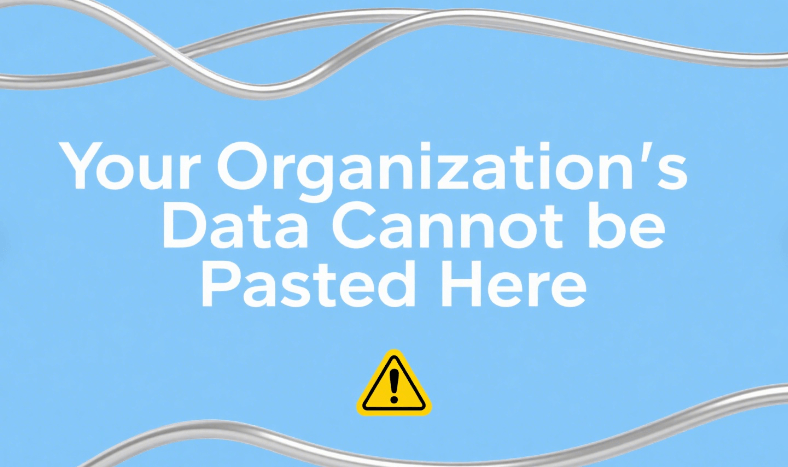Jacksonville Computer Network Issues: 2025 Expert Guide
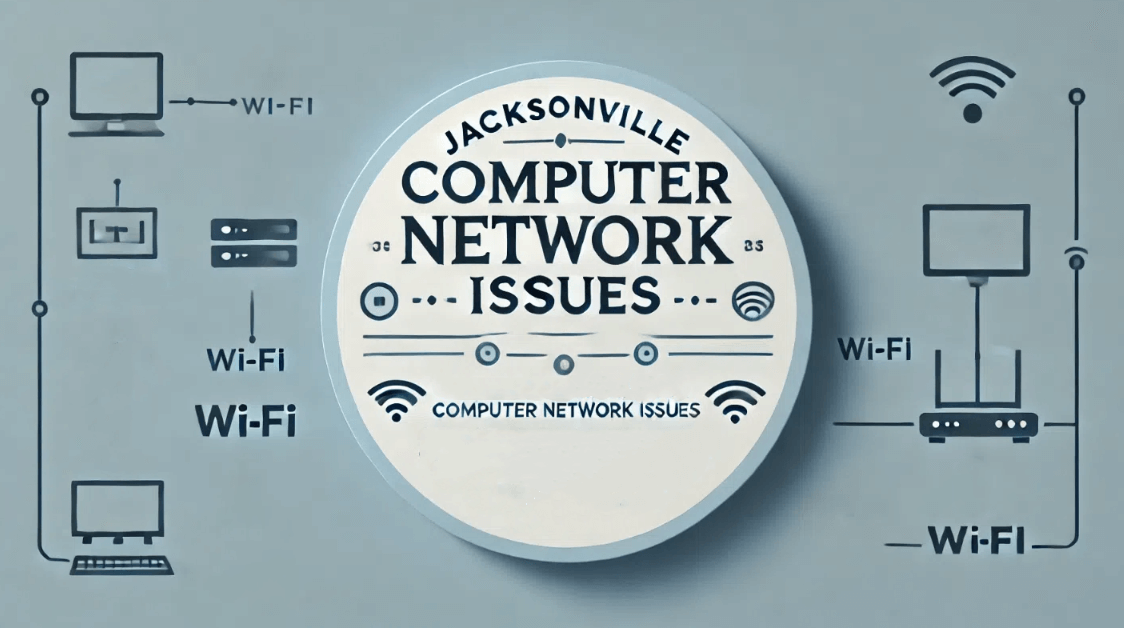
A robust computer network is now essential in Jacksonville's digitally oriented economy. Yet, Jacksonville computer network problems like lagging streams, malfunctioning POS systems, and dropped Zoom calls plague both locals and businesses, from Neptune Beach remote workers to Downtown entrepreneurs. These issues cost money and time in addition to being bothersome. This book explores the reasons behind Jacksonville's particular connectivity challenges, how to identify your problem, and tried-and-true solutions catered to the local infrastructure. We offer practical solutions for maintaining business servers close to JAXPORT or fixing a home network in Avondale.
Why Jacksonville Faces Unique Computer Network Challenges
Having personally dealt with annoying Jacksonville computer network problems, I've seen that a combination of environmental conditions and infrastructural constraints frequently serve as the underlying culprits. Jacksonville's current network systems are under stress due to the city's rapid population increase, which causes servers to get overloaded during peak hours. The city's coastal climate, which includes a lot of storms and humidity, can also harm outdoor wires and interfere with wireless transmissions. The issue is made worse by aging hardware in older communities and irregular ISP repair schedules. These problems are frequently made worse for businesses by antiquated hardware or inadequate network configuration (such as mismatched routers and modems). The first step in identifying and fixing your personal Jacksonville computer network problem is to comprehend these elements.
Jacksonville’s Current Computer Network Infrastructure
The city is updating its systems bit by bit. In places like Southside and Mandarin, major ISPs like Comcast and AT&T now provide gigabit options, and neighborhood initiatives like the JaxFiber Initiative work to close gaps in underprivileged communities. Rural areas, like Baldwin, still use slower DSL, though. Enterprise-grade fiber is advantageous for businesses along the I-95 corridor, but older downtown buildings sometimes lack modern wiring. By 2025, Jacksonville's effort for 5G towers might completely transform connection, so keep a watch on local projects.
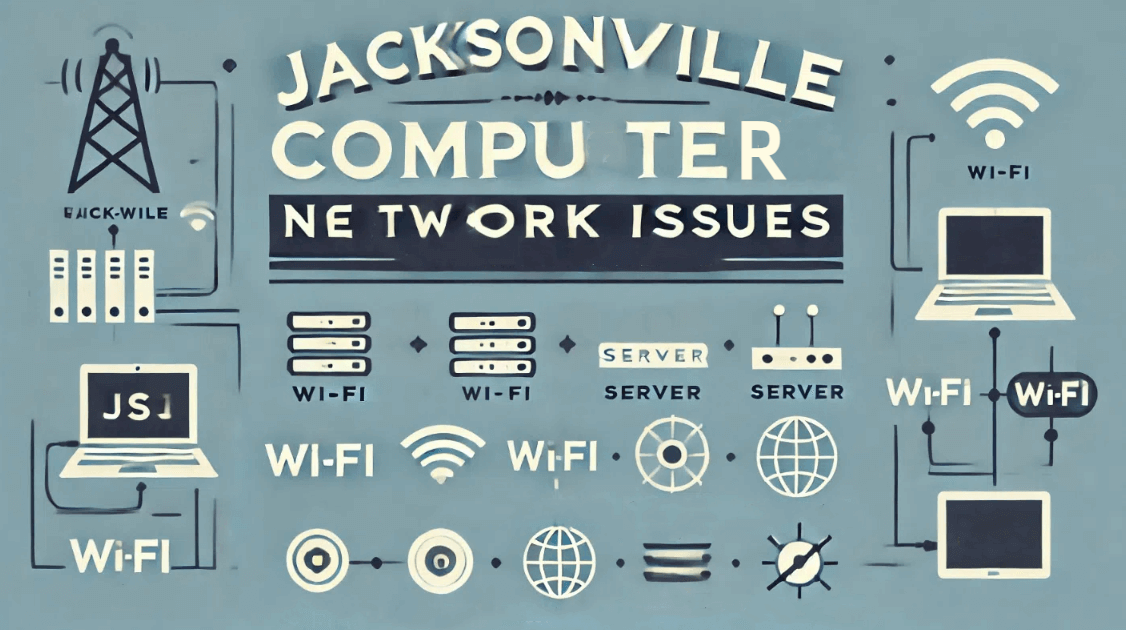
Common Computer Network Issues in Jacksonville
Slow Internet Speeds
Slow connections are a common complaint among Jacksonville companies and residents, particularly in neighborhoods like Riverside or Springfield. Outdated copper cabling, shared bandwidth in multi-unit buildings, or ISP throttling during peak demand are the usual causes of this. For instance, if your plan isn't tailored to the demands of the current world, streaming a 4K film could lag indefinitely.
Random Wi-Fi Dropouts
Random drop-offs are a nightmare for remote workers or small businesses. I’ve traced this to faulty modems, Wi-Fi interference from nearby electronics (like microwaves), or outdated firmware. In newer developments like Town Center, dense construction materials can block signals.
Hardware Failures
Jacksonville’s humidity accelerates wear-and-tear on routers and switches. Corroded ports or overheating devices are common culprits. During a summer storm last year, my router fried due to a power surge—a reminder to always use surge protectors!
How to Solve a Jacksonville Computer Network Issue: Top 3 Ways
1. Audit Your ISP Plan
To begin, get in touch with service providers such as AT&T or Comcast/Xfinity to make sure your plan fits your usage. Unknowingly, a large number of Jacksonville customers pay for antiquated "up to 100 Mbps" plans that are unable to manage contemporary workloads. If possible, switch to fiber-optic possibilities (JEA Fiber is growing!). To find throttling, run a speed test between 7 and 9 PM.
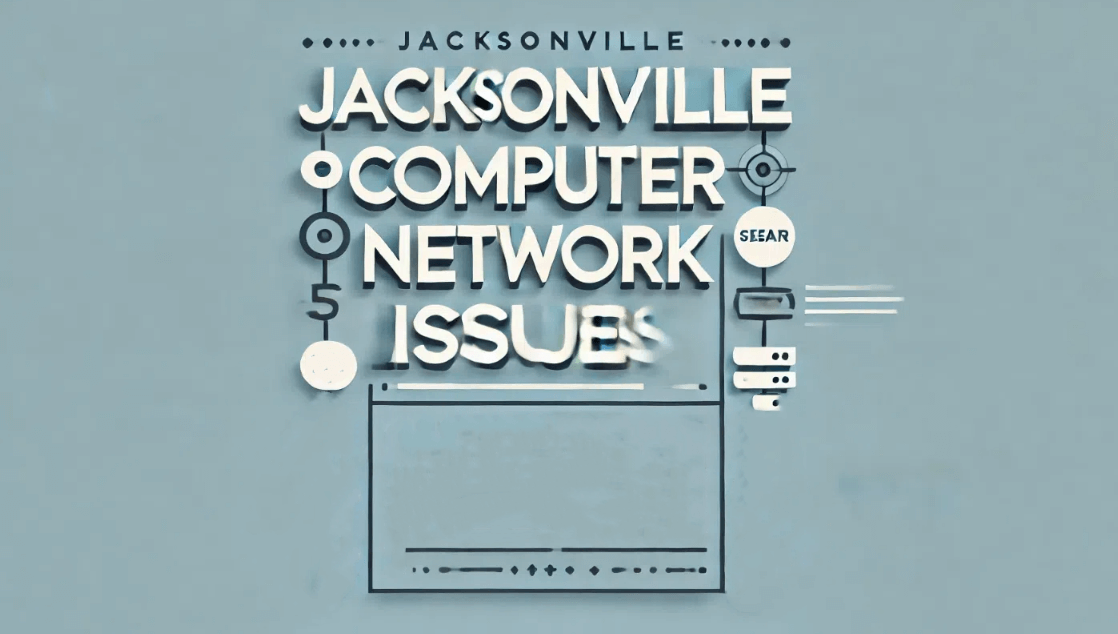
2. Switch to Fiber-Optic or 5G for Stable Connections
In older communities like Springfield or Arlington, if you're stuck with slow DSL, switching to fiber or 5G can make all the difference. With symmetrical speeds up to 1 Gbps, AT&T Fiber now serves 80% of Southside and Downtown, making it ideal for home offices or homes with 4K streaming. Verizon 5G Home Internet offers dependable 300+ Mbps speeds without the inconvenience of cabling for communities like Murray Hill or Avondale. See if your ZIP code (such as 32207 or 32211) is scheduled for improvements by looking at JEA's public fiber expansion map; if not, organize your neighbors to petition ISPs on your behalf. AT&T expedited broadband deployment by six months as a result of my lobbying efforts with my Ortega neighborhood group. Companies in the JAXPORT area should look into enterprise fiber plans with SLA-backed uptime assurances offered by companies like Comcast Business.
3. Optimize Router Placement and Signal Coverage
A poorly placed router can sabotage even the fastest internet plan. In my 1920s Riverside bungalow, moving the router from a metal-clad closet to a central hallway boosted Wi-Fi speeds by 70%. Follow these steps:
- Avoid signal killers: Keep routers away from thick concrete walls (common in Downtown lofts), microwaves, and aquariums.
- Use Wi-Fi analyzers: Apps like NetSpot (free for Mac/Windows) map dead zones. I discovered my San Marco café’s back room had -85 dBm signal strength—too weak for credit card processing.
- Invest in mesh systems: Eero or Google Nest Wi-Fi blankets multi-story homes in areas like Mandarin. For businesses, Ubiquiti’s UniFi APs handle high-density traffic in offices near Town Center.
- Prioritize wired connections: Run Ethernet cables to critical devices (e.g., security cameras in flood-prone San Jose Blvd stores).
When to Call a Pro: Jacksonville’s Trusted Network Specialists
If DIY fixes fail, local experts like First Coast Tech Solutions know Jacksonville’s infrastructure quirks. They’ll:
- Pressure-test ISP lines for hidden corrosion in older neighborhoods.
- Install commercial-grade access points (e.g., Ubiquiti) for businesses near the port dealing with RF interference from ships.
- Negotiate with ISPs to bypass overloaded nodes—a lifesaver for Ortega homeowners stuck on outdated DSL.
Conclusion
It takes a combination of technical expertise and local knowledge to resolve computer network problems in Jacksonville. Prior to implementing specific repairs, such as a $20 Wi-Fi extender for your San Marco studio or a full fiber upgrade for your Riverside boutique, determine whether the issue is with speed, hardware, or the signal. Jacksonville's infrastructure is changing quickly, so making proactive improvements now can keep you ahead of the storms of the future, both digital and physical. If you're still having trouble, think about moving to a service made to handle Jacksonville's particular difficulties: A reputable ISP in the area, IPOasis, provides customized solutions.