OpenAI Reverse Proxy: What Is It And How to Set
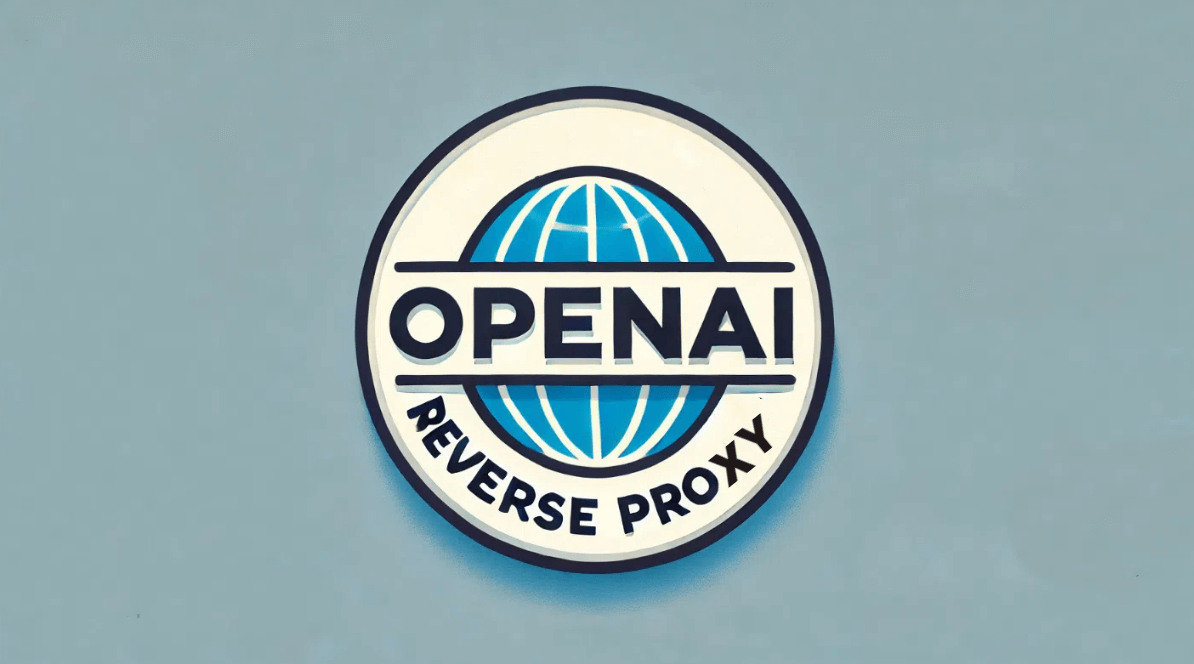
OpenAI is leading the way in the ongoing transformation of numerous sectors using artificial intelligence. The OpenAI reverse proxy, which improves security and expedites access to OpenAI's potent APIs, is a vital tool for realizing OpenAI's promise. This blog explores what an OpenAI reverse proxy is, how to set up the OpenAI Reverse Proxy, and the tangible benefits it offers to users. By understanding and utilizing these reverse proxies, developers and businesses can maximize their interactions with AI technologies, ensuring secure and efficient API communication.
What is the OpenAI Reverse Proxy?
The OpenAI reverse proxy acts as a server between your apps and the OpenAI API services, managing requests and responses to enhance security, efficiency, and administration. This proxy acts as a mediator by controlling traffic and frequently increasing access speeds while preserving secure connections. The reverse proxy is useful when an application needs to manage or log a direct connection with the OpenAI servers for enhanced security and performance.
How OpenAI Reverse Proxy Works
An OpenAI reverse proxy receives requests intended for the OpenAI servers and appropriately sends them. It returns the response it receives from OpenAI to the original requester. This process provides an additional layer of protection and anonymity by concealing the true source of the request. It also makes load balancing possible, which ensures more smooth service operation by preventing a single server from becoming overwhelmed with requests.
Features of ChatGPT API for Free (as a Reverse Proxy)
- Streaming Response: This feature allows real-time data processing and reduces latency by streaming API responses as they become available.
- API Endpoint Compatibility: Ensures that the reverse proxy is compatible with various API endpoints, facilitating seamless integration with existing OpenAI services.
- Complimentary Access: Some reverse proxies might offer free access to certain features of the ChatGPT API, providing a cost-effective solution for developers and small businesses.

What is the Problem with Reverse Proxy?
Reverse proxies have many advantages, but they also have drawbacks, including the potential for bottlenecks if not scaled appropriately, difficulty in setup and maintenance, and the potential to pass off malicious traffic as legitimate, which can make security monitoring and response plans more difficult.
Benefits of Using an OpenAI Reverse Proxy
There are a number of advantages to using an OpenAI Reverse Proxy, including cost, performance, scalability, and security. Here's a closer look at each advantage:
1. Cost Efficiency
A reverse proxy lessens the strain on backend servers by effectively processing requests and caching responses. As a result, less infrastructure may be needed to serve the same volume of traffic, thereby saving money.
By optimizing content delivery and compressing departing data, a reverse proxy lowers related expenses and bandwidth utilization.
2. Performance Enhancement
End users' response times are greatly accelerated when frequently requested data is cached on the reverse proxy, eliminating the need to continually collect data from the backend servers.
The application's overall responsiveness is improved as the reverse proxy may split up incoming requests among several backend servers, avoiding any one server from becoming a bottleneck.
3. Scalability
Because a reverse proxy can manage load balancing and request routing transparently, it makes growing your application easier. You may expand your traffic by adding extra backend servers without having to modify the client-side setup.
Reverse proxy enables seamless scalability and maintenance by enabling you to add, delete, or update backend servers without affecting end users.
4. Security Advantages
The reverse proxy serves as a shield between the internet and your servers. It can block malicious requests before they reach your backend servers and limit exposure to security vulnerabilities.
By handling SSL termination at the proxy level, you reduce the computational load on your backend servers and centralize your security management, making it easier to enforce consistent security policies.
These benefits make it a compelling choice for businesses looking to improve their API interaction efficiency while ensuring robust security and cost-effectiveness.
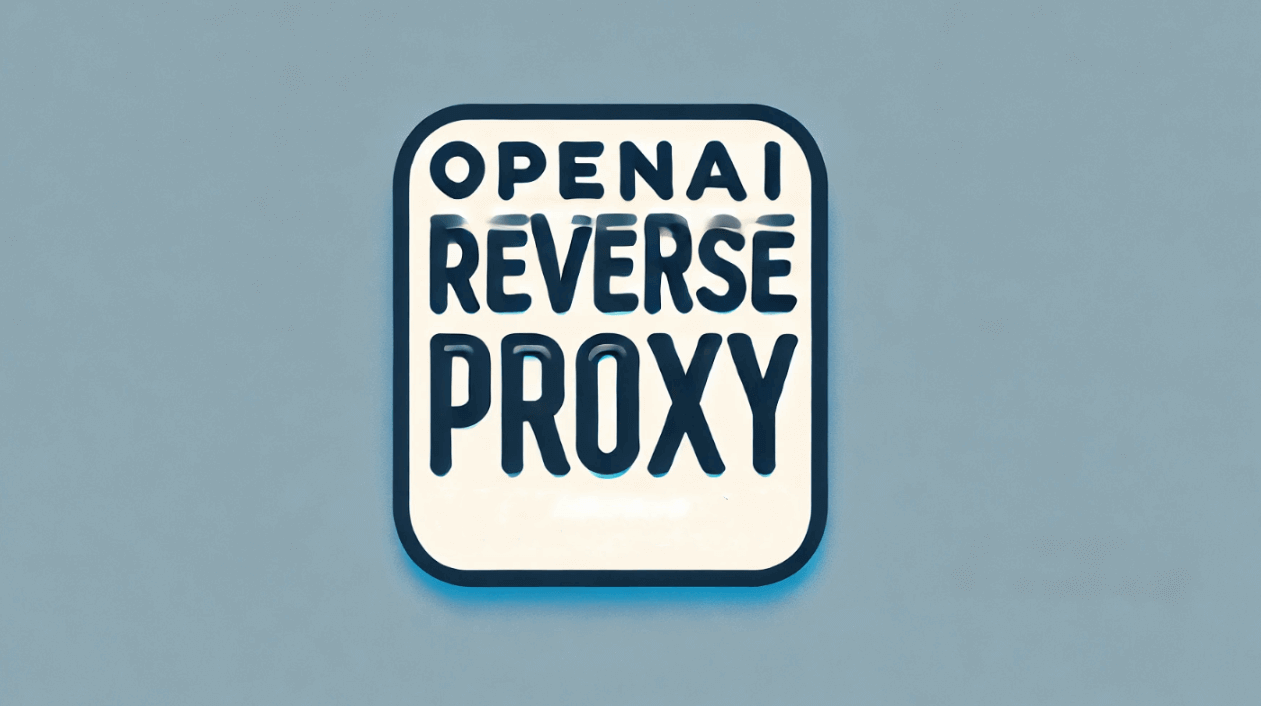
How to Set Up the OpenAI Reverse Proxy
Using OpenAI communities or GitHub is a good way for setup instructions and support. Join relevant Discord servers or follow GitHub repositories for detailed guides and API keys.
You can also use NGINX to set up the OpenAI reverse proxy, and here is a detailed step-by-step guide for beginners:
1. Install NGINX for OpenAI Reverse Proxy
Start by installing NGINX on your server, which will act as the reverse proxy. You can download it from the official NGINX website or install it via package manager on Linux.
2. Configure OpenAI Reverse Proxy With NGINX
Edit the NGINX configuration file ('/etc/nginx/nginx.conf') to route requests to the OpenAI API. Here’s a basic snippet:
location /api/ {
proxy_pass http://api.openai.com;
proxy_set_header Host $host;
proxy_set_header X-Real-IP $remote_addr;
}
3. Enable NGINX Configuration for OpenAI Reverse Proxy
After editing the configuration file, reload NGINX to apply the changes:
sudo systemctl reload nginx
4. Secure the Setup With Free SSL
Secure your proxy by setting up an SSL certificate with Let's Encrypt, ensuring that all data transmitted is encrypted.
5. Verify OpenAI Reverse Proxy With NGINX
Test the configuration by sending a request to your reverse proxy and ensure it is forwarded correctly to the OpenAI API.
Following these steps should help you successfully set up an OpenAI reverse proxy using NGINX. If you need more detailed, platform-specific instructions or encounter any issues, consulting the NGINX documentation or community forums is advisable.
Integrating OpenAI Reverse Proxy with Your Applications
To integrate an OpenAI reverse proxy with your applications:
- Configure the reverse proxy to route requests to the OpenAI API.
- Set up authentication measures to ensure that only authorized requests are processed.
- Test the configuration to make sure that the application communicates efficiently through the proxy.
By following these steps, you can effectively utilize a reverse proxy to enhance the capabilities of your applications using OpenAI services.


