Proxies for Online Games: How to Set Up and Use Game Proxy
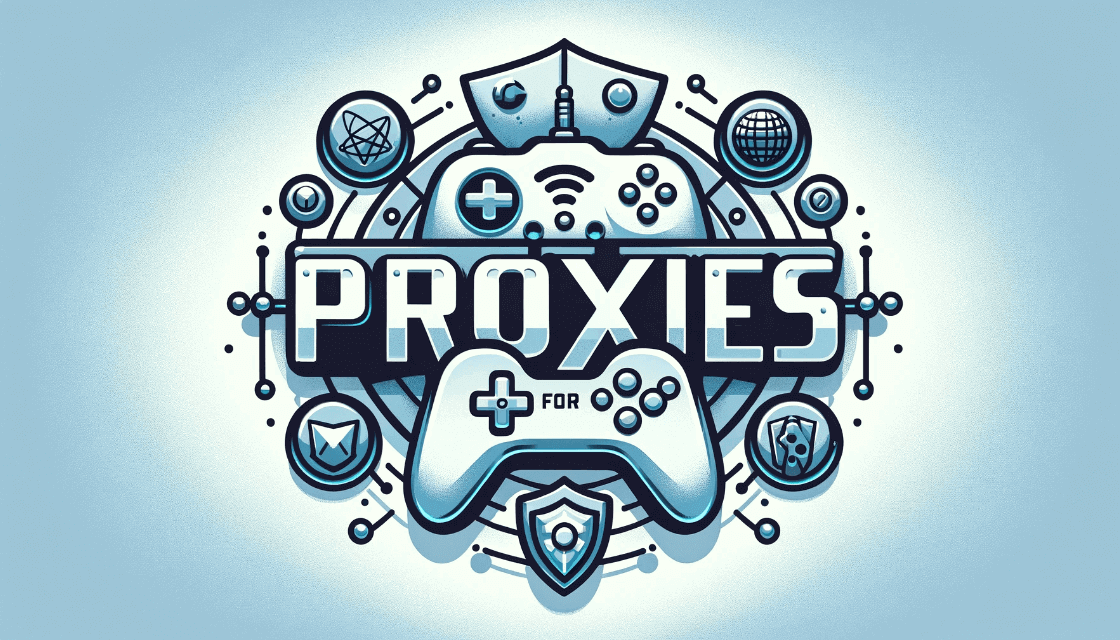
The thrill of playing video games online may rapidly give way to aggravation because of a number of issues, including sluggish connection connections, geo-restrictions, and the dreaded IP bans. But by taking care of these problems head-on, utilizing a proxy server may greatly enhance your gaming experience. In this article, we will explore the role of proxies in gaming, how to make online games access the internet through a proxy server and ways to select the right game proxy.
What Are Proxies For Gaming
By serving as a conduit between your gaming device and the game servers, a game proxy can provide enhanced security and latency. A proxy may dramatically lower latency by rerouting your connection through a server that is closer to the game server, improving your gaming experience.
Types of Game Proxies
Game proxies mostly fall into two categories: datacenter proxies, which are renowned for their speed and price, and residential proxies, which offer IPs from actual ISPs and are less likely to be blocked. Depending on your game preferences and the desired level of authenticity, each offers advantages.
Benefits of Gaming Proxies
To begin with, a gaming proxy acts as a go-between for your device and the game server. In particular, if the proxy is situated closer to the game server than your real location, this configuration can lower latency. It's similar to having an undiscovered shortcut that takes you around crowded areas for a speedier and more fluid gaming experience.
But speed isn't the only factor. A gaming proxy might be the perfect solution for players who want to access servers or material that is blocked in their area. You may access previously inaccessible games, skins, and even whole new levels by connecting through a server located in an authorized area.
Are Gaming Proxies Legal?
Let's go on to the crucial legality question. While using a proxy for gaming isn't against the law, it is important to abide by the terms of service of the respective game. Certain publishers may disapprove of it or outright ban it. To avoid any unpleasant shocks, such as account suspension, always double-check.
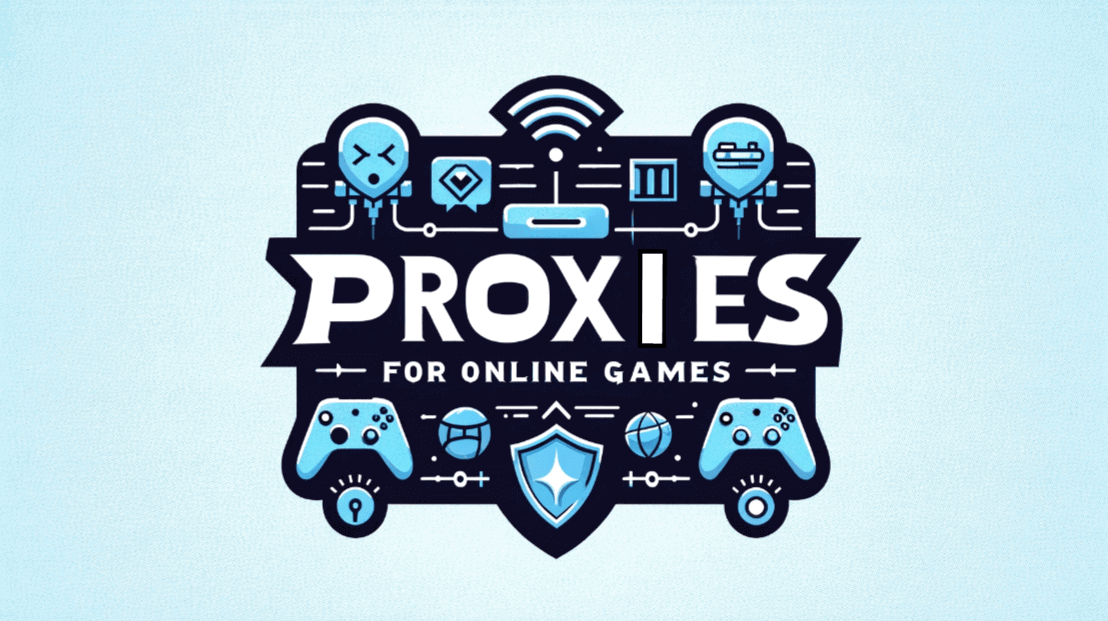
How to Enhance Performance and Bypassing Restrictions With Game Proxies
By lowering latency and lag, the use of game proxies can result in more fluid gaming. They also provide you access to servers and games that may be blocked in your area. Here's a quick guide on how to take use of them:
- Choose the Right Proxy: Choose a proxy server that is closest to the server location of your game first. The latency decreases with closer proxy distance, resulting in quicker reaction times and a more seamless gameplay experience.
- Bypass Geo-Restrictions: You can access games and servers that are blocked in your area with the use of gaming proxies. You can get around these limitations and access stuff that was previously unavailable by connecting through a proxy server situated in a different location where the game is available.
- Maintain Anonymity: Your true IP address can be concealed with a proxy, protecting the privacy and security of your online gaming. In competitive gaming, where opponents may use DDoS attacks to break your connection, this is especially helpful.
- Avoid IP Bans: A proxy can provide you a fresh IP address so you can access games again if you've been wrongfully IP blacklisted. To prevent such problems, though, always remember to abide by the terms of service of the game.
- Connection Balancing: Spread up your gaming traffic across several proxies to avoid having your ISP limit your connection during prime gaming hours and to lessen the strain on a single server.
- Optimize Settings: Adjust your proxy settings according to the needs of the game. You may improve your gaming experience by modifying the ports that some games require to be open or closed in your proxy.
You may have unfettered access to worldwide gaming material and greatly enhance your gaming performance by following these instructions and selecting a trustworthy game proxy provider.
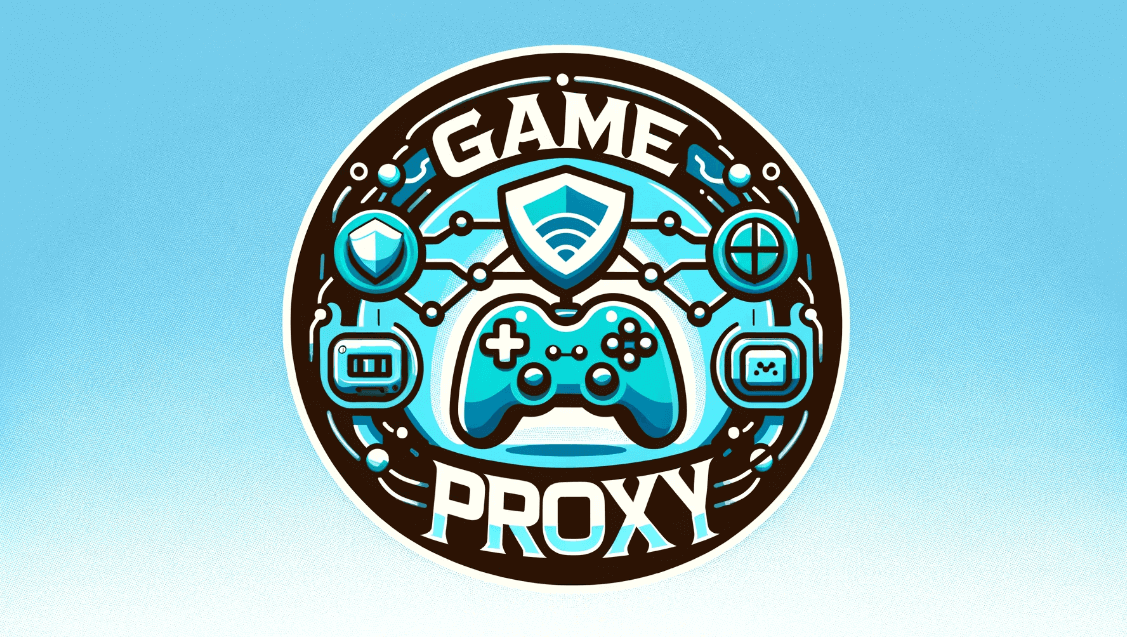
How Can I Make Online Games Access the Internet Through a Proxy Server?
It's not as difficult as it seems to set up a gaming proxy for those who are eager to get started. Whether you play on a PC or a console, using a proxy server to access the internet when playing online games can improve your gaming experience by offering security, anonymity, and possibly faster connection times. Here's a quick, step-by-step tutorial to get you going:
- Select a Proxy Service: Choose a reliable proxy service that suits your gaming needs. Consider factors like speed, server locations, and compatibility with gaming.
- Obtain Proxy Details: Once you've subscribed to a proxy service, gather the necessary details such as the proxy server address, port number, and any required authentication information.
- Configure Your Device: Access your device's network settings where you can modify the internet connection details. This process varies depending on whether you're using a PC, console, or mobile device.
a. For PC: Navigate to your network settings and look for options labeled as "Proxy," "Network Proxy," or something similar. Enter the proxy server address generated by your proxy service.
b. For Consoles (like Xbox, PlayStation): The process might be more complicated, as not all consoles directly support proxy configurations. You might need to set the proxy on your router or use a computer as a bridge.
c. For Mobile Devices: Go to the Wi-Fi settings, tap on the Wi-Fi network you are connected to, and look for the option to modify its settings. Here, you can enter the proxy server details. - Enter Authentication Details: If your proxy server requires authentication, ensure you input the username and password. Some devices or games might prompt you for these details when you first try to connect.
- Test the Connection: After configuring the proxy settings, test your internet connection to ensure everything is set up correctly. Try browsing the web or accessing an online game to verify that the proxy is working as intended.
- Launch Your Game: Start your game and check if it connects to the internet through the proxy. You might need to adjust in-game network settings or troubleshoot connection issues if the game doesn't connect properly.
There is a chance that using a proxy server can cause latency, particularly if the proxy server is located far away from both you and the game server. To determine which proxy server provides the best balance, always test a few different ones.

How to Select the Right Game Proxy for Specific Gaming Needs
Think about the proxy's dependability, speed, and location while choosing a gaming proxy. Make sure it suits your demands for playing games, whether they involve competitive play where speed matters or geo-restricted content access where location is essential. Here's how to select the top option:
- Determine Your Needs: Understand why you need a proxy. Is it for reducing lag, accessing geo-restricted games, or for anonymity? The choice among these depends on your specific gaming needs:
a. For bypassing geo-restrictions and enhanced authenticity, Residential or Mobile Proxies are preferable.
b. For speed and performance, Datacenter Proxies might be the best choice.
c. For managing multiple accounts or tasks requiring high anonymity, Rotating Proxies are ideal.
d. For a stable, private connection in competitive gaming, Dedicated Proxies are recommended.
e. For versatile applications beyond web traffic, SOCKS5 Proxies stand out. - Check Server Locations: For reduced latency, select a proxy server close to the game server's location. Proximity usually translates to faster speeds and lower ping times.
- Read Reviews and Get Recommendations: Online forums and gaming communities often share insights about different proxy services. Leverage their experiences to make an informed decision.
- Test Before Committing: Many proxy providers offer trial periods or money-back guarantees. Use these to test the proxy with your games to ensure it meets your expectations.
- Support for Your Device/Platform: Ensure the proxy is compatible with your gaming device, whether it's a PC, console, or mobile.
Conclusion
To sum up, game proxies provide a strong remedy for a number of the most prevalent issues associated with online gaming. A carefully selected proxy might be your partner in the battle for reduced latency, the desire for material from outside your country, or avoiding an unjust IP ban. Play with proxies right now!