Proxy Checker: Guide to Test if a Proxy Works with PHP

Are you unsure if your proxy server is working? Learn how to test the functionality of your proxy using PHP and detect VPN connections. This guide will provide you with step-by-step instructions, including caveats to consider during the implementation process.
How do I check if my proxy is working?
Proxy servers are an essential tool for maintaining online privacy and bypassing content restrictions. However, it is crucial to ensure that your proxy is functioning correctly. Here are a few methods to check if your proxy is working:
- Manual Browser Configuration: One way to test your proxy server is by manually configuring your browser to use the proxy and checking if websites load correctly. If pages load slower than usual or fail to load altogether, there may be an issue with your proxy.
- Proxy Testing Websites: Several websites offer proxy testing services. These platforms allow you to enter the proxy server's IP address and port number to check if it is working correctly. While this method is convenient, it may not provide detailed information about the proxy's functionality.
- Command Line Tools: Tools like cURL or Telnet can be used to test the connectivity of a proxy server. By sending HTTP requests through the proxy, you can evaluate its response time and verify if it is properly forwarding requests.
How to check proxy server with PHP?
PHP, a popular server-side scripting language, can be used to test the functionality of a proxy server. Here's a step-by-step guide on how to check a proxy server using PHP:
Step 1: Set Up PHP Environment: Ensure that you have PHP installed on your server or workstation. You can download the latest version of PHP from the official PHP website.
Step 2: Create a PHP File: Open a text editor and create a new PHP file. You can name it "proxy_check.php" for convenience.
Step 3: Write the PHP Code: In the "proxy_check.php" file, write the following PHP code:
```php
60?php
$proxyIP = 'YOUR_PROXY_IP';
$proxyPort = 'YOUR_PROXY_PORT';
$ch = curl_init('https://www.example.com'); // Replace 'www.example.com' with the desired URL to test
curl_setopt($ch, CURLOPT_PROXY, $proxyIP);
curl_setopt($ch, CURLOPT_PROXYPORT, $proxyPort);
curl_setopt($ch, CURLOPT_RETURNTRANSFER, true);
$response = curl_exec($ch);
if ($response) {
echo 'Proxy is working!';
} else {
echo 'Proxy is not working!';
}
curl_close($ch);
?62
```
Step 4: Replace Proxy IP and Port:60/b62 Replace 'YOUR_PROXY_IP' and 'YOUR_PROXY_PORT' in the code with the actual IP address and port number of your proxy server.
Step 5: Execute the PHP Script:60/b62 Save the PHP file and upload it to your server. Access the PHP file through a web browser, and you will see the result indicating whether the proxy is working or not.
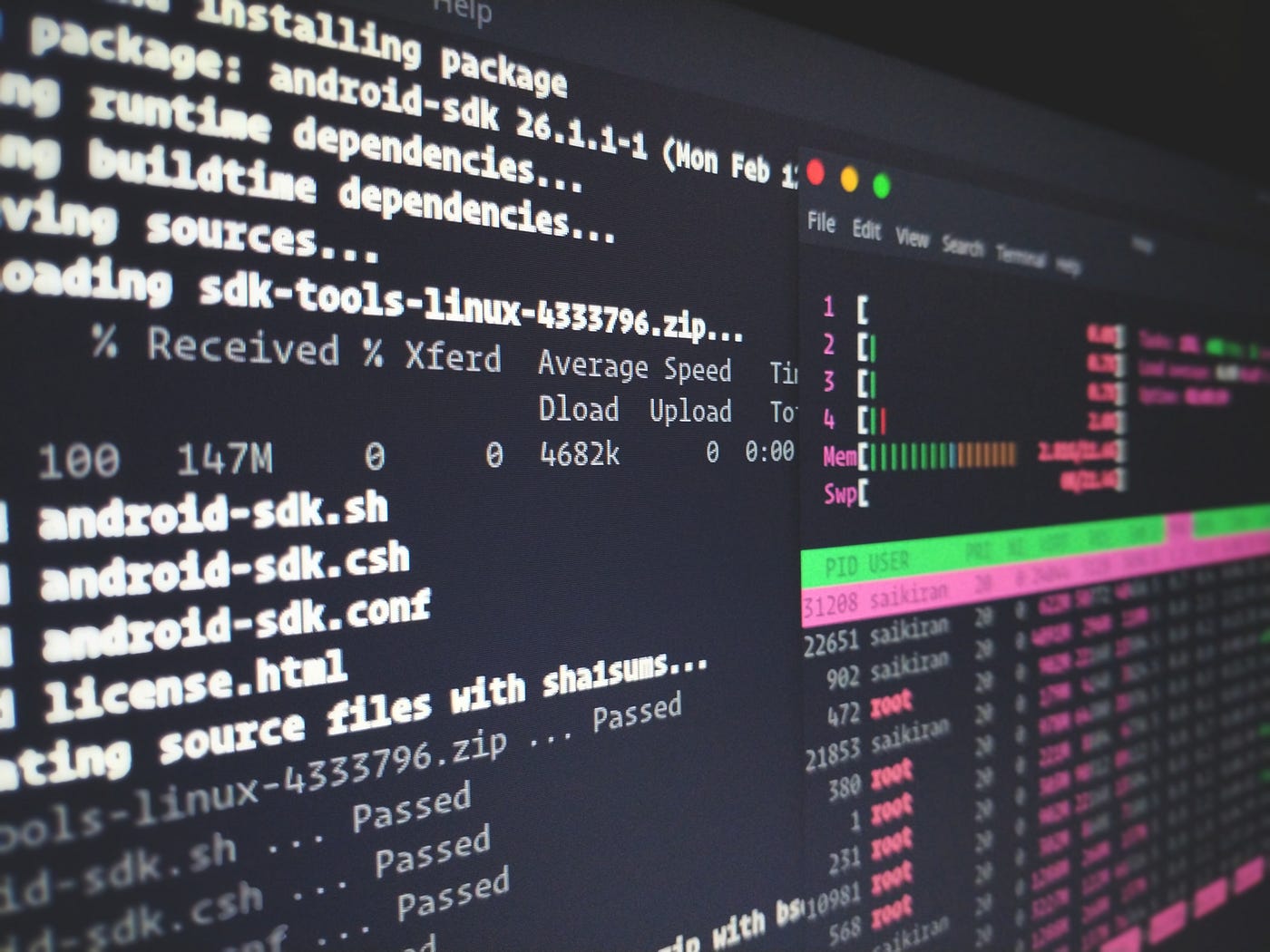
How do I make sure my proxy server is working?
To ensure that your proxy server is functioning correctly, consider the following:
- Regular Testing:Perform periodic tests using the methods mentioned earlier to ensure that your proxy server is working as expected.
- Monitor Proxy Logs: Enable logging on your proxy server to track any errors or unusual activities. Analyzing the logs can help identify and resolve potential issues.
- Test Multiple Websites:Instead of relying on a single website, test your proxy server with different websites to ensure its compatibility across various platforms.
How to detect VPN in PHP?
Detecting VPN connections can be useful for various purposes, such as enforcing regional content restrictions or enhancing security. While it is challenging to detect VPN connections with absolute certainty, you can use certain techniques to identify potential VPN usage. Here's a method to detect VPN in PHP:
```php
60?php
$vpnHeaders = array(
'HTTP_X_FORWARDED_FOR',
'HTTP_X_FORWARDED',
'HTTP_X_CLUSTER_CLIENT_IP',
'HTTP_CLIENT_IP',
'HTTP_FORWARDED_FOR',
'HTTP_FORWARDED',
'REMOTE_ADDR'
);
foreach ($vpnHeaders as $header) {
if (isset($_SERVER[$header]) 3838 !empty($_SERVER[$header])) {
echo 'VPN detected!';
break;
}
}
echo 'VPN not detected!';
?62
```
This PHP code checks for common VPN headers in the `$_SERVER` superglobal array. If any of these headers are present, it suggests the use of a VPN.

Few caveats to implementing this PHP proxy test
While testing proxies and detecting VPN connections using PHP can be helpful, it is important to consider the following caveats:
- False Positives:The methods used to detect proxies and VPNs may produce false positives or negatives, depending on various factors. It is crucial to interpret the results cautiously and consider additional validation mechanisms.
- Evading Detection: Sophisticated proxy and VPN services can potentially bypass detection methods, making it challenging to identify their usage accurately.
- Privacy Concerns: Ensure that any logging or tracking mechanisms implemented comply with privacy laws and regulations to respect user privacy and data protection.
By following the steps outlined in this article, you can effectively test the functionality of your proxy server using PHP and detect potential VPN connections. Regular testing and monitoring will help ensure that your proxy server operates smoothly, providing you with a secure and reliable browsing experience.