What Is a Rotating IP Address and How to Rotate It
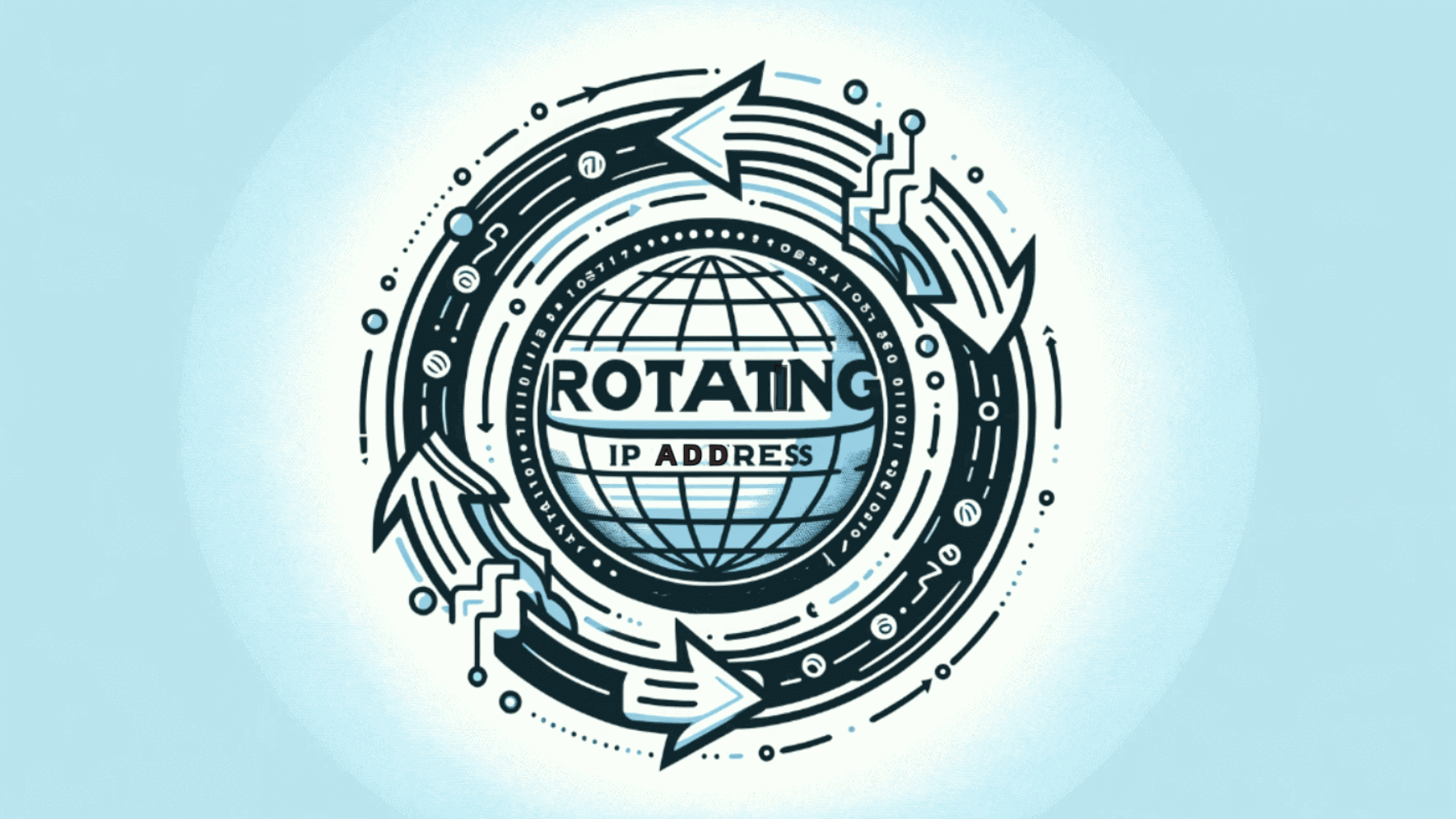
An IP address serves as a distinctive identification for internet-connected devices in the digital world. It is critical to comprehend its significance because it affects a variety of online activities. Continue reading to find out more about how to cycle IP addresses as well as IP and proxy rotation.
What is a Rotating IP Address?
Your IP address rotates as part of a dynamic system with a rotating IP address, which modifies it every so often or with every new request or internet session. Similar to how you would change your outfit every time you go out, rotating IPs hide your online identity, making it more difficult for websites to monitor your actions or apply limitations based on where you are.
What is IP Rotation?
The practice of rotating your IP address either at predetermined intervals or with each new request sent to a server is known as IP rotation. It's similar to switching up your online persona to be anonymous and evade discovery. This can be carried either automatically or manually with software that has access to an IP address pool.
What is Proxy Rotation?
During your online connections, you rotate between various proxy servers, each of which provides a distinct IP address. Your digital imprint is continuously hidden when one proxy passes the baton to another, improving privacy and getting around content or rate constraints.
Why Rotate Your IP Address?
Bypassing IP-based access limits or prohibitions, improving online privacy, and avoiding tracking are all made possible by rotating your IP address. It's especially helpful for geo-restricted content access and jobs like web scraping, where sending too many queries from a single IP might result in blocking.
What Are Rotating IPs Used For?
While there are other benefits to rotating IPs, the main ones are increased online security and privacy. Their usefulness for site scraping lies in their ability to acquire data without inadvertently alerting anti-bot procedures. In addition to making geo-restricted material easier to access, rotating IPs guarantee that you can access websites and services even when they are blocked in your area. They are also used to replicate visitors from several locales in digital marketing and SEO jobs, providing insights into localized content and adverts.
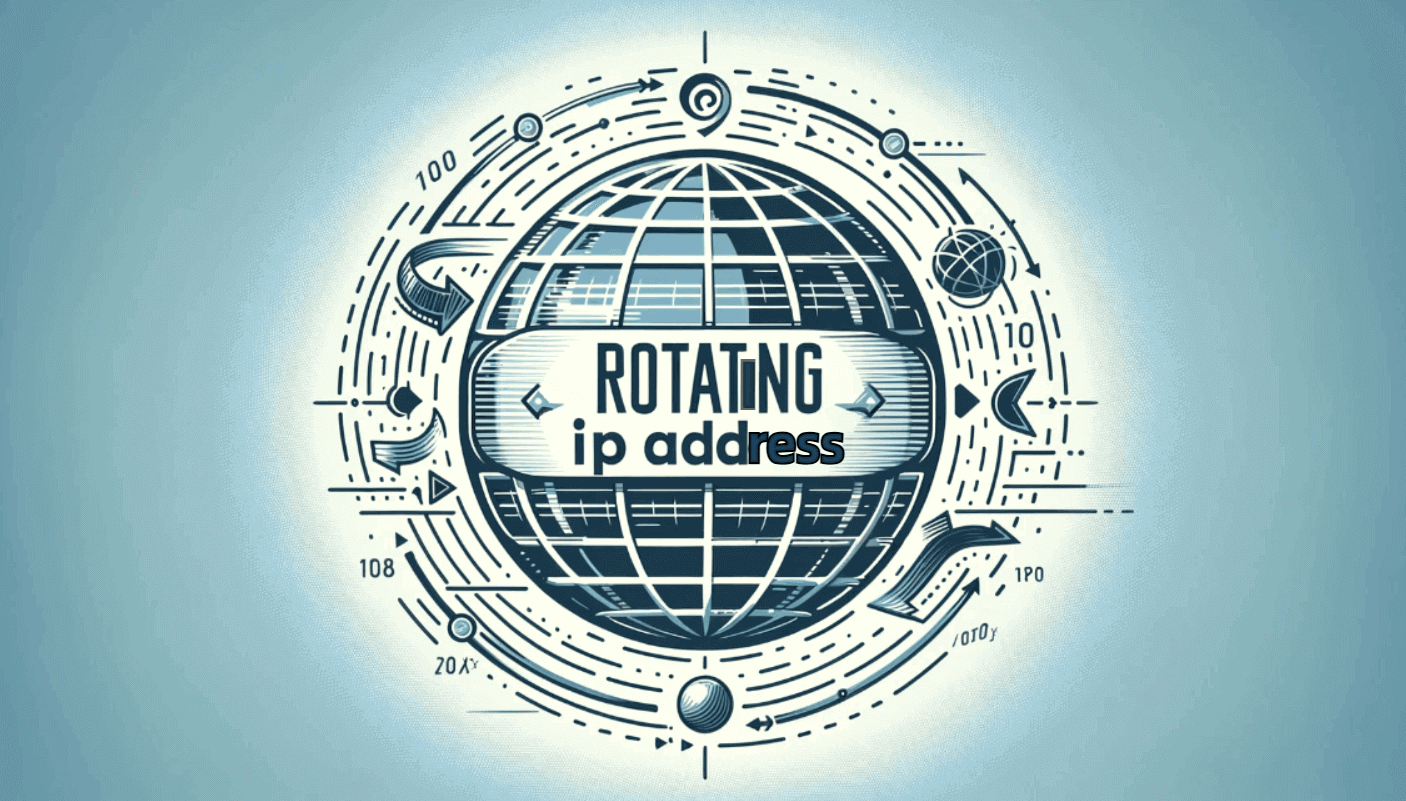
Methods used to rotate IP addresses
Rotating IP addresses is a technique used to enhance online privacy and access, and there are various methods to achieve this, each with its specific use cases and advantages:
- Specific IP Rotation: Using this technique, IPs are rotated based on a list of predetermined, unique IP addresses. In order to switch IPs depending on certain times or events, users can create a schedule or trigger. This method works especially well for jobs like testing geo-targeted adverts or content that demand a high degree of control over the IP location or identity. It is the go-to option for professionals and enterprises that want constant testing settings because of the predictability and control it provides.
- Random IP Rotation: Using this technique, a random IP address is selected from a pool of accessible IP addresses. Because it's unexpected, it works wonders for improving anonymity and evading discovery. For general online browsing, research, and scenarios where the precise IP specifics are not as important, random IP rotation is perfect. It is advised for users who want the highest level of privacy as well as those who want to get around rate constraints or IP-based website restrictions.
- Time-Based IP Rotation: This method modifies the IP address on a regular basis, according to predetermined schedules, such once per hour or every ten minutes. Time-based rotation ensures that the activities are spread out over numerous IPs to reduce the chance of being blocked by target servers, which is especially helpful for ongoing web scraping operations or data gathering jobs. It strikes a compromise between enough diversity to evade discovery and predictability for planning reasons.
- Action-Based IP Rotation: In this case, the IP is changed after a certain amount of operations or requests, such as every 100 requests made online or whenever a new website is visited. This technique is useful for web scraping and crawling because it makes every request or action less likely to be connected to the ones that came before it, which lowers the possibility of being recognized as a bot and blocked.
- Rotating IPs with Proxy Server: Utilizing a proxy service that rotates IP addresses, such as IPOasis, makes use of a server network to deliver a rotating IP address service. These services provide a smooth experience by automatically assigning a fresh IP for each session or after a certain amount of time. Because of their vast IP pools (which include residential, mobile, and data center IPs) and their added benefits of improved security and privacy features, proxy services are advised. They are also very easy to use.
Every one of these approaches has advantages of its own, and the decision mostly comes down to the particular needs of your online endeavors. There is a strategy that works for you, regardless of your preferences for control, unpredictability, time-based changes, or action-triggered rotations. Strong IP rotation capabilities make the process easier, and services like IPOasis are the go-to choice for both novice and expert customers who want to use rotating IP addresses efficiently.
Step-by-Step Guide: How to Set Up IP Rotation
Using a VPN or proxy provider that provides a pool of IPs and the rotation capability is necessary to set up a rotating IP. You usually download their program, select the rotating IP option (if not automated) and connect after subscribing to such a service. The IP address is then changed by the service in accordance with its settings. Well, it's easier than it seems, and this is a step-by-step tutorial that's beginner-friendly and based on my experience:
- Select a Service: Choose a VPN or proxy service that offers IP rotation features. Services like NordVPN, IPVanish, or rotating proxy providers like Luminati are popular choices.
- Sign Up: Register for the service. You might need to choose a specific plan that includes the IP rotation feature.
- Download and Install: Download the service's application or software from their official website and install it on your device.
- Configure Settings: Open the application and look for the settings or options menu. Find the section dedicated to IP rotation or server switching. This could be under advanced settings.
- Set Rotation Preferences: If the service allows customization, set your preferences for how often you want your IP to change. Some services offer time-based rotation (every few minutes) or action-based rotation (every new session or request).
- Connect: After setting your preferences, connect to the service. The application should automatically start rotating your IP address based on the configuration you've chosen.
- Test the Setup: To confirm your IP is rotating, you can use websites like whatismyip.com to check your IP address at different times or after initiating different actions to ensure it changes according to your settings.
Recall that although IP rotation can improve access and privacy, it's crucial to utilize it sensibly and in accordance with the terms of service of the websites you visit.
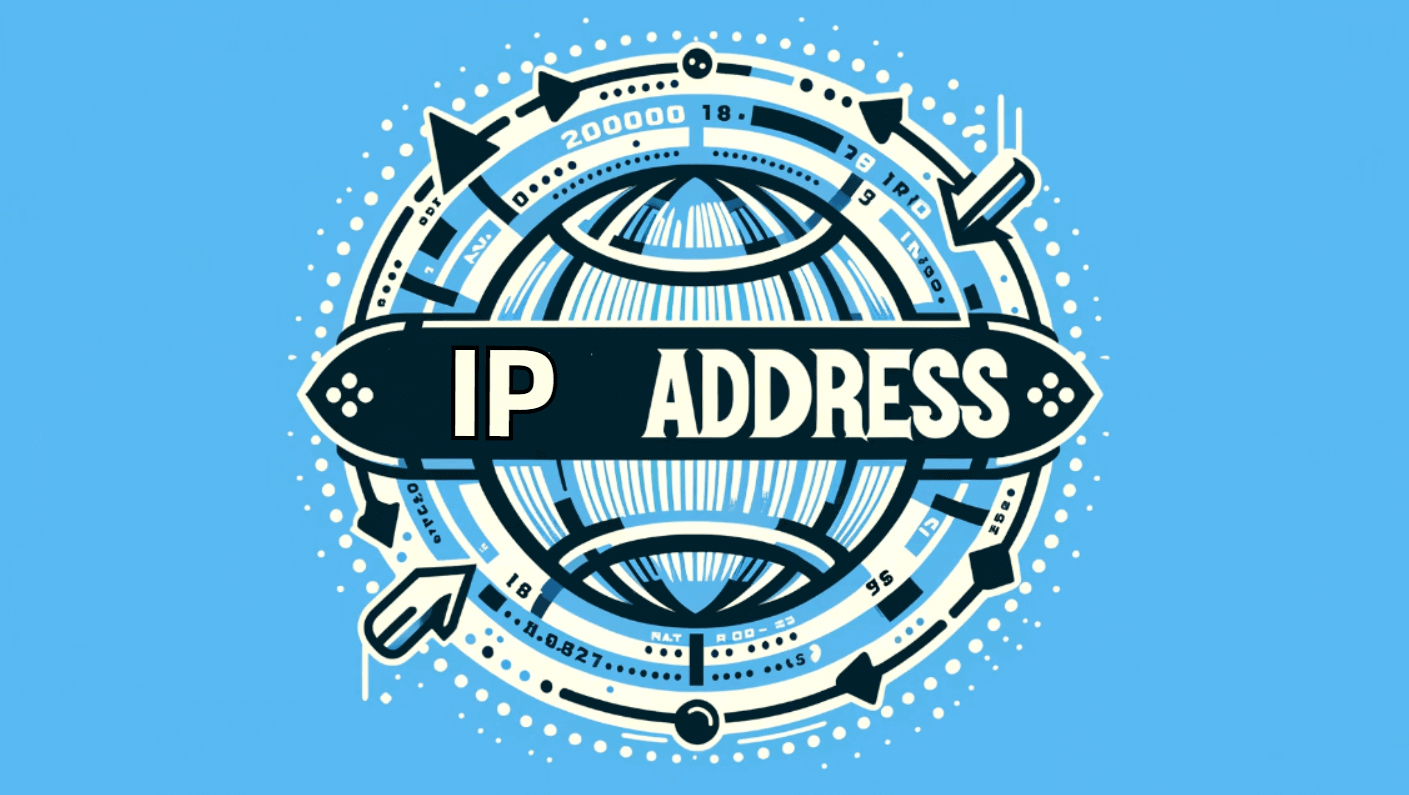
Should I use rotating IP on Surfshark?
Your online privacy and information access can be improved by using Surfshark, or any other VPN service that provides this capability, with a rotating IP. Surfshark may be a helpful tool in your privacy toolbox if it has a rotating IP capability and IP rotation benefits your online activity.
What is the difference between static and rotating IP addresses?
A static IP address gives you a constant online identity as it doesn't change when you connect to the internet. Conversely, a rotating IP address shifts every session or at predetermined intervals, making it more difficult for servers to identify and monitor your online activities.
What is rotating IP in VPN?
When a VPN service has a rotating IP, it automatically modifies your IP address every time you login or on a regular basis. Because of the additional protection and anonymity this rotation offers, it is more difficult for websites to monitor your online activity or to deny you access based just on your IP address.
Where do rotating proxies get so many IP addresses from?
Large pools of IP addresses that proxy service providers own or lease are the source from which rotating proxies obtain their extensive variety of IP addresses. These pools enable a large range of locations and addresses to be utilized in rotation. They are made up of residential, mobile, and data center IPs from all over the world.
Rotating IPs with Proxy Servers
For those who want different IPs from different parts of the world, using rotating IPs with proxy servers, like IPOasis, provides a reliable alternative. Your internet connection cycles across a pool of IPs provided by services like IPOasis, making every request appear to be coming from a new user. It is especially helpful for jobs that need a high level of anonymity, such as obtaining competitive information or doing a lot of web scraping.
Conclusion
Overall, in today's digital world, changing IP addresses is an essential tactic. They collaborate together to enable smooth online interactions. In an effort to provide a smooth online experience, rotating IP addresses provides a crucial layer of online anonymity.