Why Does Ticketmaster Think I'm a Bot: How to Unblock

As an avid concert-goer and event enthusiast, you may frequently turn to Ticketmaster for securing my tickets. However, a recurring challenge has been its bot detection system. While this system plays a crucial role in preventing scalping and ensuring fair ticket distribution, it can sometimes misinterpret legitimate users' actions as those of a bot. Let's delve into this issue and explore ways to navigate it effectively.
Understanding Ticketmaster's Anti-Bot Measures
Ticketmaster's anti-bot technology is designed to combat automated bots that buy up tickets in bulk, often leading to unfair ticket prices and availability. The system employs advanced algorithms to detect patterns typically associated with bots, such as rapid clicks and repeated refreshes. However, this technology isn't foolproof and can sometimes flag genuine users.
Why Does Ticketmaster Think I'm a Bot
Often, being flagged as a bot on Ticketmaster is a result of certain user behaviors that mimic bot patterns. Rapidly refreshing the page, clicking multiple links in quick succession, or using certain browser extensions can trigger the site’s bot detection algorithms.
How Do I Prove I Am Not a Bot on Ticketmaster?
Proving you're not a bot on Ticketmaster involves adopting a more human-like browsing pattern. Avoid rapid and repetitive actions on the site. If prompted, complete CAPTCHA verifications accurately to prove your legitimacy.
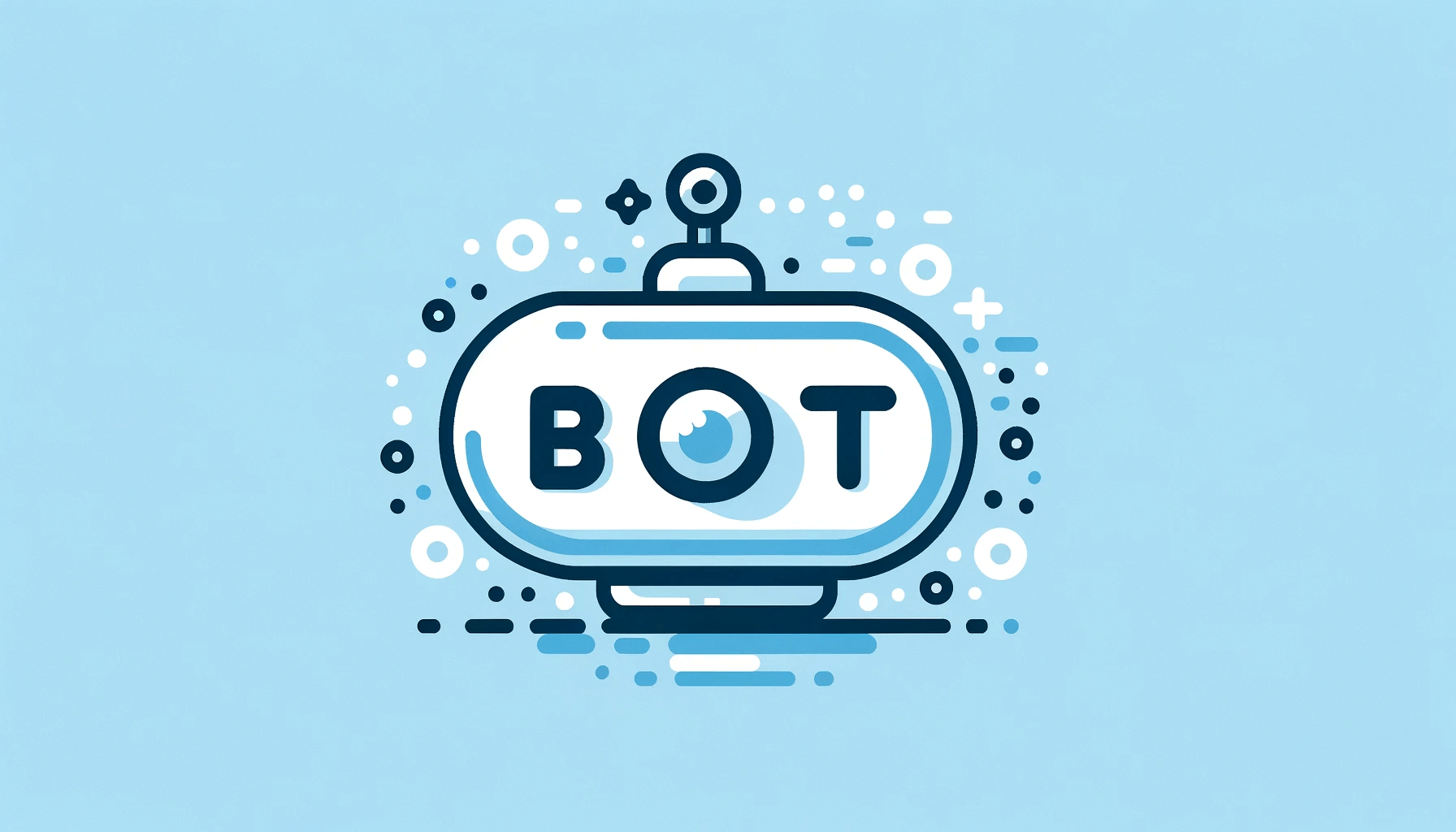
Top 7 Ways To Unblock Ticketmaster Bot Error
If you encounter a bot error, the first step is to slow down your interactions with the site. Close the browser, wait for a few minutes, and then try again. Ensure you’re not using any VPN or browser extension that might be misinterpreted as a bot. Here are the top 7 feasible ways to avoid Ticketmaster think you are a Bot:
1. Change Your IP Address
It's possible that your IP address has been blocked on occasion. You may now attempt to get a new IP address for your phone using proxies or ask your ISP to rotate your IP address.
2. Using mobile phone data
If Ticketmaster detects a bot, one possible solution is to disable the wireless network and log in using mobile data.
3. Clear Browser Cookies and Cache
Resetting your session by clearing the cookies and cache in your browser can assist fix any problems that may be causing the block.
4. Disable Browser Extensions
Ticketmaster's security protocols may be triggered by some browser extensions, particularly those that deal with privacy or ad-blocking. Prior to visiting the website, try turning them off.
5. Reset the Safari browser
If you're using an iPhone or iOS device, be sure to disable "Hide IP Address" and "Prevent cross-site tracking" in the Safari browser's settings. This might prevent you from being blocked.
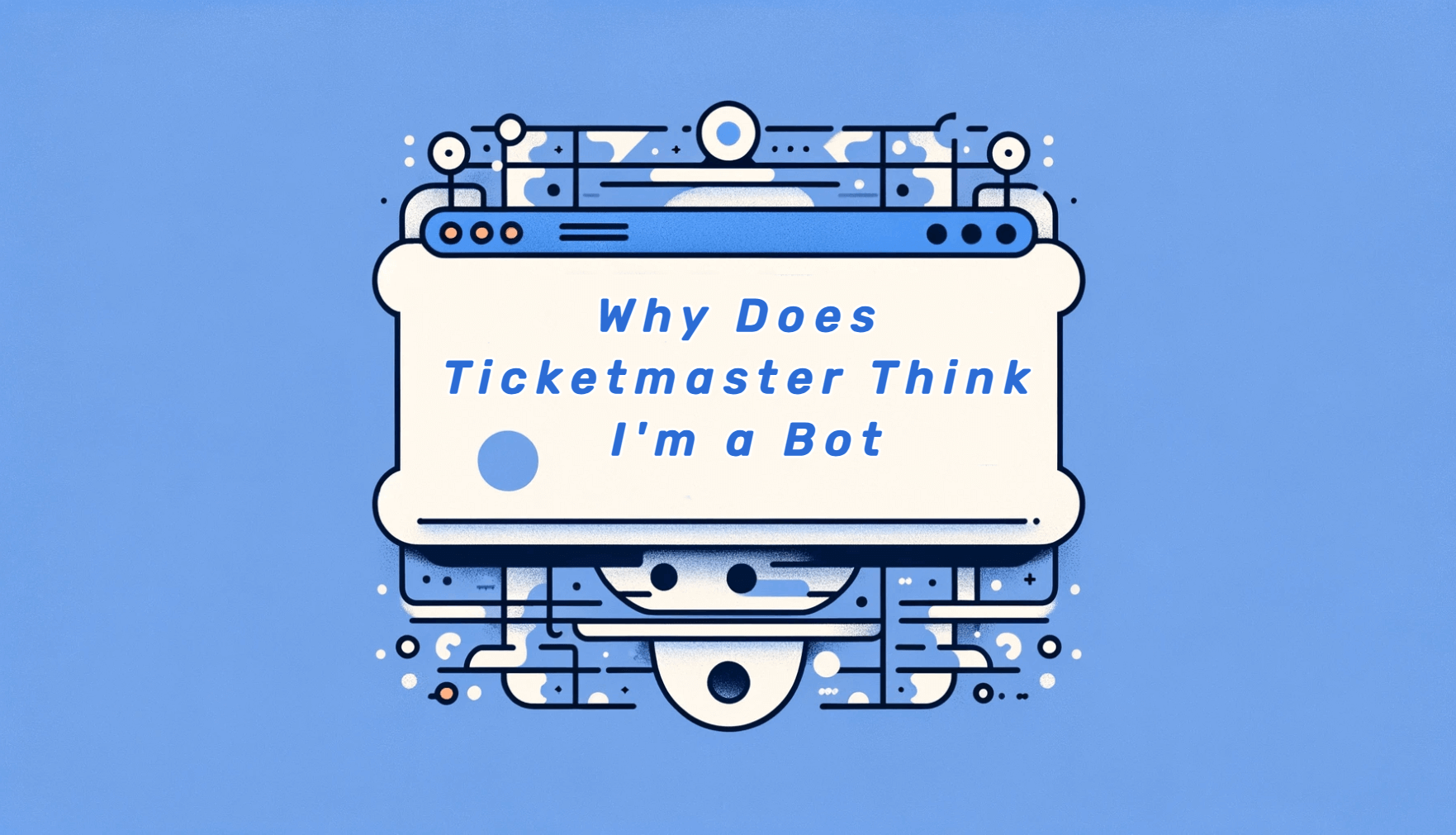
6. Turn off VPNS
VPN usage is prohibited on Ticketmaster, particularly when users are using their phones in unsecure areas. Therefore, Ticketmaster may attempt to disconnect from the VPN if it believes you to be a bot. However, keep in mind that the VPN can be configured to join immediately as soon as you launch Chrome or Safari, so you'll need to be sure to turn off the VPN's automatic connection option.
7. Contact Customer Support
If all else fails, there may be a remedy by contacting Ticketmaster's customer service. They can explain the reasons for the access restriction and provide you advice on how to make things right.
Faqs about Ticketmaster Bot Error
1. How Do I Fix Ticketmaster Bot Error?
The first thing to do if you get a bot error is to use the site more slowly. Try again after a few minutes of waiting with the browser closed. Make sure no browser extension or VPN you're using might be mistaken for a bot.
2. Why Can't I Get Into Ticketmaster?
There are a number of reasons why accessing Ticketmaster may be difficult, ranging from network troubles to being reported by the bot detection system. It might be beneficial to use a normal browser without intrusive plugins and to make sure your internet connection is steady.
3. Why Is Ticketmaster Not Letting Me Join the Queue?
Ticketmaster users who are unable to join the line are frequently misidentified as bots. By using 'normal' web browser behaviour, which excludes automated scripts and frequent page refreshes, you may prevent this from happening.
Conclusion
Handling the bot detection mechanism on Ticketmaster may often seem like walking on a tightrope. Nonetheless, you may raise your chances of making a successful ticket purchase without being identified as a bot by comprehending the rationale behind these security precautions and implementing the suggested tactics. By doing this, you may easily get tickets to your preferred events and have a smooth, hassle-free experience using Ticketmaster.