Why would a Layer 2 switch need an IP address?
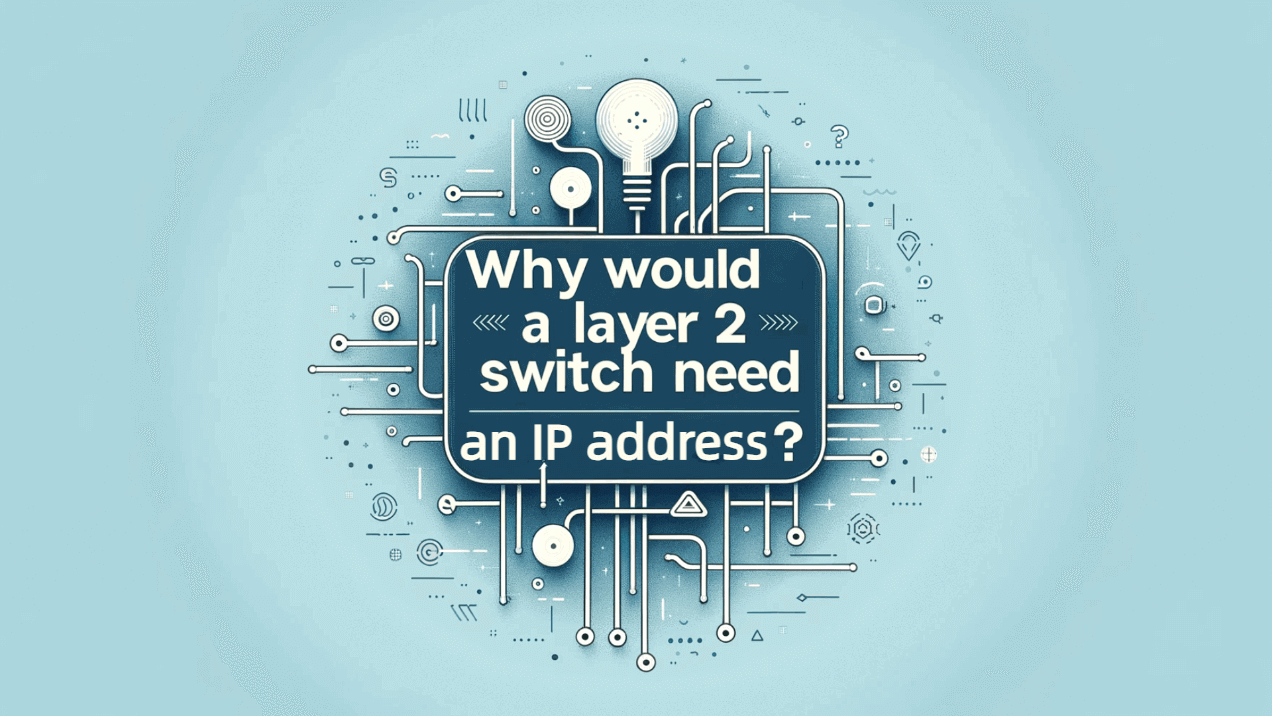
Layer 2 switches operate at the data link layer of the OSI model, primarily handling data frames between devices on the same network. This article explores the role of IP addresses in Layer 2 switches, their benefits, and potential drawbacks for beginners.
Question: Why would a Layer 2 switch need an IP address?
- to enable the switch to send broadcast frames to attached PCs
- to enable the switch to function as a default gateway
- to enable the switch to be managed remotely
- to enable the switch to receive frames from attached PCs
Explanation: A switch can send frames to connected devices without an IP address since it is a Layer 2 device. On the other hand, a switch needs a Layer 3 address in order to be accessed remotely across the network. Instead of applying the IP address to a physical interface, it must be applied to a virtual interface. Default gateways are not switches; they are routers.
This accessibility is essential for increasing operational efficiency and flexibility in big networks by enabling settings, upgrades, and troubleshooting without requiring direct physical access to the switch.
Pros and cons of Layer 2 switches
Understanding pros and cons of Layer 2 switches involves grasping the basics of network layers and switch functionalities
1. Benefits of Layer 2 switches
- Cost-effective: Because Layer 2 switches have fewer features than Layer 3 switches, they are typically less expensive.
- Performance: They can effectively manage traffic inside VLANs and provide high-speed packet switching.
- Simplicity: Because of their simple operation, Layer 2 switches are simpler to set up and manage.
2. Drawbacks of Layer 2 switches
- Limited Routing Capability: Layer 2 switches are unable to route traffic across several networks in the absence of an IP address.
- Scalability Issues: Layer 2 switches do not transport traffic across VLANs without additional Layer 3 devices, making managing large networks with numerous VLANs difficult.
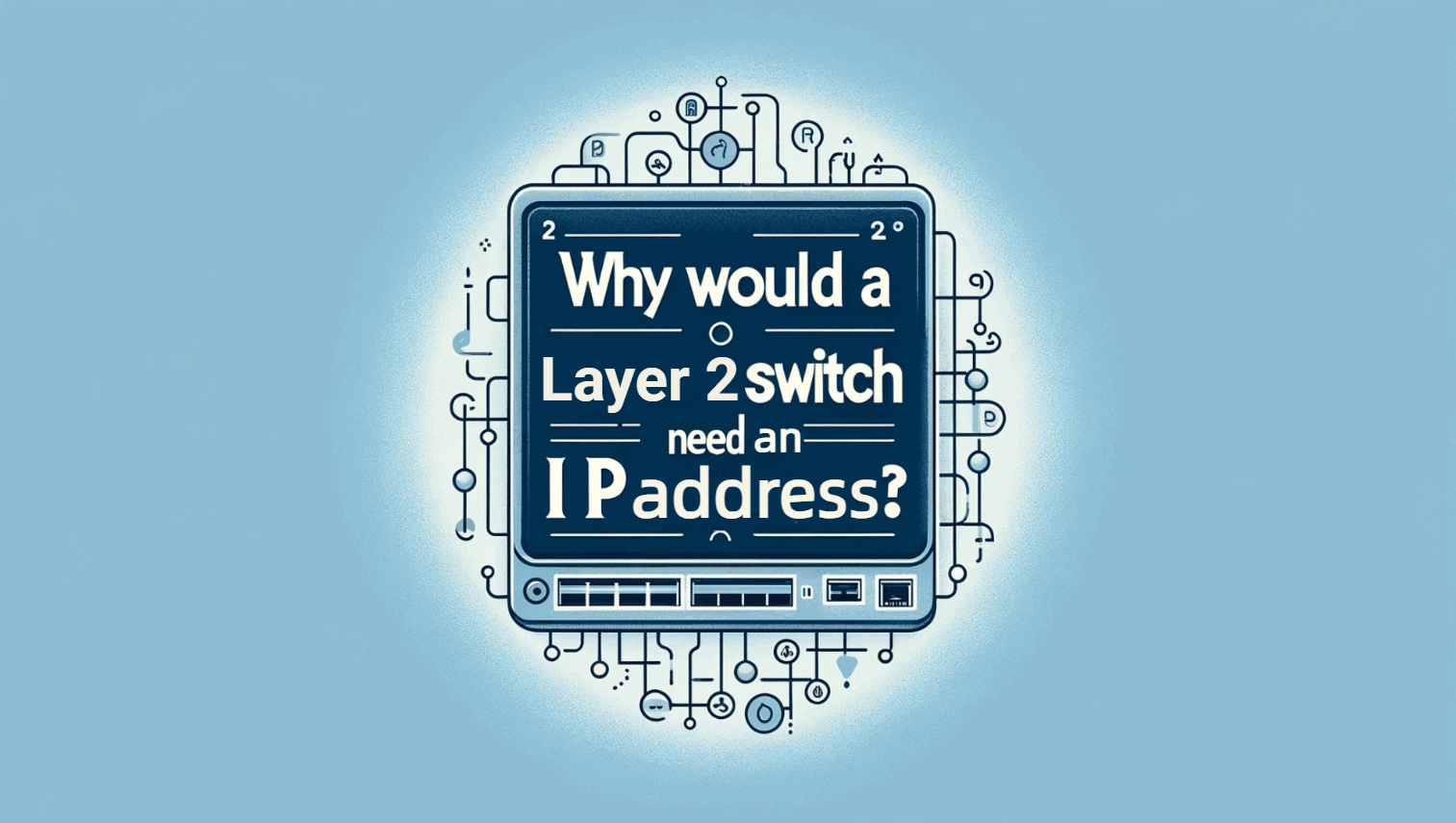
How IP addresses work on Layer 2 switches?
At the data link layer of the OSI model, Layer 2 switches mostly use MAC addresses to route traffic within the same network segment. While not required for a Layer 2 switch's fundamental tasks, giving it an IP address can greatly improve its management and ability to integrate with other network services. Here is a thorough, step-by-step tutorial explaining how IP addresses function on Layer 2 switches:
1. Management Interface Assignment
Usually, a management interface or VLAN interface on the switch receives an IP address; the hardware or all of the ports on the switch do not. Network managers can access the system remotely thanks to this interface, which operates independently of the switching function.
2. Accessing the Switch
Administrators can remotely access the switch using protocols like SSH (Secure Shell) or HTTP/HTTPS for web-based GUIs once the IP address has been allocated to the administration interface. It is essential to have this access in order to configure and operate the switch remotely.
3. Configuration
Usually, to assign an IP address, you would access the interface configuration mode of the switch by logging in using the CLI or GUI, entering the IP address, and then specifying the subnet mask. Commands on a Cisco switch, for instance, may resemble this:
enable
configure terminal
interface vlan1
ip address 192.168.1.5 255.255.255.0
no shutdown
exit
( This sets up the VLAN interface with an IP that can be used for management.)
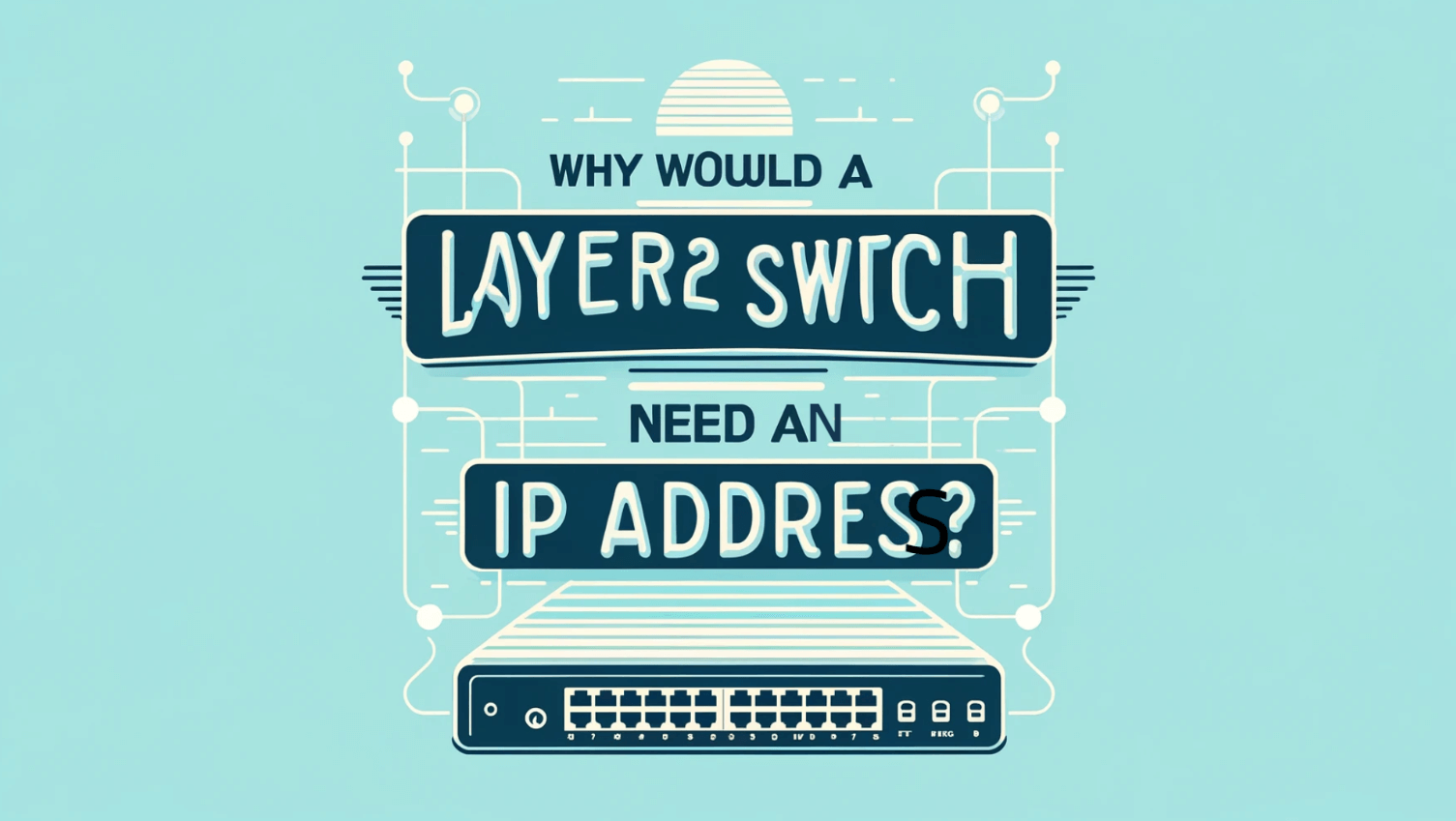
4. Operational Use
Now that the switch has an IP address, it may take part in network operations that call for IP communication, such interacting with network management systems and delivering SNMP (Simple Network Management Protocol) notifications.
5. Network Monitoring and Troubleshooting
The IP address allows the switch to be monitored via network management tools. Administrators can track the performance, view logs, and receive alerts about the network status.
6. Firmware Updates and Maintenance
Regular configuration backups and firmware updates for the switch may also be performed via the management IP address.
It is important that although the switch itself does not require the IP address for traffic switching (because it is not involved in Layer 2 routing choices), the IP address is essential for network administration and other operational functions. This configuration makes it easier to maintain the network and expand it to meet technical or business demands.
Why Does a Switch Need an IP Address?
If a switch supports Layer 3 activities, it may require an IP address for Layer 3 functionality other than administration. With this feature, the switch may function as both a router and a bridge by directing traffic between several VLANs or networks. In this case, the IP address aids the switch in carrying out these higher-layer functions efficiently.
Does Layer 2 Use IP?
Layer 2 deals with MAC addresses included in Ethernet frames rather than IP addresses by default when forwarding traffic. However, Layer 2 switches can be given IP addresses for improved management and functionality. This offers a layer of management and potential integration with higher network layers, without altering their fundamental style of operation.


