Windows Server Standard vs Datacenter: How to Choose
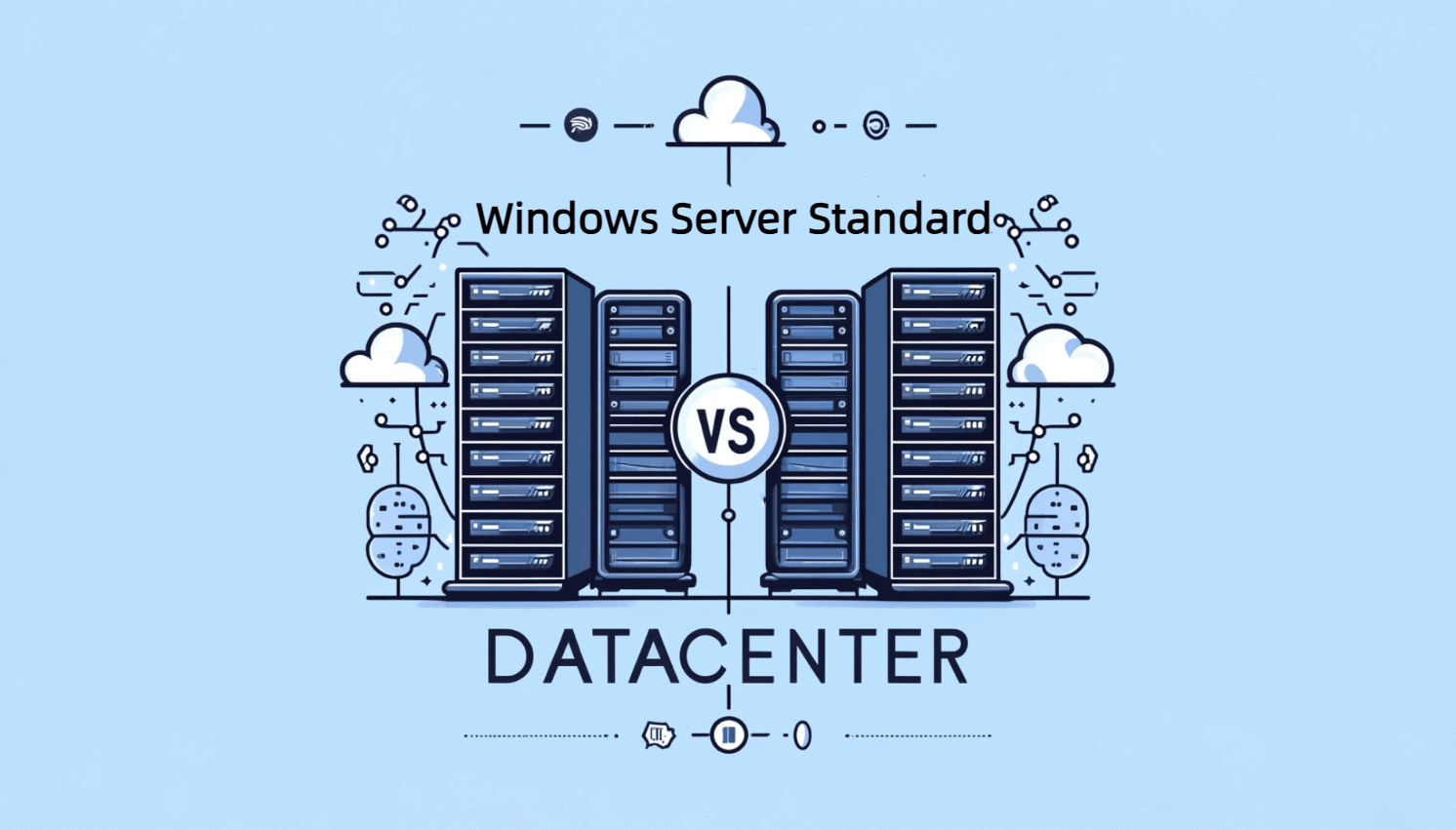
For companies, deciding between Windows Server Standard and Windows Server Datacenter might be critical, based on their unique IT requirements. Despite having strong features, the two versions are intended for distinct uses. It is crucial to comprehend the main distinctions between both of them. This guide aims to clarify which server edition best fits your requirements to help you make an informed decision on Windows Server Standard vs Datacenter.
What is Windows Server Standard 2022?
Microsoft created Windows Server Standard 2022 as a server operating system to provide enterprises manage their networking, data storage, and application requirements. It is appropriate for small to medium-sized enterprises since it provides essential functionality including file and print services, remote access, and security measures. With support for two Hyper-V containers and two virtual machines, the Standard version offers limited virtualization and is an affordable choice for businesses with light virtualization needs.
What is Windows Server Datacenter?
The more stable version of Windows Server, Windows Server Datacenter, is intended for fully virtualized data centers and cloud settings. All the functionality of Windows Server Standard are there, along with extra features like Storage Spaces Direct and Shielded Virtual Machines, and limitless virtualization permissions. For companies that need to handle large-scale operations and guarantee high security, this version is perfect as it offers sophisticated data center management capabilities along with broad virtual infrastructure.
What is the difference between standard and Datacenter Windows Server?
The main distinctions between Windows Server Datacenter and Windows Server Standard are in their targeted use cases and features. Here's a more thorough explanation that emphasizes important elements such as virtualization rights, shielded virtual machines, scalability, and cost considerations:
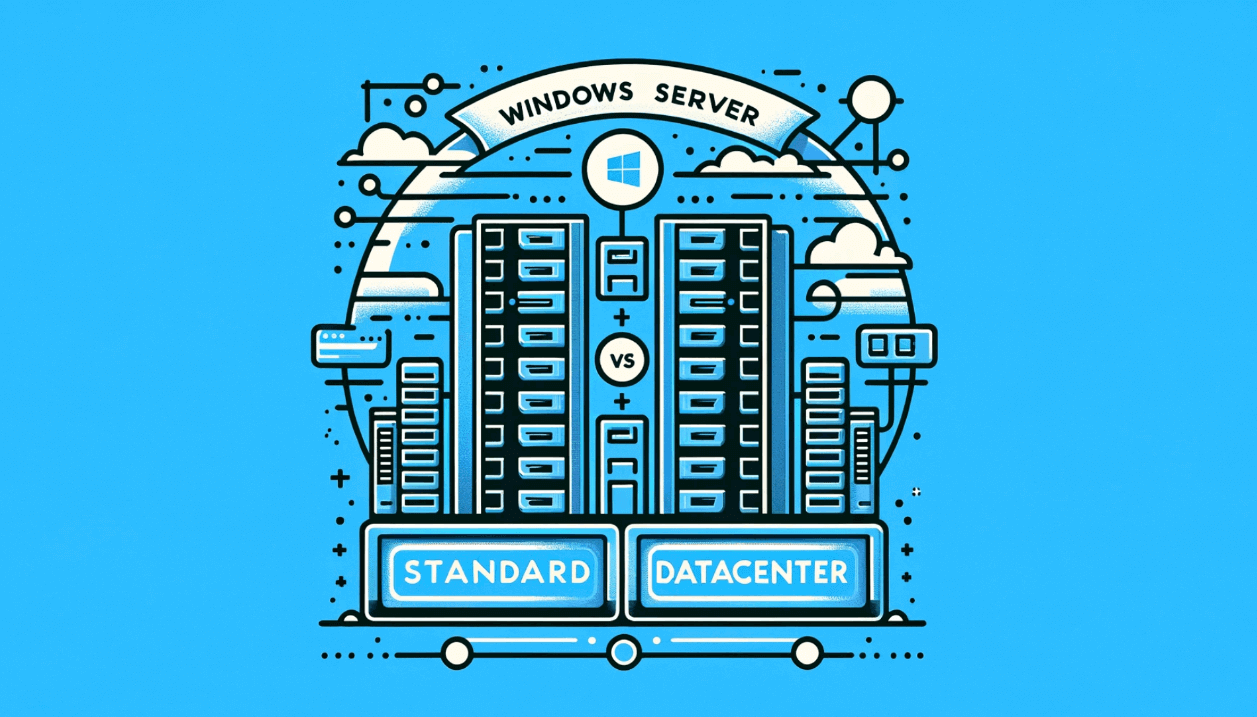
1. Virtualization Rights
- Standard: Windows Server Standard is intended for companies with modest to high virtualization requirements. It grants permission to use two CPUs to operate two virtual machines (VMs) or two Hyper-V containers. This works well for focused or small-scale virtualization initiatives where large-scale VM scalability is not necessary.
- Datacenter: Windows Server Datacenter, on the other hand, is designed for highly virtualized situations. You may run as many virtual machines (VMs) and Hyper-V containers as you like thanks to its limitless virtualization permissions. For big enterprises or data centers, where significant virtualization is an essential part of the IT architecture, this is vital.
2. Cost Considerations
- Standard: Because this edition is more reasonably priced, it's a wise option for businesses that don't require a lot of virtualization. As a result of supporting fewer virtual instances, its license costs are reduced.
- Datacenter: Due to its limitless virtualization licensing, the Datacenter version, although being much more expensive, ends up being more economical for enterprises running several virtual machines over time. The scalability and sophisticated features it offers more than make up for the initial greater cost.
3. Scalability
- Standard: The Standard version has several restrictions on scalability. It is perfect for companies who expect a virtualization environment that is steady or just gradually expanding.
- Datacenter: Offers superior scalability options suited for enterprise-level operations and cloud environments. It supports a larger number of hyper-converged infrastructure scenarios and is better suited for rapidly growing businesses that require robust IT expansion without the limitation on the number of virtual instances.
4. Shielded Virtual Machines
- Standard: Does not support virtual machines that are shielded. The Standard version lacks this capability, which is essential for improving security in heavily virtualized situations.
- Datacenter: Includes support for Shielded Virtual Machines, which gives virtualized operating systems more security. Shielded virtual machines (VMs) offer defense against harmful insider threats and illegal access, which makes them perfect for situations handling sensitive or important data.
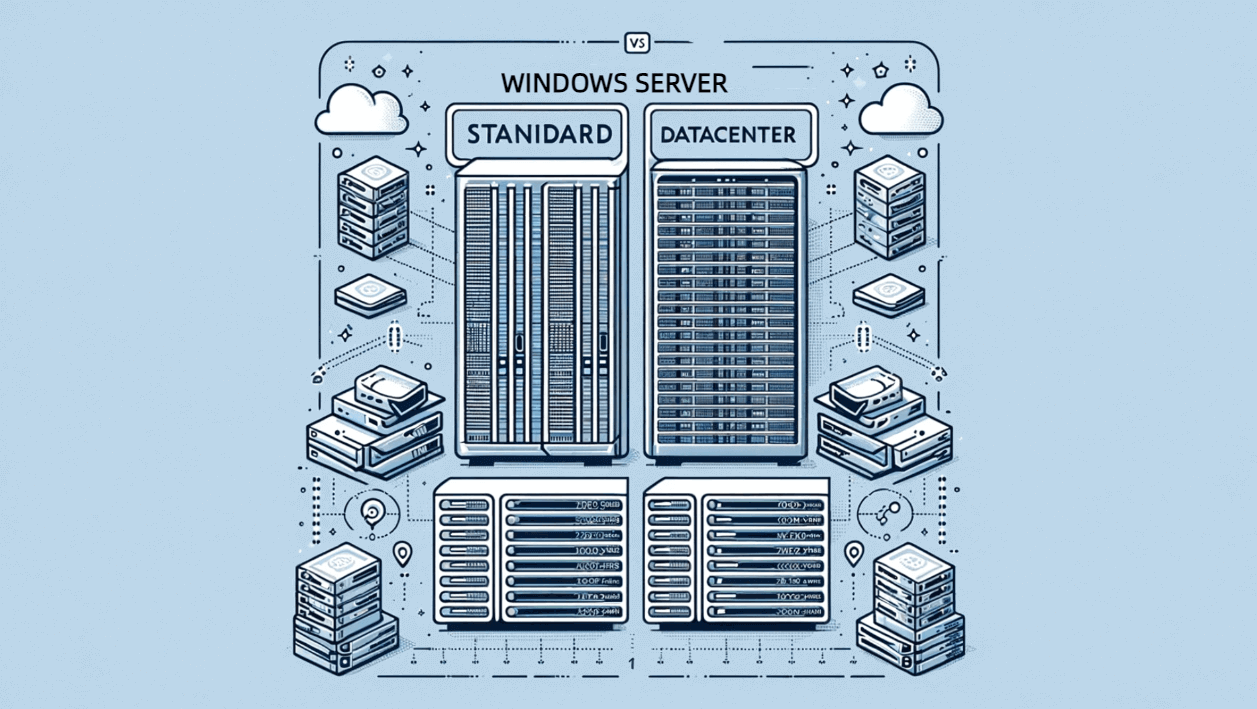
Why Windows Server Datacenter?
Enterprises use Windows Server Datacenter due of its extensive virtualization options and sophisticated capabilities. Businesses may expand operations without incurring new licensing expenses because to its support for an infinite number of virtual machines and Hyper-V containers. Along with these special capabilities, Datacenter also offers Storage Spaces Direct, which improves storage performance and dependability, and Shielded Virtual Machines, which shield virtual machines from assaults and illegal access. For businesses wishing to construct a reliable, secure data center or for large-scale virtualized systems, Datacenter's capabilities make it the perfect choice.
Can I convert Windows Server Datacenter to standard?
In general, there is no direct support for changing Windows Server Datacenter to Standard. Since downgrading necessitates a whole reinstallation of the operating system, all settings and data must be backed up and restored. Due to its complexity and high administrative effort requirements, this procedure is not advised since it may result in data loss. To prevent such situations, organizations should carefully plan their server needs and select the most suitable edition right away.
Windows Server Standard vs Datacenter: Which one is the right choice for you?
Windows Server Standard is often enough for smaller enterprises or those with less demands for virtualization. It offers the necessities without charging extra for sophisticated virtualization features.
However, despite its increased cost, Datacenter is advised for larger businesses or those whose requirements include significant virtualization, robust security for virtual machines, and scalable IT infrastructure. It has vast scalability to meet expanding corporate demands, robust security capabilities, and infinite virtualization support.
All in all, choosing between Windows Server Standard and Datacenter depends on your organization's size, virtualization needs, and budget.


