A Guide to the Best Proxy Browsers in 2024
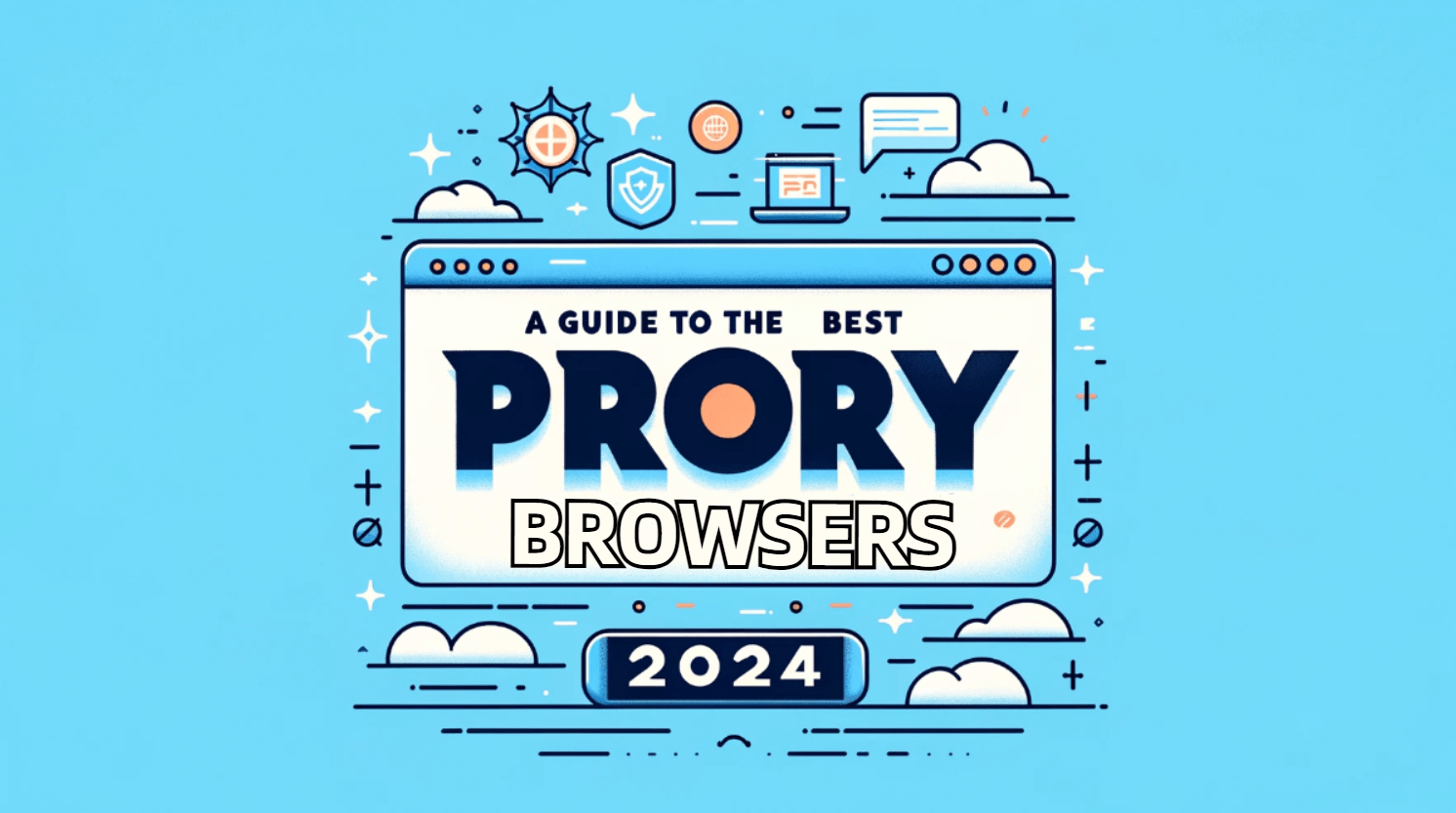
Proxy browsers are becoming essential tools for experts and regular people alike as we move into 2024. These tools are more important than ever in our globalized society because they not only offer a veil of anonymity but also open doors to an international internet. The eight most widely used proxy browsers will be covered in this guide, along with a step-by-step setup procedure that even novice users can easily follow.
How Proxy Browsers Work and The Different Types
By acting as a middleman and hiding users' true IP addresses, proxy browsers give users an extra degree of anonymity. They are available in multiple formats, each serving a distinct purpose, such as HTTP, HTTPS, and SOCKS proxies. While SOCKS proxies offer adaptability with both TCP and UDP protocols, providing a larger range of applications beyond just web browsing, HTTP proxies are excellent for surfing the web, while HTTPS proxies bring an extra layer of protection through encryption.
Top 8 Proxy Browsers of 2024: A Comprehensive Guide
Many proxy browsers have emerged in 2024, each offering special capabilities and advantages. These browsers satisfy a range of user requirements, from those who prioritize privacy to those who prioritize performance. Important players are browsers like Opera's integrated VPN service, which provides comfort without requiring further setup, and others like Tor, which prioritizes anonymity.
Here are the top 8 web proxy browsers of 2024 that stand out for their dependability, features, and general user pleasure based on my expertise and the most recent trends. These browsers have been chosen based on the various requirements and tastes of each user.
1. Tor Browser
The Tor Browser, which uses the Tor network to anonymize your online activities, is well-known for its extensive privacy features. It's a great option for people who value privacy over speed. Its commitment to security makes it a top choice even though it could be slower than some alternatives.
2. Epic Privacy Browser
With privacy in mind, Epic automatically blocks a variety of tracking scripts and advertisements. It is an excellent option for people looking for a mix between privacy and usability because it comes with an integrated encrypted proxy to mask your IP.
3. Opera with Free VPN
Opera is more than just a browser; it also comes with a free built-in VPN service. It is a practical choice for consumers who want to quickly move between proxy locations without requiring further setup because of this capability.
4. Psiphon
Psiphon is unique in that it chooses the best server automatically and is very simple to use. It has an easy-to-use interface and is especially helpful for getting around censorship and accessing geo-restricted content.

5. Proxynel
An easy-to-use browser with a focus on website unblocking is called Proxynel. With an emphasis on use and simplicity, it's a fantastic tool for getting around internet restrictions and censorship.
6. Hola
Peer-to-peer VPN technology is what makes Hola popular and gives users more freedom to browse the internet. It's especially well-liked for getting streaming content that may be blocked in your area.
7. Ultrasurf
Lightweight and simple to use, Ultrasurf is well-known for its ability to get beyond internet filtering. For anyone seeking for a simple proxy browser that doesn't require installation, it's a dependable option.
8. Tenta Private VPN Browser
With cutting-edge security features including data encryption and a no-log policy, Tenta provides an integrated VPN. It is intended for those who need fast surfing without sacrificing security.
When choosing a proxy browser, consider what's most important to you—whether it's speed, privacy, the ability to unblock content such as YouTube, or ease of use.
Proxy Browsers: Online Privacy and Security
Proxy browsers improve privacy, but they can raise security-related problems. Users can be shielded from monitoring and profiling by anonymity, but it's important to know what encryption standards each browser uses. Data is protected from prying eyes over a secure route offered by browsers that enable HTTPS proxies. Users should exercise caution while using free or less reliable proxies, since they may jeopardize the integrity of their data.
Choosing the Right Proxy Browser
Selecting the ideal proxy browser hinges on individual requirements. For users prioritizing speed, lightweight proxies with minimal latency are ideal. Those seeking access to geo-restricted content may prioritize location-specific proxies. Understanding these nuances ensures users pick a proxy that aligns with their specific use cases, be it for casual browsing, professional research, or content streaming.
How to Set Up Proxy Browsers
Although configuring a proxy browser may first appear difficult, even inexperienced users may easily complete the procedure with the help of a step-by-step tutorial. I can promise you that the setup procedure is easier than it seems since I have personally gone through it. This is a simple, hands-on guide on how to set up proxy browsers so that your internet activity is safe and private.
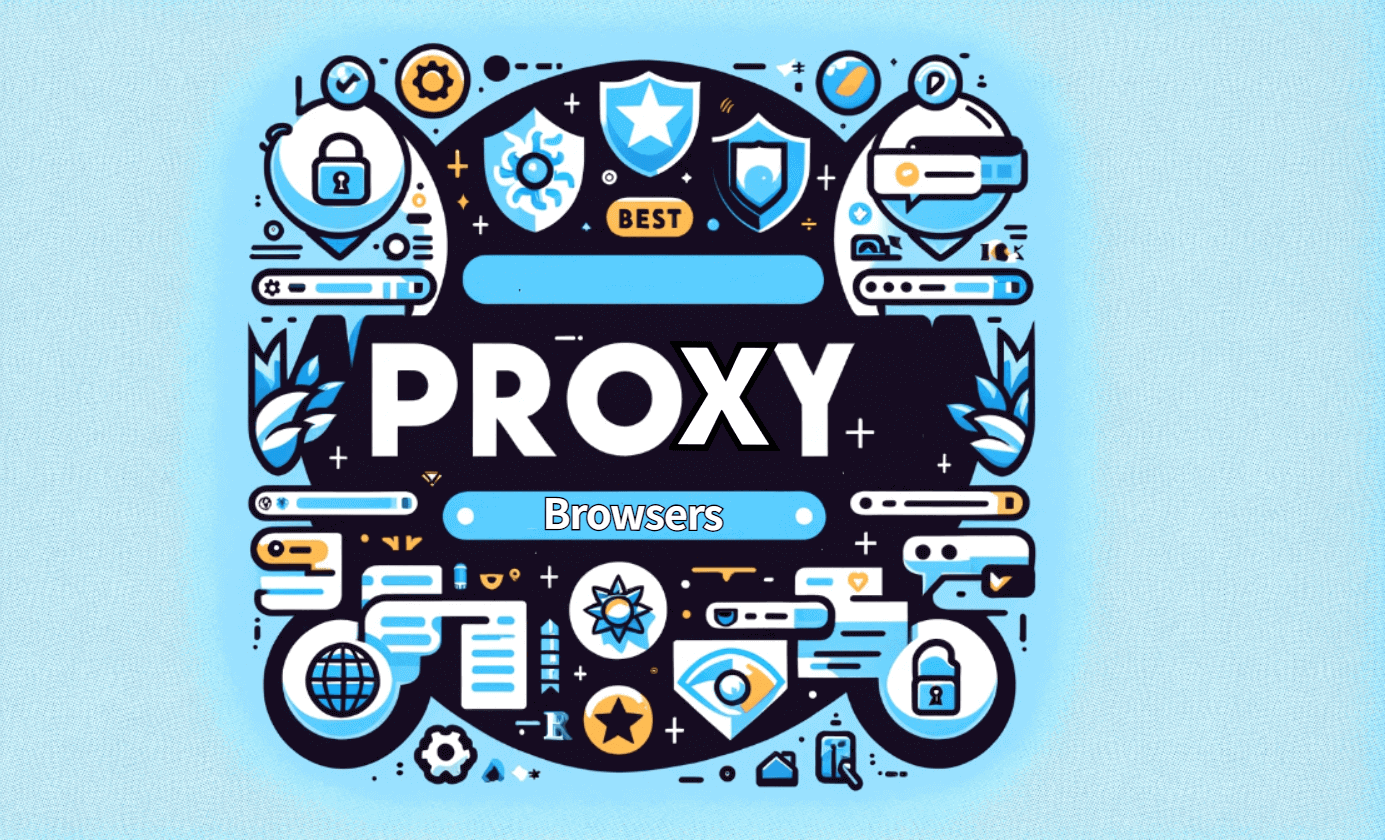
1. Choose Your Proxy Browser
Choose a proxy browser first that best fits your requirements. There are several choices, each with a unique set of attributes. Popular options include Opera's integrated VPN, the Tor browser for complete anonymity, and other Chrome and Firefox browser addons that provide proxy settings.
2. Download and Install
The next step is to download your proxy browser from the official website after selecting it. This guarantees that you are receiving a genuine, secure version. To install it on your smartphone, adhere to the steps displayed on screen.
3. Access Proxy Settings
Locate the proxy settings in the browser after installation. Usually, the browser's options or preferences menu has this. You may occasionally need to right-click on the extension icon and choose Options, similar to what happens with browser extensions.
4. Configure Proxy Details
You must enter the information of the proxy server you want to use in the proxy settings. This usually consists of the port number, server address, and proxy type (such as HTTP, HTTPS, or SOCKS). You can find free proxy servers online or subscribe to a paid service for more reliability and speed.
5. Test Your Connection
Save your settings after inputting the proxy information, then try to visit a website. If everything is configured properly, the page should load normally, but the proxy server is now masking your IP address. You may use online tools to examine your IP address and confirm that it has changed in order to test whether the proxy is functioning.
6. Browse Securely
Now that you have configured your proxy browser, you may browse more secretly and securely. Remember that although proxy browsers might help you be more private, they might not protect your information the same way a VPN does. Take into account using extra security measures for delicate activities.
7. Maintain and Update
Make sure the browser is up to date and that your proxy settings are still in place on a regular basis. New features and significant security patches are frequently included in browser releases.
You may quickly set up your proxy browser by following these instructions. Proxy browsers are an invaluable weapon in your digital toolbox, whether you're wanting to get around content limitations, stay anonymous, or just add a bit more privacy to your online activity.
Tips to Enhance Your Proxy Browser Experience
There are methods to enhance the proxy surfing experience beyond the fundamental setup. Using ad-blockers to speed up website loading, routinely erasing cookies to prevent tracking, and switching between proxy servers to prevent possible blacklisting are other tips. Proxy browsers and specialized scraping technologies together may greatly increase data quality and efficiency for data scraping initiatives.
Conclusion
In an extensive analysis of 8 proxy browsers for 2024, we explore their various varieties, special capabilities, and detailed setup instructions. So go ahead and explore these options to improve your browsing!