Could Not Scrape URL Because It Has Been Blocked: How To Fix
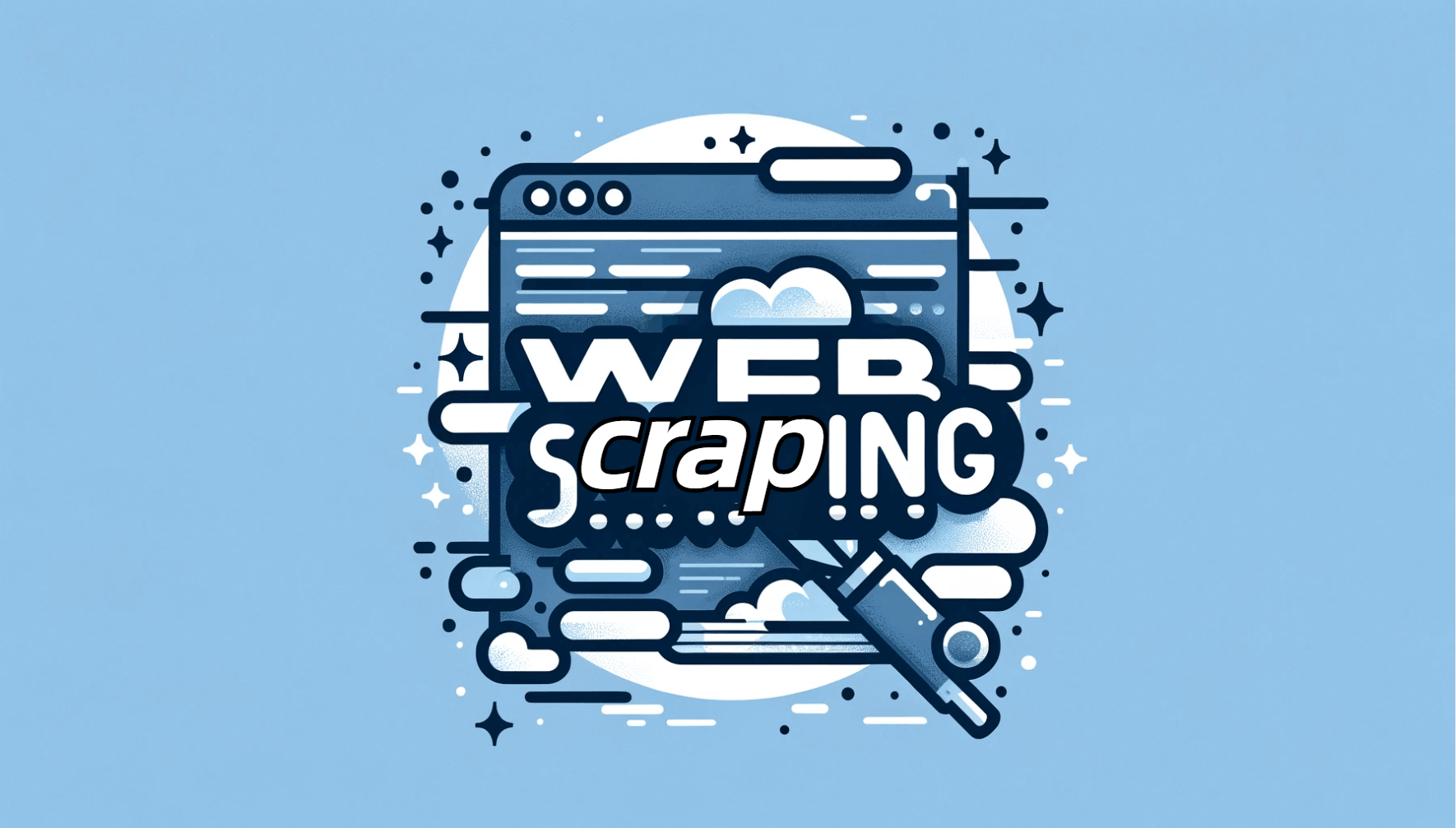
Encountering a "Could Not Scrape URL Because It Has Been Blocked" error can be a major hurdle for data enthusiasts and professionals alike. This often manifests as a 403 Forbidden Error, indicating restricted access to the desired webpage. Understanding the cause and implementing effective solutions is key to successful web scraping. In this blog, we will look at how to fix when it is blocked.
Why URLs Get Blocked in Web Scraping
In order to stop automated bots from scraping material, which might cause server congestion or raise privacy issues, URLs are usually restricted. Websites use a variety of anti-scraping measures, such as IP restrictions and CAPTCHAs, to make it difficult for scrapers to obtain the needed data.
Understanding 403 Forbidden Errors
A 403 Forbidden Error typically occurs for two reasons: either the URL requires authorization for access, or the web server has detected and blocked scraping attempts. More often than not, the latter is the culprit, especially with websites protected by robust services like Cloudflare.
Top 8 Ways for Web Scraping without Getting Blocked
Web scrapers frequently utilize techniques like switching user agents, employing proxy servers, or using delay tactics between queries in order to get around URL bans. Every one of these techniques balances efficacy with moral web scraping strategies, offering pros and cons. The following five tactics should be tried in order to successfully scrape websites without getting blocked:
1. Use Proxies/ VPNs
VPNs and proxies are essential resources for getting around URL restrictions. By hiding the IP address of the scraper, they provide the impression that the queries are originating from various places. This approach has the potential to be very successful, but selecting trustworthy and moral proxy services like IPOasis is essential.
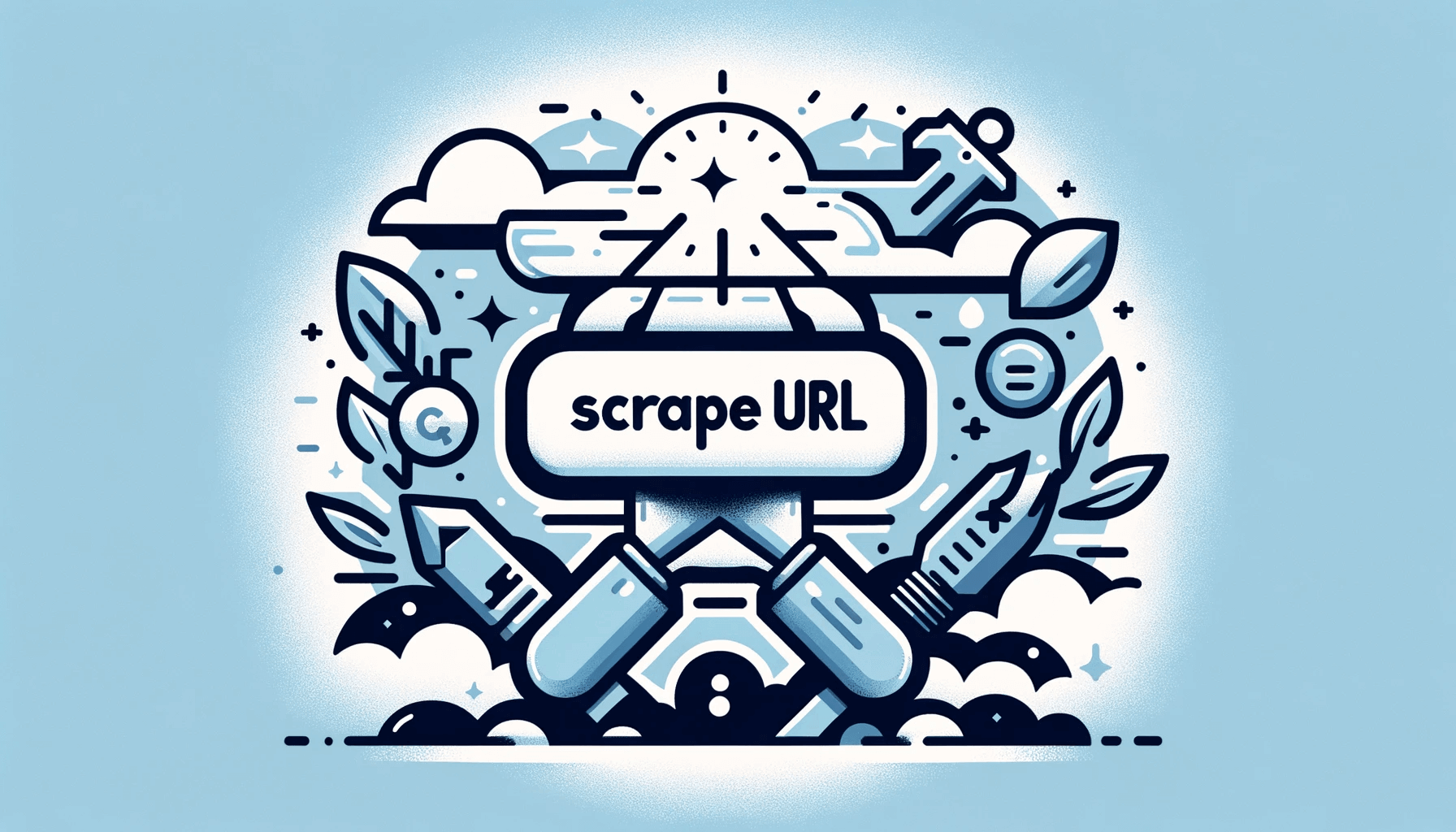
2. Automated Tools
Web scraping can be facilitated by a number of automated programs that are not prohibited. These technologies are made to resemble the browsing habits of humans in order to lessen the likelihood of being discovered and blocked.
3. Respect Robots.txt
Websites' robots.txt files list the sections that web spiders are not allowed to access. In addition to being in accordance with moral scraping techniques, according to these principles lessens the possibility of website administrators blocking you.
4. Leverage Headless Browsers
With headless browsers, you can replicate the surfing habits of an actual person more precisely. This might involve varying the patterns of clicks, scroll movements, and even typing mimicking. Compared to conventional scraping bots, websites are less likely to detect these advanced technologies.
5. Implement CAPTCHA
CAPTCHAs are a mechanism used by websites to prevent automated scraping programs. These obstacles may be overcome by integrating CAPTCHA solving technologies into your scraping plan. You may use CAPTCHA solution services—both automatic and manual—into your scraping procedure.
6. Implementing Fake User Agents
One common reason for scraping blocks is the use of default or scraper-identifiable user agents. Configuring your scraper to mimic real browser user agents can effectively disguise your scraping activities, making your requests appear as coming from legitimate users.
7. Employing Rotating Proxies
For large-scale scraping operations, using a single IP address can quickly lead to blocks. ( How to find an IP address of fake facebook account and Track IP) Rotating proxies distribute your requests across multiple IP addresses, diluting the footprint of your scraping activity and reducing the risk of detection.
8. Optimizing Request Headers
Beyond user agents, ensuring your HTTP request headers closely resemble those sent by real browsers is crucial. This involves adjusting headers like Accept, Accept-Language, and ensuring consistency with the chosen user agent.
How do I Unblock a URL on Facebook?
To unblock a URL on Facebook that's been blocked, first, ensure the content complies with Facebook's Community Standards. Then, visit the Facebook for Developers Sharing Debugger tool, enter the blocked URL, and click 'Debug' to see details about the block. If you believe it's an error, use the 'Let us know' link to report the issue to Facebook, providing a clear explanation and requesting a review.
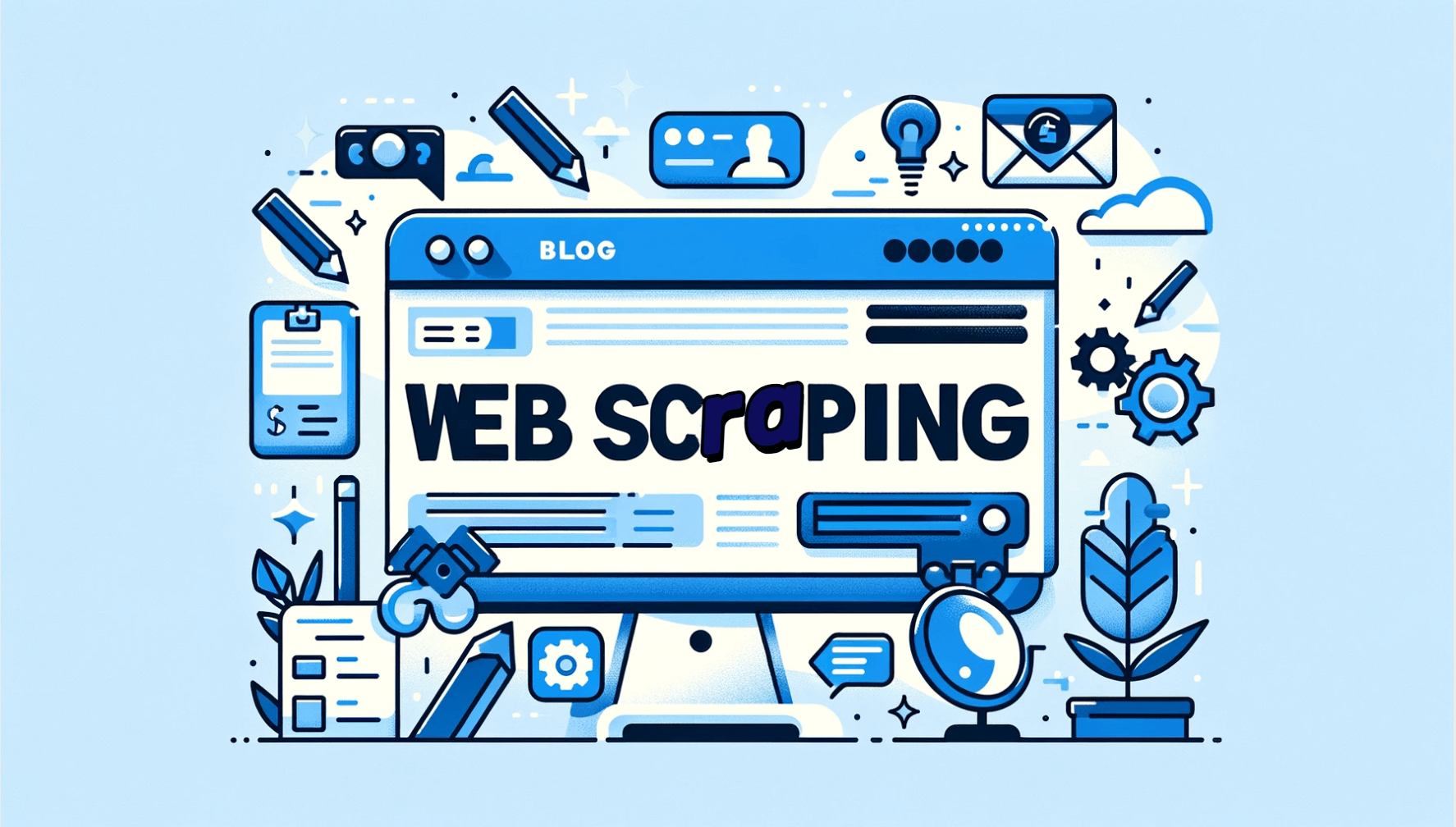
Why your content couldn't be shared because this link goes against our community standards?
This message appears when the link you're trying to share contains content that violates Facebook's Community Standards. Violations could include inappropriate or offensive content, misinformation, spam, or content that promotes harmful behavior. Review the specific standards to understand the violation, and consider modifying the content if you control the website, or choose alternative content that complies with Facebook's policies for sharing.
Why Can't I Share My Website on Facebook?
Facebook frequently blocks the sharing of websites that appear to be engaging in spam or dangerous activities. Making sure your website complies with Facebook's criteria and requesting a review are required to fix this.
Why is Facebook blocking links?
Facebook may block links for several reasons, including security concerns (malware, phishing sites), violation of Community Standards (spam, inappropriate content), or if the link has been frequently reported by users. Facebook aims to protect its community and maintain a safe environment, leading to the proactive blocking of certain URLs.
How can I access blocked Facebook sites?
Accessing sites blocked by Facebook directly through the platform is challenging. However, you can try accessing the content through alternative means like using a different social media platform, a search engine, or directly visiting the website URL. Ensure the site is safe and complies with legal standards before attempting to access it.
How to Fix a Website Blocked by Facebook
Resolving a Facebook website block requires identifying and resolving the block's underlying causes. This might entail cleaning up any harmful information, enhancing website security, and then submitting the website to Facebook for review. If you have the same problem when use Ticketmaster, this article may help: Why Does Ticketmaster Think I'm a Bot: How to Unblock)
Conclusion
Overcoming the "Could Not Scrape URL Because It Has Been Blocked" challenge is achievable through a combination of smart proxy use, careful request configuration, and ethical scraping practices. Whether you opt for a proxy service like IPOasis or employ manual configurations, staying informed and adaptable is key to successful web scraping.