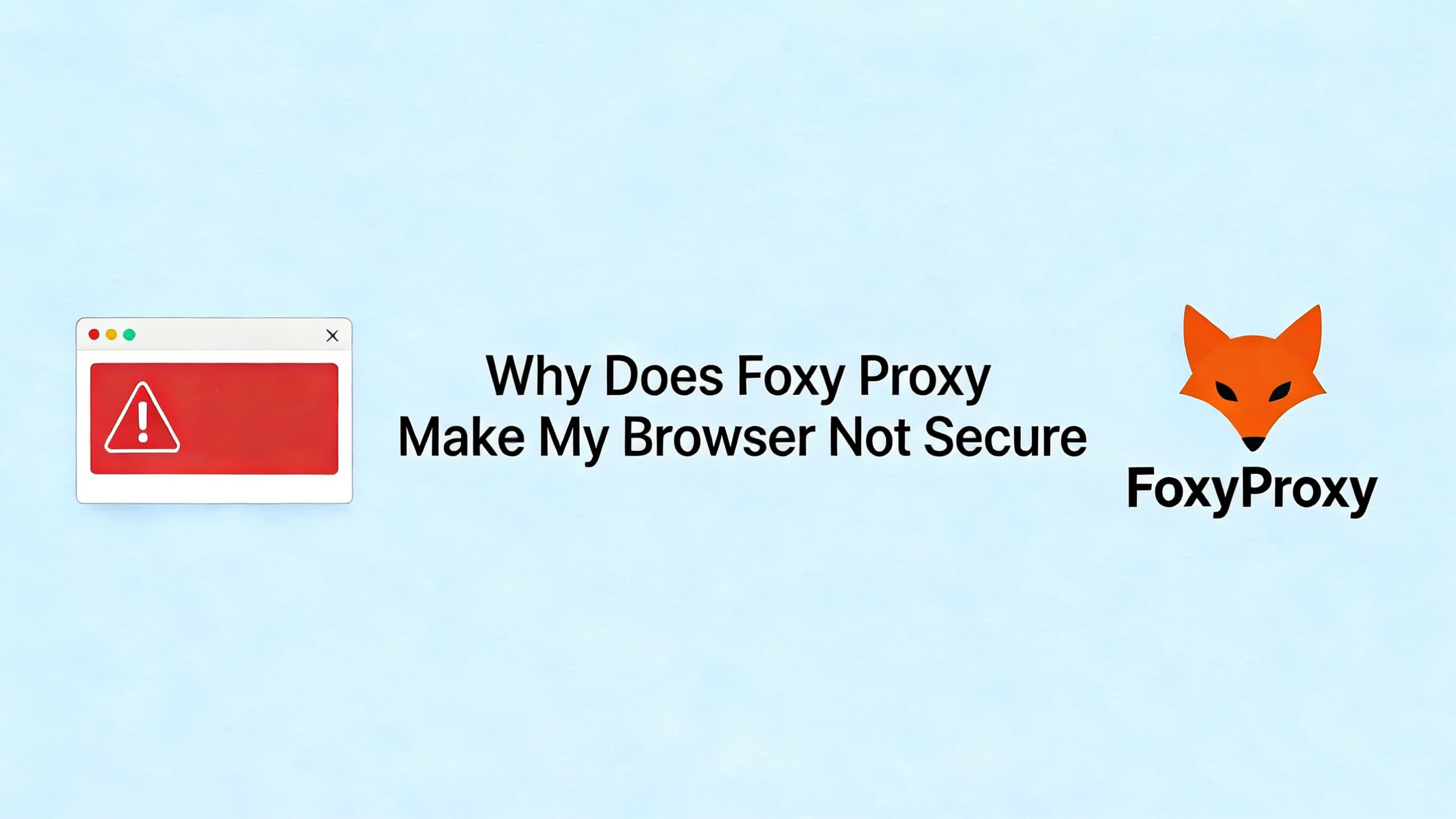Every Proxy: The Ultimate Guide to Secure IP Masking

In today’s digital age, protecting your online privacy is more important than ever. Every Proxy—a free app developed by Gorilla Software LLP—offers a simple solution to mask your IP address securely. This guide will explain what Every Proxy does, its pros and cons, how to use it on Android, and even suggest alternative tools like IPOASIS. Whether you’re new to proxies or looking to share your VPN connection, this article breaks down everything you need to know in plain, beginner-friendly terms.
What Is Every Proxy?
Every Proxy is a mobile app that acts as a middleman between your device and the internet. Instead of websites seeing your real IP address (your digital “home address”), they see the IP of Every Proxy’s server. This hides your location and identity, much like wearing a disguise online. Unlike many VPNs, it doesn’t require rooting your phone, making it accessible to everyone. It supports popular protocols like HTTP, HTTPS, and Socks5, ensuring compatibility with most apps and websites.
What Does Every Proxy Do?
Every Proxy isn’t just another privacy app—it’s a Swiss Army knife for hiding your digital footprint. If you’ve ever worried about websites tracking your location or wanted to access content locked to another country, this tool is your fix. It reroutes your internet traffic through its own servers, masking your real IP address. Beginners love it because it works without complex setups or rooting your phone. Here’s what you can do with it:
- Hide Your IP: Browse anonymously, keeping advertisers and hackers in the dark.
- Bypass Geo-Blocks: Unblock streaming platforms, games, or apps restricted to certain regions.
- Share a Secure Connection: Turn your phone into a proxy hub to protect devices like laptops or tablets.
- Test Localized Content: Check how your website or app behaves in different countries.
Pros & Cons of Every Proxy
Every Proxy is great for casual users, but it’s not perfect. Let’s break down its strengths and weaknesses so you can decide if it’s right for you. On the plus side, it’s free, easy to use, and doesn’t require technical skills. However, power users might find it limiting. Here’s the full scoop:
Pros:
- No Root Needed: Safe for non-techies—just install and go.
- Multi-Protocol Magic: Switch between HTTP, HTTPS, or Socks5 for different apps (e.g., Socks5 for gaming).
- Cost-Free Privacy: Zero ads or hidden fees, unlike many VPNs.
- Hotspot Sharing: Secure all devices on your Wi-Fi hotspot with one tap.

Cons:
- Connection Drops: Occasional instability means restarting the app mid-session.
- Basic Features: Lacks extras like ad-blocking or split tunneling.
- Mobile-Only: No desktop support—you can’t use it on Windows or Mac.
Using Every Proxy to Share Your VPN Connection
Want to protect your entire home network without installing a VPN on every device? Every Proxy lets you share your phone’s VPN connection with laptops, smart TVs, or gaming consoles. It’s like turning your Android into a mini privacy router. Here’s how to do it in minutes:
- Connect to a VPN: Use a reliable VPN app (e.g., Surfshark) and pick a server location.
- Enable Hotspot: Go to your phone’s settings and turn on the Wi-Fi hotspot.
- Fire Up Every Proxy: Open the app, select a protocol (HTTP works for most cases), and note the IP/port displayed.
- Configure Other Devices: On your laptop, go to Wi-Fi settings > Proxy > Manual, then enter the IP/port from Every Proxy.
- Test It Out: Visit a site like ipleak.net to confirm your traffic is routed through the VPN.
Now your laptop’s traffic is encrypted and masked by your phone’s VPN—no extra software needed!
How to Use Every Proxy on Android
New to proxies? Don’t sweat it. Every Proxy is designed for simplicity. Whether you’re hiding your IP for social media or testing a region-locked app, follow these steps:
- Download the App: Grab Every Proxy from the Google Play Store.
- Pick a Protocol: Choose HTTP for browsing, HTTPS for secure sites (like banking), or Socks5 for apps like Discord.
- Start the Server: Tap the “Play” button—your IP is now masked.
- Connect Devices: Share the proxy IP/port with other devices via hotspot or local Wi-Fi.
- Troubleshoot: If a site doesn’t load, try switching protocols (e.g., from HTTP to Socks5) or restart the app.
Pro tip: Use Socks5 for faster speeds if you’re gaming or streaming!

3 Top Alternatives to Every Proxy
While Every Proxy covers the basics, some users need more specialized tools—whether for streaming, team security, or heavy-duty tasks. Here are three alternatives tailored to specific needs:
1. IPOASIS
IPOASIS is a top pick for users who need reliable, static IP addresses to access geo-restricted streaming platforms like Netflix or Hulu. Unlike free tools, it offers dedicated IPs that are less likely to get flagged or blocked, making it ideal for binge-watchers or expats missing their home country’s content. With plans starting at $12/month, it’s pricier than Every Proxy but delivers consistent speeds and 24/7 customer support. However, casual users might find it overkill if they only need basic IP masking. If you’re tired of battling VPN detection systems, IPOASIS is worth the investment.
2. NordVPN
NordVPN steps in for families or small teams needing airtight privacy across multiple devices. Its “Meshnet” feature acts like a supercharged version of Every Proxy, allowing you to share encrypted connections with up to 60 devices—perfect for securing smart home gadgets, work laptops, or a roommate’s phone. Beyond proxy-like functions, it includes extras like ad-blocking, malware protection, and a kill switch. While it costs around $4/month (on a 2-year plan), the added layers of security justify the price for privacy-conscious households. Just note that setup is slightly more involved compared to Every Proxy’s tap-and-go simplicity.
3. Bright Data
Bright Data caters to professionals and businesses needing industrial-strength proxies for tasks like web scraping, ad verification, or managing multiple social media accounts. It boasts a massive pool of residential IPs, making your online activity nearly indistinguishable from real users—a must for avoiding bans on platforms like Instagram or Amazon. Though pricing starts at $15/month, its granular controls and high success rates appeal to developers and marketers. That said, it’s overkill for casual browsing. If you’re running data-driven projects at scale, Bright Data’s precision trumps Every Proxy’s simplicity.
Conclusion
Every Proxy is a beginner-friendly tool for masking your IP and sharing VPN connections without technical hassle. While occasional bugs exist, its free access and multi-protocol support make it a solid choice for casual users. For advanced needs, consider alternatives like IPOASIS or NordVPN. Ready to take control of your online privacy? Give Every Proxy a try—your digital disguise is just a tap away!