What Is a Fake IP Address and How to Safely Fake One
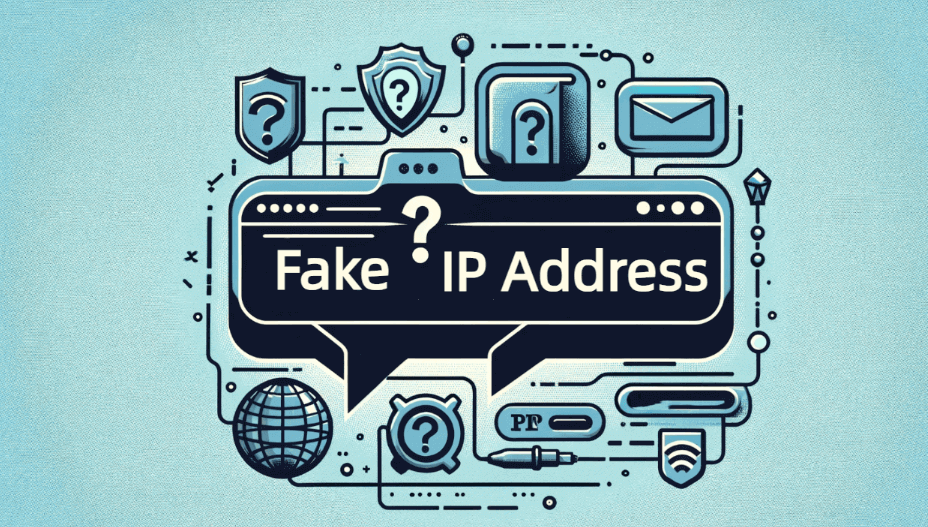
The Internet Protocol (IP) address is a distinct set of digits, followed by a period, that is used to identify any machine connected to a network. You can fake your IP address quite easily to evade detection and ditch your digital tail. This article will explore what a fake IP address is, why using one is helpful, and many safe manual methods to fake IP addresses.
What is a Fake IP Address?
In short, a fake IP address is an IP address that is used to conceal or take the place of your genuine IP address online. You may hide your identify and location online by using a fake IP, which can be important for security and privacy. This is accomplished by a number of techniques, including the use of proxy servers, Virtual Private Networks (VPNs), and other IP masking technologies. Your internet traffic may appear to be coming from a different area, or even an other nation, if your IP address is phony.
How Does IP Address Work
Your device receives an IP address when you connect to the internet; this address might be issued permanently (static) or momentarily (dynamic) from a pool of accessible addresses. This address is used to transfer data to and from your device; it functions as a sort of return address, guiding server answers back to your device.
Benefits of Using a Fake IP Address
There are several benefits to using a fake IP address, especially in terms of privacy, security, and accessibility:
1. Enhanced Privacy
Faked IP addresses help shield your personal information from marketers and fraudsters by hiding your true IP address, which stops websites from tracking your online activities.
2. Access Geo-Restricted Content
By using a fake IP address, you may get past regional limitations and access material from all around the world, including gaming, news, and streaming services.
3. Avoid Censorship
A fake IP can offer a method around government censorship in nations where internet access is restricted or monitored, enabling unrestricted access to the internet.
4. Improved Security
A reliable VPN service that offers a fake IP can encrypt your data, providing an added layer of security, especially when using public Wi-Fi networks.
Using a fake IP is, in my opinion, a useful tool for anybody wishing to enhance their online experience while upholding security and privacy because of these advantages. It's essential to pick a reputable supplier like IPOasis to make sure you get these advantages without running into frequent problems.
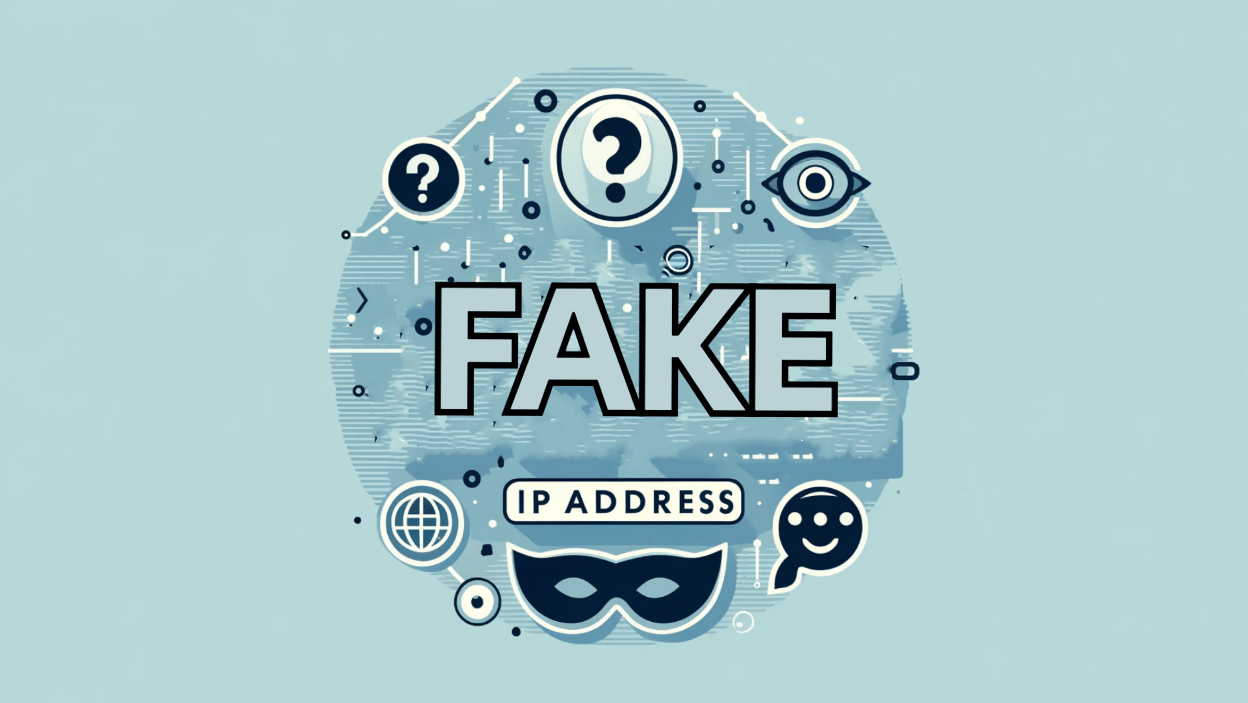
How to Safely Fake an IP Address: The Top 4 Ways
You may get geo-restricted material and significantly improve your online privacy by using a fake IP address. These are a few secure ways to modify your IP address, each with unique advantages based on your need.
1. Use a VPN (Virtual Private Network)
By using a server located in a location of your choosing, a VPN encrypts and redirects your internet traffic. This replaces your actual IP address with the VPN server's IP address.
- Benefits: VPNs are not only great for changing your IP but also for securing your internet connection. They protect your data from hackers, especially on public Wi-Fi networks, and help avoid surveillance and censorship.
- Tips: Look for VPN providers that offer strong encryption standards, a no-logs policy, and a variety of server locations. Services like NordVPN or ExpressVPN are user-friendly and reliable.
2. Connect to a Proxy Server
Proxy servers function as a middleman between your device and the internet, just like VPNs do. Proxy servers, however, could not always encrypt your data, in contrast to VPNs. Your internet requests are redirected, and the websites you view are presented with an other IP address.
- Benefits: Proxies are generally faster than VPNs because they don’t encrypt your data. They're suitable for basic IP masking, especially for tasks like bypassing geo-blocks to stream content or browse the web anonymously.
- Tips: Use SOCKS5 proxies for better performance and security compared to HTTP/HTTPS proxies. Consider using proxy services like Squid Proxies or Smartproxy for their reliability.
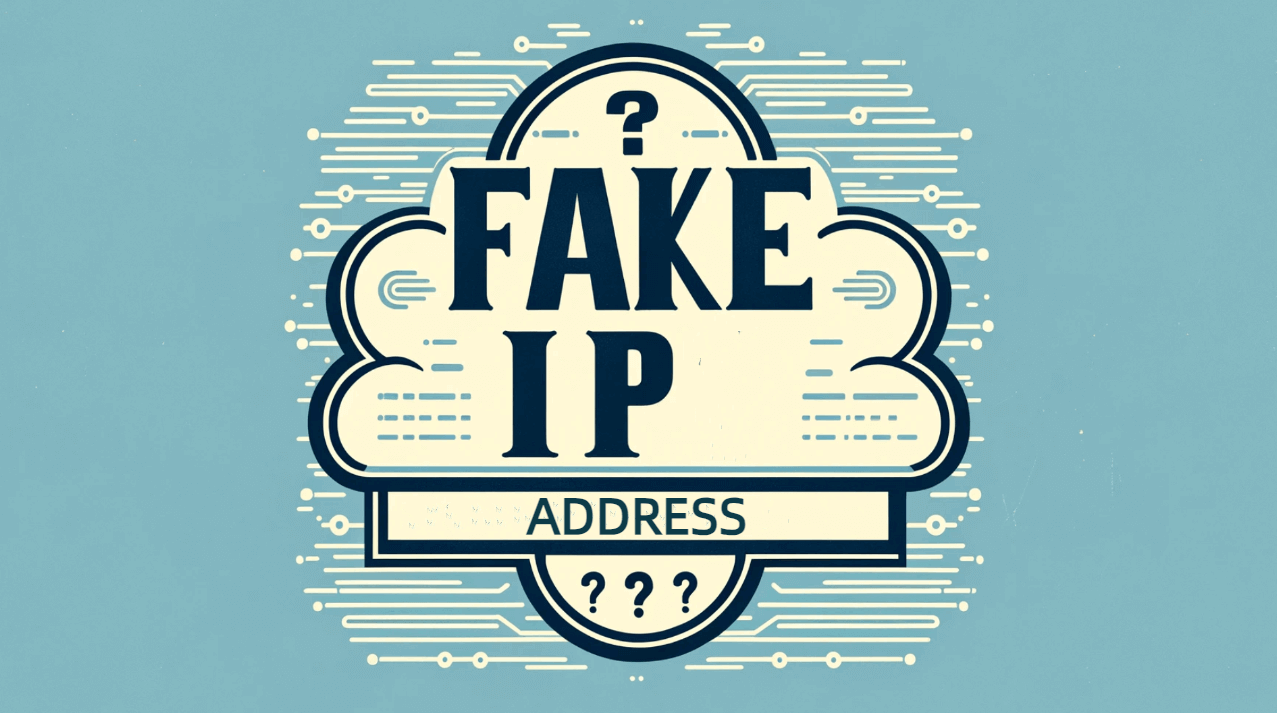
3. Use a Dedicated IP Address
A dedicated IP option, which gives you a distinct IP address that isn't shared with other customers, is something that certain VPN providers provide. This lessens the possibility of being banned or placed on a blacklist.
- Benefits: A dedicated IP offers all the privacy benefits of a regular VPN but adds an extra layer of reliability and stability when accessing online services that might flag shared IPs.
- Tips: This option is particularly useful for online banking, accessing secure databases, or remote desktop operations. VPN providers like CyberGhost and NordVPN offer dedicated IP services at an additional cost.
4. TOR (The Onion Router)
Your IP address is successfully hidden by TOR since it passes your traffic via many nodes, adding layers of encryption at each stage.
- Benefits: TOR is a free, open-source software that provides one of the highest levels of anonymity. It’s particularly useful for those needing to protect their identity due to political or security reasons.
- Tips: While TOR is highly secure, it significantly slows down your connection. It’s best used when your priority is anonymity over speed, such as when accessing the deep web or communicating in restrictive countries.
Each of these methods has its specific uses and benefits. but remember always use reputable providers to avoid compromising your data and privacy.
Common Issues with Fake IPs
There are a number frequent problems that might arise from utilizing a fake IP address, especially if you are not using reliable providers. These are some common issues that you may run into.
1. Blocked Services
Strong anti-fraud safeguards on certain websites and online services enable them to identify IP addresses that originate from VPNs or proxies and ban access accordingly.
2. Slow Internet Speed
Using a fake IP can frequently lead to slower internet connections since your data is routed through a different server, especially if the server is located distant from your actual location.
3. IP Blacklisting
You run the risk of having your VPN or proxy service's fake IP blocked by some websites if it has been used maliciously by others.
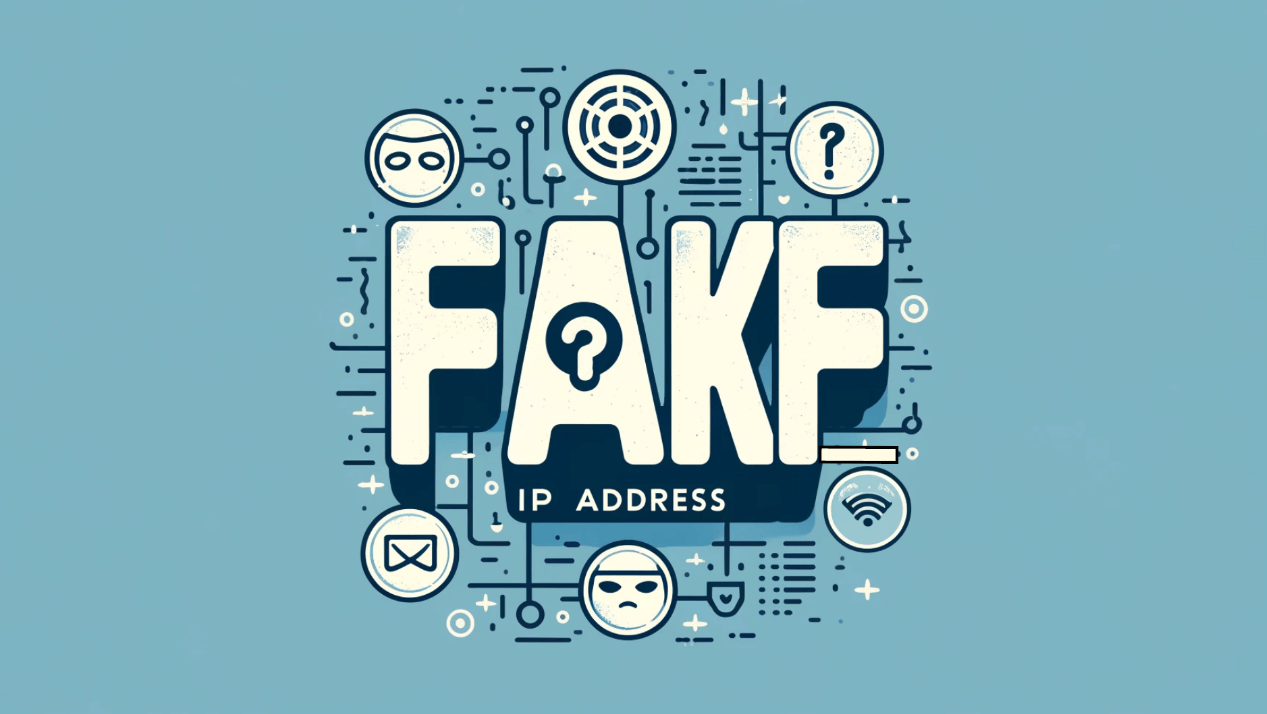
Can I Manually Create a Fake IP Address with Proxies
In order to manually create a fake IP address, you usually need to set up a proxy server for your internet traffic to pass through. You may set up your browser or device to connect to this proxy. Your original IP address will be hidden when the proxy relays your requests.
How to Get Random IP
Using a VPN service that provides a pool of IP addresses is an efficient way to obtain a random IP. You may often pick among servers located in several places when you connect to a VPN; each time you join, a random IP address from the specified area is assigned. This randomization helps prevent tracking and improves anonymity.
Can You Track a Fake IP Address
Because a fake IP address hides your actual IP address, it might be difficult to track it directly. Nevertheless, organizations possessing advanced monitoring powers may still be able to link your online activities to you using other techniques like cookies, browser fingerprinting, or sign-ins.
How To Avoid Detection When Using a Fake IP Address
To avoid detection while using a fake IP, you can follow these tips:
- Use High-Quality VPN Services: Opt for reputable VPN providers known for strong encryption and no-logs policies.
- Regularly Change IPs: Regularly switch between different IP addresses and servers.
- Use Secure Browsers: Consider using browsers focused on privacy, which offer additional protections against fingerprinting and tracking.
Each section answers key aspects of using a fake IP address, structured to guide beginners through understanding and applying this privacy tool effectively.