Frdl.to Wrong IP: What Is It and How to Solve

If "frdl" in a URL is linked to a "Wrong IP" problem, there may be a routing or configuration fault with the online application or service you are attempting to use. This could be a feature of the website's internal system for handling IP address-related problems or misconfigurations. We'll look at fixing Frdl.to Wrong IP and how to fix your wrong IP address in this article.
What does Frdl.to Wrong IP mean?
In order to flag or log requests from unexpected or unapproved IP addresses, the website's backend may utilize the "frdl" option. This might result in an error page or reroute the user to the proper or default page.
How to solve Frdl.to Wrong IP?
If you find yourself running into this problem on a regular basis, you might find it helpful to take the following actions to fix it:
- Check your network settings: Make sure the configuration of your internet connection is right and reliable.
- Use a VPN: By giving you an IP address from a supported region, a VPN can assist you in accessing the content if the service is restricted geographically.
- Clear your browser cache: Outdated cache data can occasionally lead to routing problems.
- Contact the website's support: Contacting the website's support staff might offer clarification on the issue and possible fixes if it continues.
Wrong IP Address When Sending a Ping from Another Device
When another machine pings an IP and returns an incorrect result, it is perplexing. IP conflicts, out-of-date DNS entries, or incorrect network setups can all be the cause of this discrepancy. Frequently, the solution is to check DNS records and explore network settings.
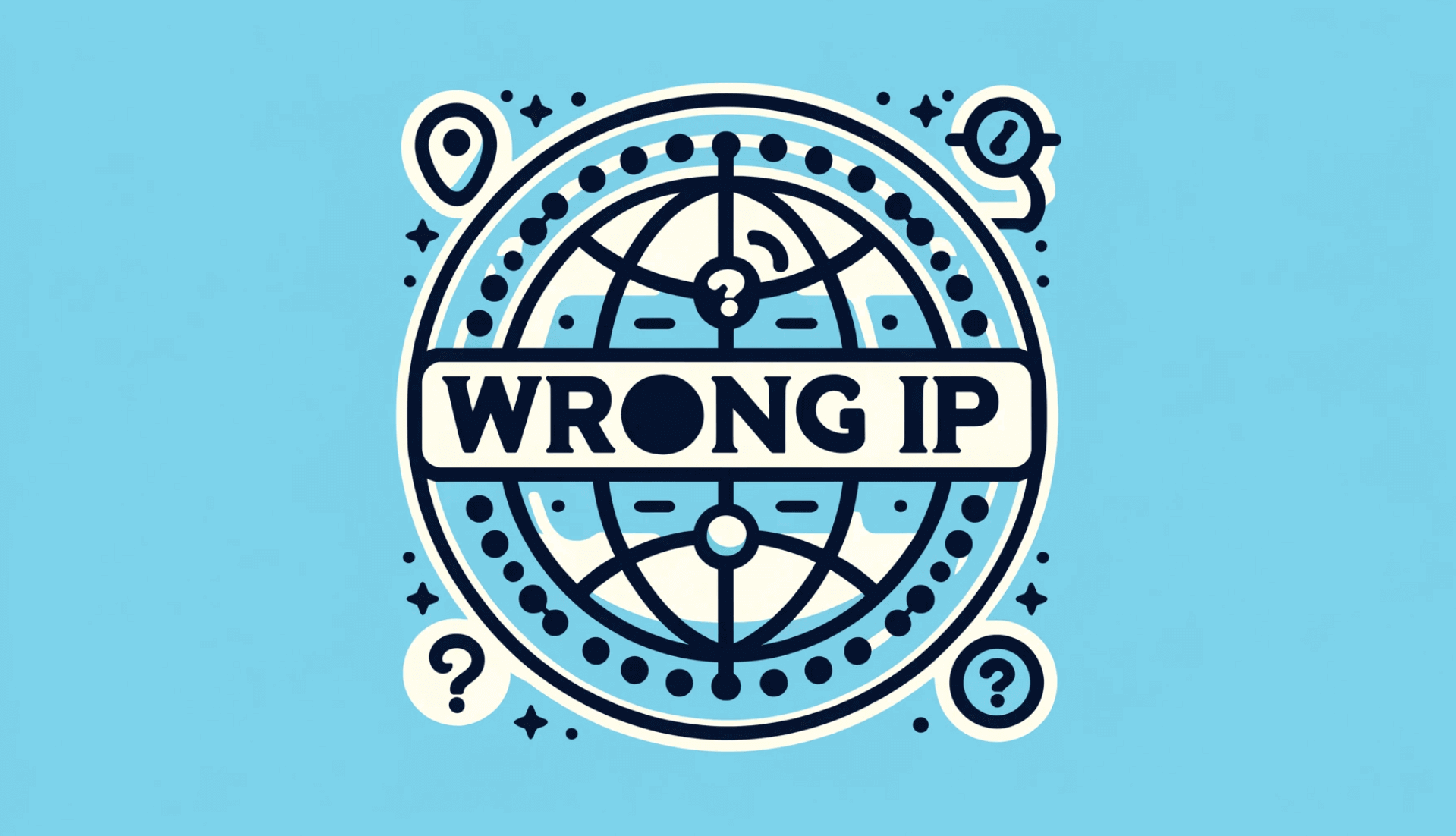
How Do I Fix My Wrong IP Address and ?
To fix a wrong IP address and reset it, you can follow these steps:
1. Open Command Prompt
On Windows, press 'Windows key + R', type 'cmd', and hit 'Enter'. On macOS, open Terminal from 'Applications > Utilities'.
2. Release Your Current IP Address
- For Windows, type 'ipconfig /release' and press 'Enter'. This command will release the IP address your computer is currently using.
- For macOS, you'll need to go to 'System Preferences > Network', select your network (Wi-Fi or Ethernet), click 'Advanced', go to the 'TCP/IP' tab, and click on 'Renew DHCP Lease'.
3. Renew Your IP Address
- On Windows, after releasing the IP, type 'ipconfig /renew' and press 'Enter'. This command will request a new IP address from your router or DHCP server.
- On macOS, renewing the DHCP lease as mentioned above will also renew your IP address.
4. Restart Your Computer and Router
Sometimes, a simple restart can fix network issues and ensure your computer and router correctly apply the new IP settings.
5. Check Your IP Address
To confirm the change, you can run 'ipconfig '(Windows) or 'ifconfig' (macOS) in the command line or terminal. Look for the "IPv4 Address" or just "IP address" in the output to see your new IP.
If the problems remain, it might be worthwhile to look into any static IP settings on your device or get in touch with your ISP for more help. Keep in mind that since ISPs often regulate public IP assignments, this approach might not work if you're seeking to modify your IP address that the world can see.
Why Does My IP Say I'm Somewhere Else?
Because of the way IP databases are set up, your IP address may indicate that you are in a different place. It's possible that these records are out of current or that the IP range was registered to a different location. It happens frequently and is typically not a reason for alarm until it obstructs location-specific services. ( How to Find Someone's IP Address?)

Why Is My IP Address Showing the Wrong Country?
Your IP displaying the incorrect nation is caused by IP database errors, just like when it displays a different location. IP ranges are frequently assigned by service providers and registered under several national names. Generally speaking, it's innocuous unless it's causing problems with service access.
Does CMD's 'Ping Client Name' Return the Correct IP Address?
If your DNS is working properly, pinging a client name from the command line should resolve to the right IP. If not, there may be problems with DNS resolution or erroneous DNS entries. In order to troubleshoot, one would need to verify that the name resolves to the desired IP address and check DNS settings.
Correct DNS for Cloudflare but Pointing to Wrong IP
Incorrect DNS records or propagation delays may be the cause if your Cloudflare DNS settings are correct but they are pointing to the incorrect IP. This disparity is typically fixed by making sure your DNS records are correctly configured and allowing them time to propagate.
RDP to Wrong IP Address
It might be annoying to try to get into a system using the Remote Desktop Protocol (RDP) but to connect to the incorrect IP. Incorrect DNS resolves or improperly configured network settings may be the cause of this problem. The issue is typically resolved by verifying that your network settings are configured appropriately and by double-checking the desired IP address.