IPTorrents: Things You Should Know
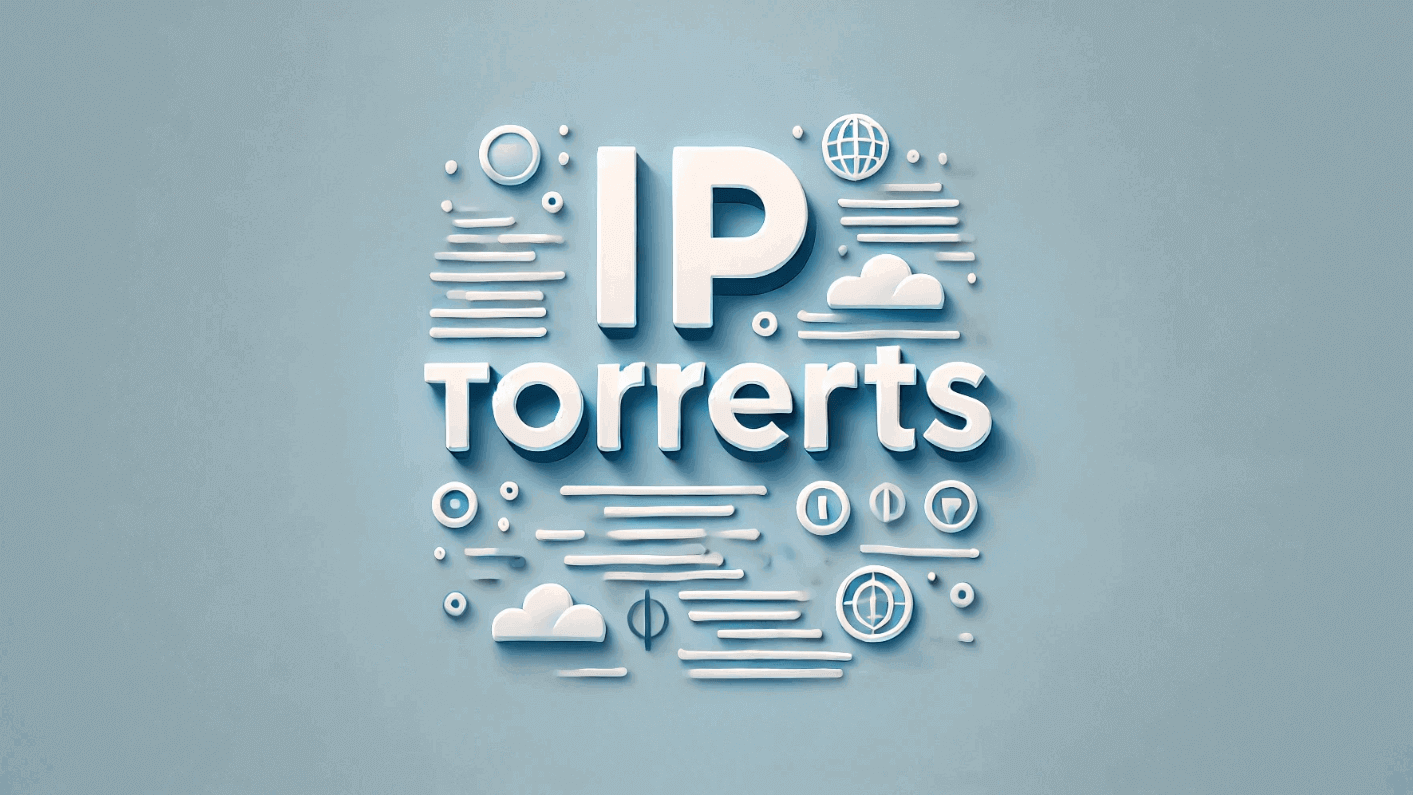
If you’re new to private torrent communities, IPTorrents (IPT) is a top-tier platform for accessing high-quality 0DAY releases and general content. But navigating its rules, ratio system, and features can be overwhelming for beginners. This guide simplifies everything you need to know about IPTorrents—from joining and maintaining a healthy account to troubleshooting access issues—so you can use it confidently and avoid common pitfalls.
What Is IPTorrents?
IPTorrents is a private, ratio-based torrent tracker that has been a trusted source for movies, TV shows, software, and more since its launch. Unlike public trackers, IPT requires users to maintain a minimum upload-to-download ratio (1:1 per torrent or 0.96 overall) to keep their accounts active. This ensures the community remains sustainable. Key features include Freeleech torrents (files over 8GB don’t count toward your download quota), a bonus point system for rewards, and strict anti-leeching rules. For newcomers, understanding these mechanics is critical to avoid warnings or bans.
How to Use IPTorrents: A Step-by-Step Guide for Beginners
1. Secure an Invitation or Open Registration
Private trackers like IPTorrents rarely offer open sign-ups. To join:
- Look for invites in forums or from friends already on the platform.
- Monitor open registration periods (often announced on Reddit or torrent communities).
- Avoid sketchy “invite sellers” to prevent scams.
2. Download Torrents Responsibly
Once logged in:
- Search for content using keywords or browse categories like Movies or Games.
- Prioritize Freeleech torrents (marked with a “FL” tag) to avoid ratio strain.
- Click the magnet link or torrent file to start downloading via clients like qBittorrent.
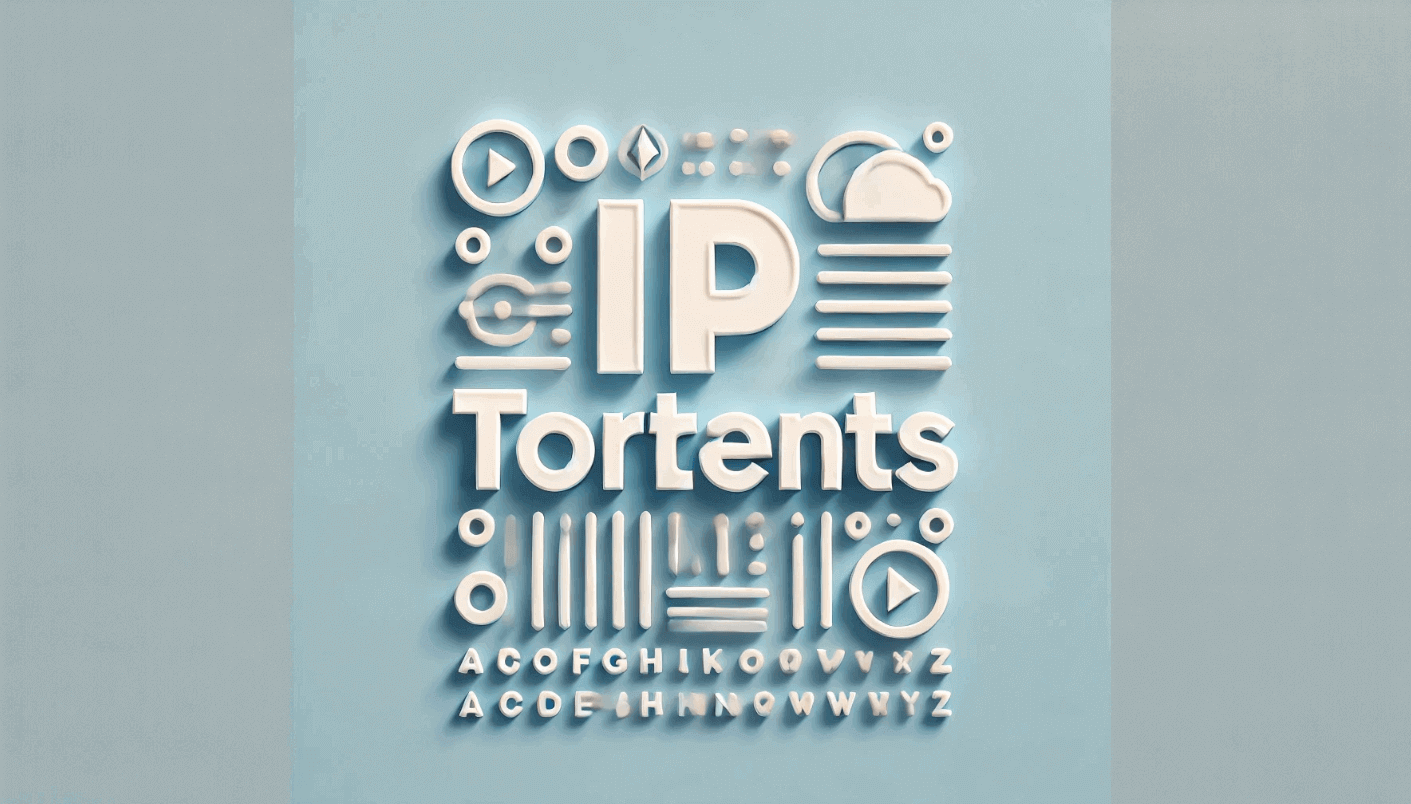
3. Seed to Maintain a Healthy Ratio
- Keep your torrent client running 24/7 after downloads finish.
- Aim to seed each torrent for 336 hours (14 days) to avoid Hit & Run penalties.
- Use the Bonus Point system (earn 0.2–72 points daily) to “buy” upload credit if seeding is difficult.
IPTorrents Proxies & Mirrors: How to Access If Blocked
If your country or ISP blocks IPTorrents, use these methods:
Option 1: Official Proxy/Mirror Sites
Check sites like Torrends.to/proxy/iptorrents for updated mirrors. Examples include:
- iptorrents.unblockit.llc
- iptorrents.unblockninja.comAlways verify URLs through IPT’s official social media or forums to avoid phishing.
Option 2: Use a Reliable VPN
A VPN masks your IP and bypasses geo-blocks. Recommended providers:
- NordVPN (fast speeds for torrenting).
- Surfshark (unlimited device connections).
- ExpressVPN (strong privacy features).
Countries That Block IPTorrents Access
IPTorrents faces restrictions in countries with strict anti-piracy laws, such as France, Australia, the UK, and India, where governments or ISPs block access to torrent platforms. These blocks aim to curb copyright infringement but also impact users seeking legal content. To bypass these restrictions, use a no-logs VPN (like NordVPN or ExpressVPN) to mask your IP address and encrypt traffic. Always verify your country’s torrenting laws to avoid legal issues—while IPT hosts some legitimate content, downloading copyrighted material without permission remains illegal in most regions. If VPNs fail, check IPT’s official forums for updated proxy/mirror sites like http://iptorrents.us/.
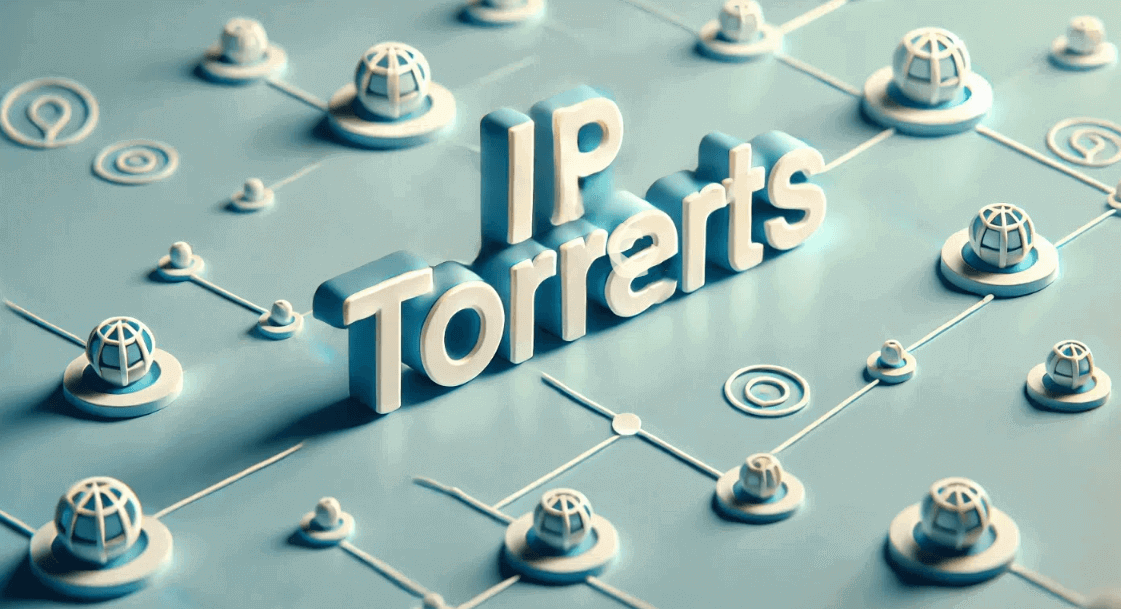
Is IPTorrents Down or Blocked? Here’s How to Check
If IPTorrents isn’t loading, first determine whether it’s a global outage or a local block. Visit Downdetector.com or IPT’s subreddit to see if others report issues. Test access using a VPN—if the site loads, your ISP likely blocked it. Clear your browser cache or try alternate browsers (Chrome, Firefox) to rule out technical glitches. For long-term blocks, bookmark verified mirror sites listed on platforms like TorrentFreak. IPT rarely goes offline for more than a few hours, so persistent errors may indicate account-specific problems (e.g., bans).
Why IPTorrents’ Bonus Points Are a Game-Changer
IPT’s Bonus Points system rewards users for seeding, making ratio management easier. You earn 0.2 points hourly per active torrent, capped at 72 points daily. Accumulate points to exchange for upload credit (1GB = 30 points), remove Hit & Run warnings, or customize your profile. Focus on seeding smaller, older torrents with fewer seeders to maximize points—these files have higher demand, boosting your hourly rate. This system is ideal for users with slow upload speeds, as it provides a buffer against ratio penalties. Redeem points strategically to maintain account health without constant seeding.
How to Avoid Account Suspension on IPTorrents
To stay safe, never let your overall ratio drop below 0.3—prioritize Freeleech torrents to download without ratio strain. For each torrent, either seed until your upload matches your download (1:1 ratio) or seed for 336 hours (14 days) to avoid Hit & Run flags. Use IPT’s “Snatch” list to track progress and prioritize long-term seeding. If your ratio dips, donate to the platform for temporary ratio immunity or buy upload credit via Bonus Points. Lastly, avoid using banned VPNs or sharing invites publicly—these violate rules and trigger instant bans. Stay proactive, and IPT becomes a stress-free resource.
Conclusion
IPTorrents is a powerful resource for torrenters who value quality and reliability, but success hinges on understanding its rules. By seeding diligently, using Freeleech wisely, and leveraging Bonus Points, you’ll thrive here. Always prioritize legal content and secure access via VPNs or proxies to enjoy IPT safely. Whether you’re a casual user or a data hoarder, this guide ensures you’ll make the most of your IPTorrents experience. Happy downloading!


