Miniproxy Unblocked: Things You Should Know
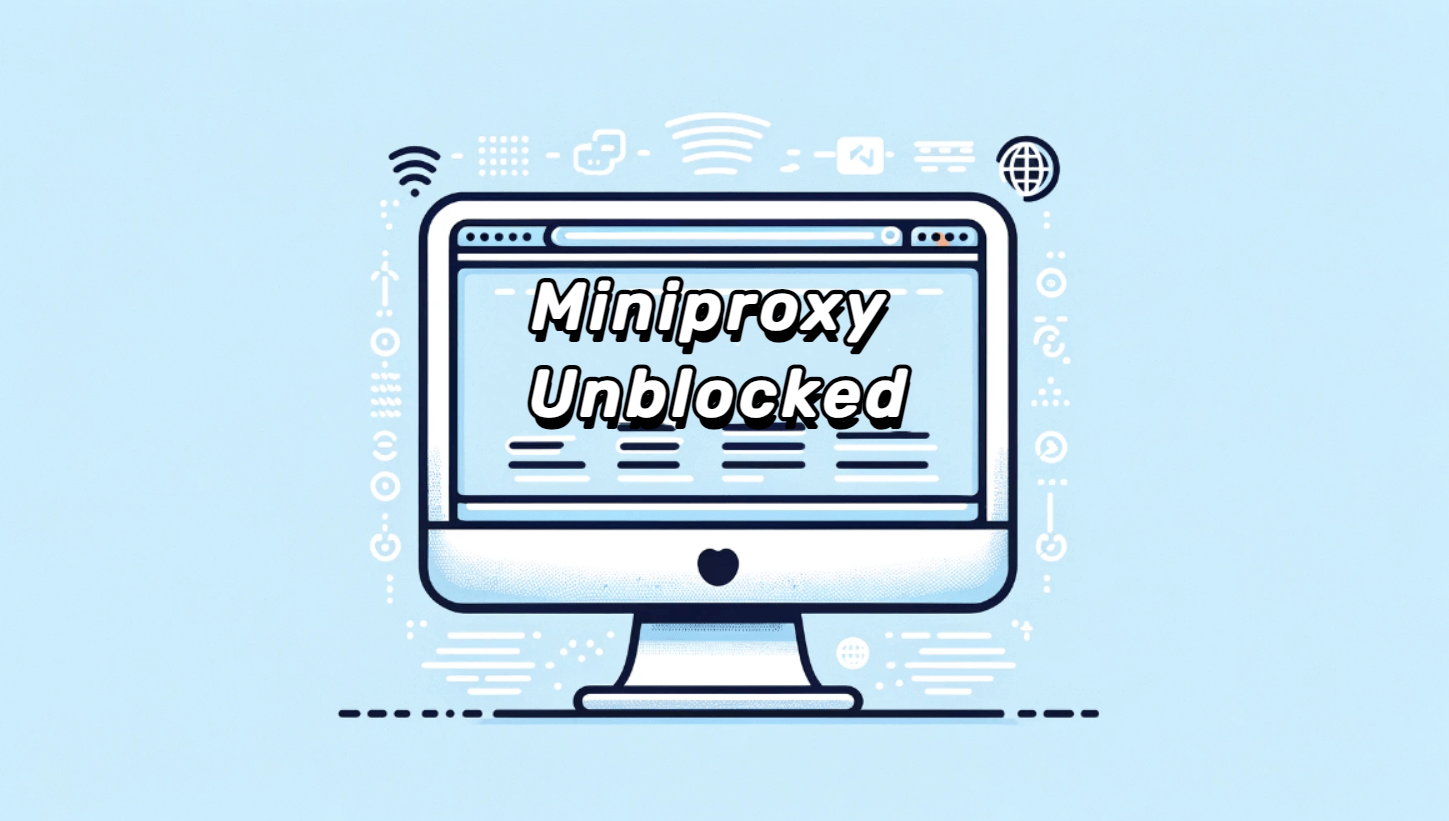
The modern internet user's search for unrestricted access to media and information is still critical in a world full of digital barriers and content limitations. This blog focuses on MiniProxy, a simple, easy-to-use tool that helps users discreetly and easily traverse the many limitations on the internet. In this article 'miniproxy unblocked', we will explore the essence of this proxy tool, delving into its core features and user guide.
What Is Mini Proxy?
MiniProxy is a classic example of simplicity in web proxies. With only a little setup, users may access banned material and circumvent internet restrictions thanks to this web-based proxy software that is lightweight. MiniProxy is especially well-liked by people looking for simple, rapid fixes for content limitations and internet censorship because of its user-friendly design.
Key Features of Mini Proxy
Simplicity and Accessibility
Because to its straightforward design, MiniProxy may be used even by non-technical people. In only a few minutes, anybody can begin unblocking websites because to its straightforward implementation procedure and intuitive UI.
Lightweight Design
MiniProxy is lightweight, which guarantees quick loading times and low server resource usage in contrast to robust proxy servers.
SSL/TLS Support
Users may browse over HTTPS using MiniProxy's support for secure connections, which guarantees that data is protected and safe.
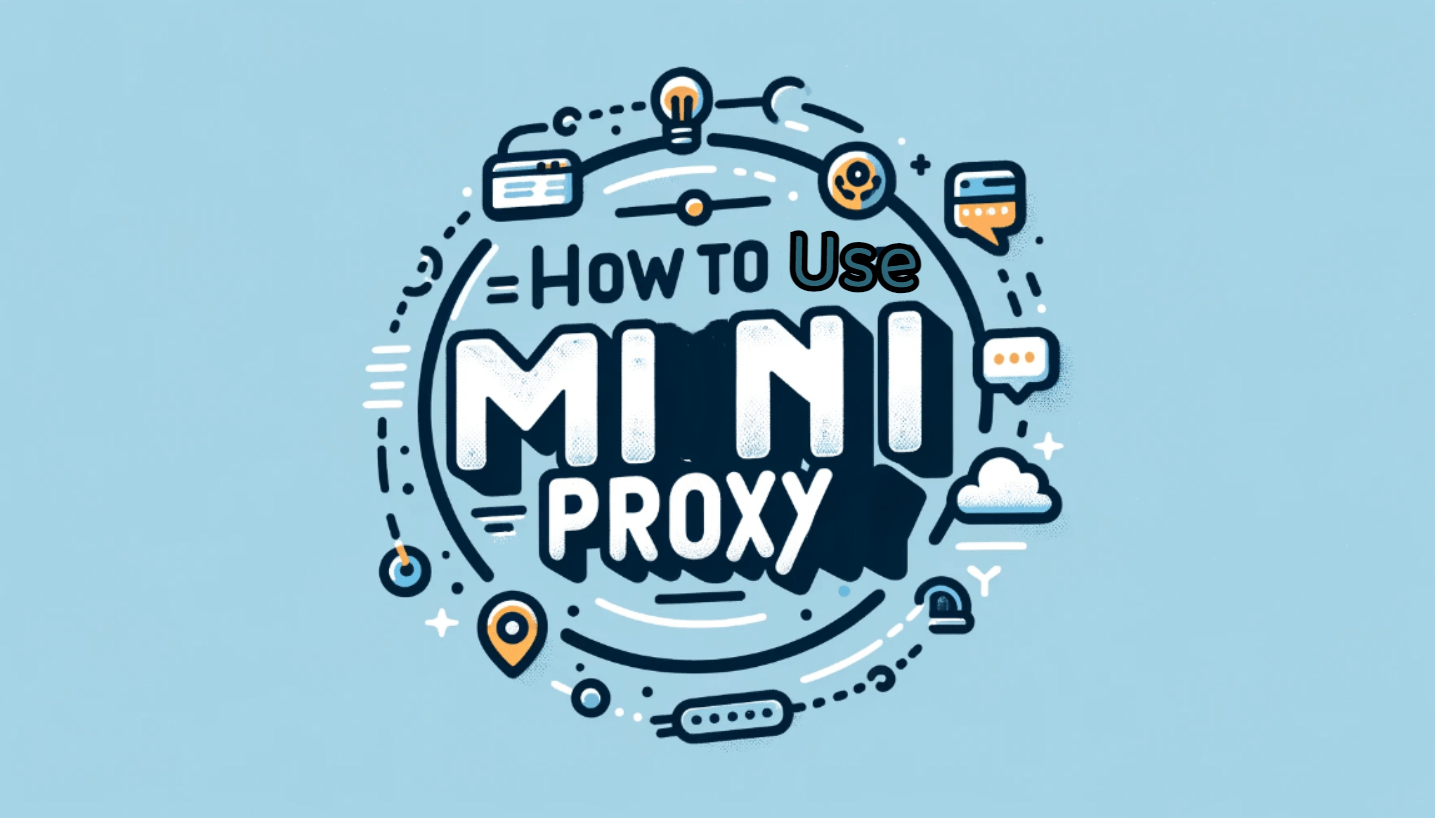
How To Use Mini Proxy?
MiniProxy is a great option for novices looking for an easy way to get around internet limits because it's a simple method that doesn't require advanced technological expertise. This is a thorough, step-by-step guide on how to use MiniProxy:
- Locate a MiniProxy Server: Finding a server with MiniProxy installed is the first step. If you have installed MiniProxy, this may be your own server; otherwise, you could discover public MiniProxy servers online. To protect your security and privacy, be sure the source you're utilizing is reliable.
- To use the MiniProxy interface, open your web browser and navigate to the address after you have the URL for a MiniProxy server. The MiniProxy interface, which is usually a straightforward website with a URL bar, should greet you.
- Enter the Website of Your Choice: Enter the whole URL of the website you want to view anonymously or that is blocked in your area in the MiniProxy URL box. For instance, you would write "https://www.youtube.com" to visit YouTube.
- Browse Anonymously: Click the "Submit" button (the button name may change, for example, "Go," "Browse," etc.) after entering the website address. After that, MiniProxy will get the website and show it in your browser. You are now using MiniProxy to see the website, which hides your true IP address and location.
- How to Use the Website: You may now use the website normally. But be aware that not all sophisticated websites with a lot of JavaScript or interactive elements will work flawlessly using a proxy.
- Preserve Privacy: When utilizing any proxy service, including MiniProxy, keep in mind not to submit personal information. This is especially true if you're on a public or untrusted MiniProxy server.
What distinguished MiniProxy From a VPN?
Although they both provide ways to get around internet limitations, MiniProxy and VPNs function in distinct ways. MiniProxy serves as a web gateway to particular websites, providing access and anonymity dependent on the circumstances. Contrarily, VPNs encrypt all of your device's internet traffic, offering a more complete solution for access and privacy but frequently necessitating a more involved setup process and sometimes higher fees.
MiniProxy Limitations
The advancements in web browser technology have, in part, reduced the necessity and safety of creating and utilizing miniproxies. However, because of their increased security, VPNs have virtually taken the role of proxies. Because Miniproxy is a free utility as well, there isn't much motivation to keep it updated. Additionally, it has the following clear drawbacks:
- It's web-based, so only web traffic can be routed through it, unlike VPNs which route all device traffic.
- It might not be suitable for streaming high-bandwidth content like HD videos.
- Some websites with complex JavaScript or interactive features may not work perfectly through MiniProxy.
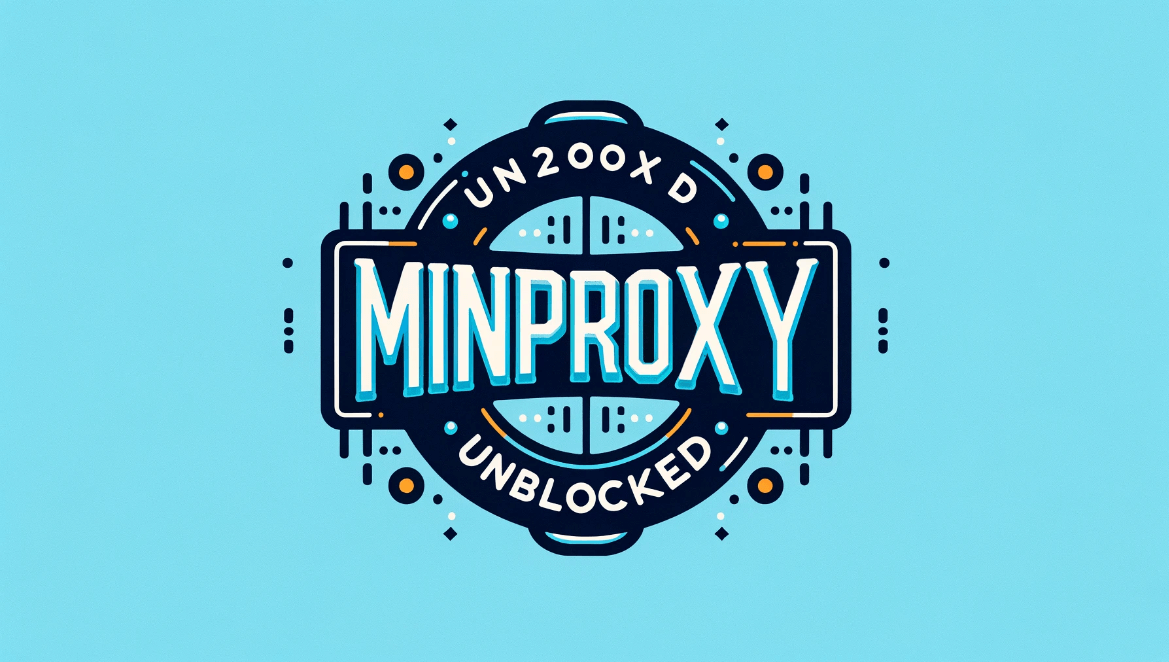
Can You Still Use MiniProxy Unblocked?
Indeed, you can still unblock websites using MiniProxy. The precise network limitations that are in place as well as if the MiniProxy server is banned directly determine how successful it is. In many situations, it is still a workable solution to access material that is banned.
Using MiniProxy To Unblock YouTube with Ease
When it comes to unblocking YouTube in locations where it is prohibited, such as offices or schools, MiniProxy can be very helpful. Through the MiniProxy web interface, users may browse movies and channels without encountering content controls by inputting the YouTube URL.
If you want to read more about unblocking youtube, you can check out our previous article: How to Unblock YouTube
Mini Proxy Alternatives
For those seeking alternatives to MiniProxy, options include:
- Other web proxies: Similar services like Proxysite or Hide.me.
- IPOasis: It stands out as a premium proxy service provider offering a wide range of proxy types, including residential, data center, and mobile proxies.
- VPN services: For a more comprehensive solution, VPNs like ExpressVPN or NordVPN offer robust privacy and unblocking capabilities.
- Browser extensions: Tools like Hola or ZenMate can provide quick and easy access to blocked content.
Final Thoughts
One of the earliest privacy technologies available on the Internet is miniproxy. Every month, over 10,000 individuals still look for Miniproxy online. It is hazardous to use Miniproxy at this time, nevertheless. You are not truly anonymous since the website that is using Miniproxy can still access your IP address. The websites you access using the proxy are the only ones that cannot see your IP address. Since the program is no longer being developed actively, hackers may be able to discover a way to take advantage of the vulnerability and launch an attack using it. If you're using Miniproxy, you should consider whether switching to a more recent and secure solution might be a better option.