Omegle Proxy: How To Use Proxies With Omegle
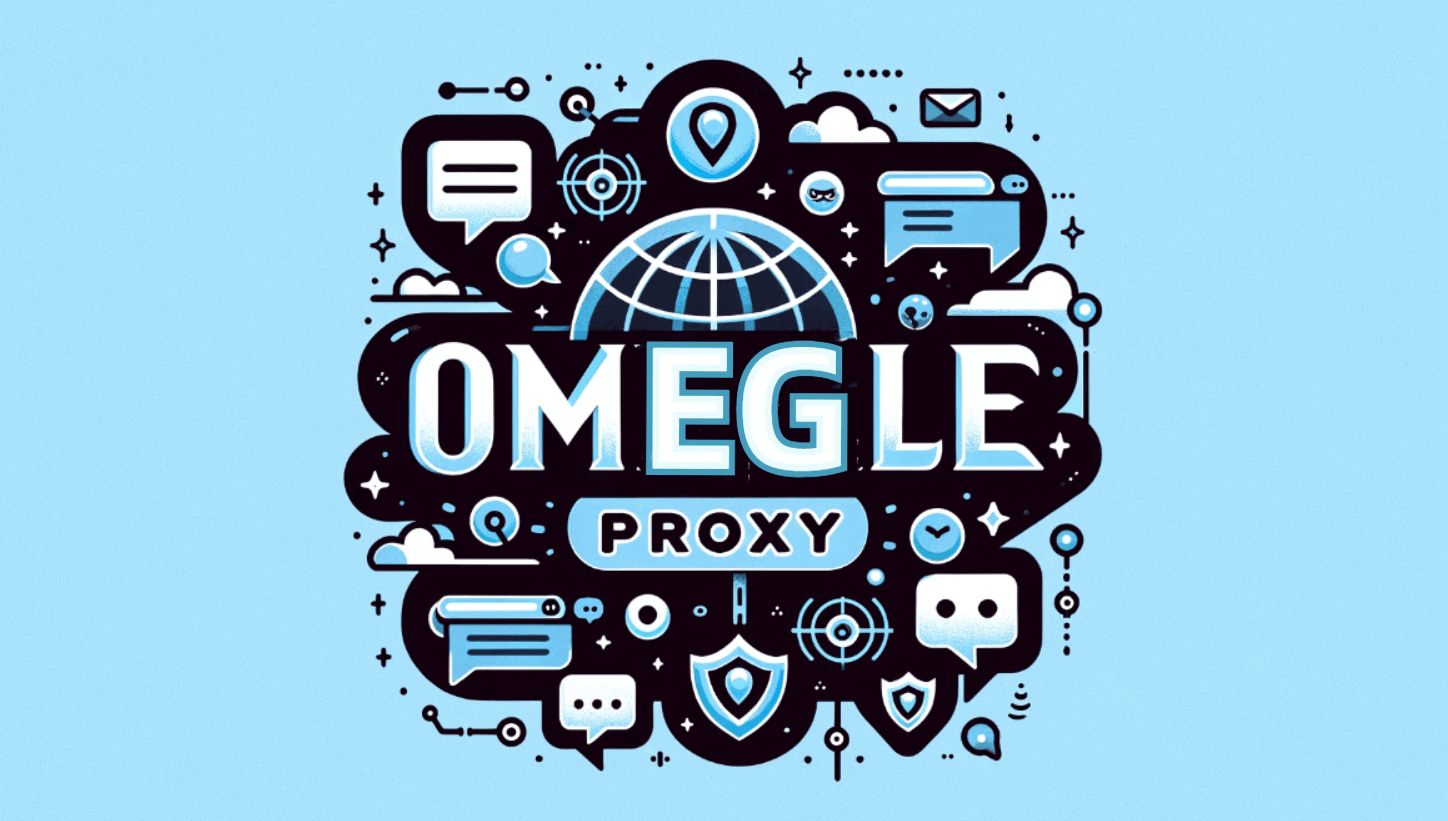
Omegle is a well-known internet platform that enables users to communicate and have video conversations with random people from all over the world. With its random matching mechanism, this free social networking platform ensures that every session delivers a fresh and unexpected connection. It also provides a unique opportunity to meet new people, discuss interests, and even form friendships. In this blog, we will introduce how to use proxies with Omegle and the best proxies for Omegle.
What is an Omegle Proxy?
Using a different server, an Omegle proxy allows you to access the Omegle chat service. By routing your connection through a different IP address rather than connecting directly to Omegle, you may remain anonymous on this well-known and free social networking platform.
Benefits of Using an Omegle Proxy Server
There are several benefits to using an Omegle proxy server, particularly for those who want unfettered access, security, and privacy. The following are the principal advantages of utilizing an Omegle Proxy server:
- Anonymity and Privacy: Protects your identity and personal data by hiding your true IP address.
- Bypass Bans and Geo-Restrictions: Permits you to access Omegle even when you're in a prohibited area or banned from the app.
- Diverse Interactions: To meet a greater variety of individuals, connect from different geographic regions.
- Improved Performance: Certain proxies have the capacity to provide faster and more stable connections, which can improve the chat experience in general.
Why You Need an Omegle Proxy for Privacy?
By masking your true IP address, an Omegle proxy improves privacy by making it more difficult for prying eyes to locate you or obtain your personal data. It is essential for protecting your identity in anonymous conversations, particularly on sites like Omegle where users may participate in an unforeseen manner.
How to Get Unbanned From Omegle
It frequently takes many days to months for the ban to automatically remove in order to get unbanned from Omegle. As an alternative, utilizing a proxy or VPN can give you a new IP address, which will allow you to get over the restriction and use Omegle right away.
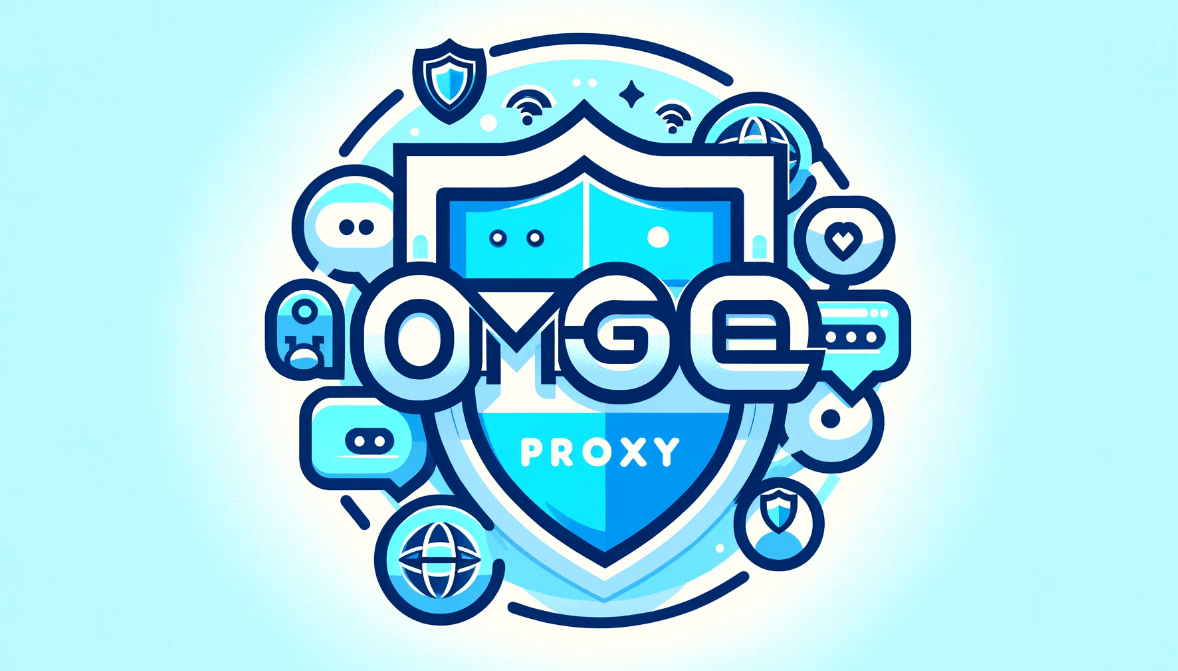
What Are The Best Proxies For Omegle?
Residential proxies, such as those from IPOasis, are strongly recommended for Omegle. They give authentic IP addresses linked to real home areas, which increases dependability and decreases the possibility of being discovered or banned. This makes them perfect for uninterrupted and private Omegle encounters.
Omegle Proxy’s Most Common Use Cases
Omegle proxies are most frequently used for improving user experience and getting around platform restrictions. Additionally, Omegle proxies are frequently employed for:
- Overcoming Omegle Bans: Use proxies to get over IP bans and return to the platform.
- Accessing from Restricted Areas: Get beyond firewalls in educational institutions or nations that enforce stringent internet restrictions.
- Enhanced Security: Protect against potential online threats by concealing your real IP address.
- Global Social Exploration: To broaden your social horizons on Omegle, use proxies to connect from other server locations.
How To Use Proxies With Omegle
You can stay anonymous while using Omegle, get around bans, and connect from multiple places by using proxies. Here's a simple, step-by-step tutorial explaining how to set up and utilize proxies with Omegle for beginners:
- Select a Proxy Service:
Find a trustworthy proxy service provider that provides fast and safe proxies by doing your research. For websites such as Omegle, where users want to simulate a real user's internet connection, residential proxies are frequently suggested.
- Obtain Proxy Details:
You will receive information about the proxy server address, port number, and, if needed, a username and password, once you have registered with a proxy service.

- Configure Your Web Browser:
Find the 'Network' or 'Proxy' settings section by opening the web browser's options.
Enter the proxy information that your proxy service has supplied in the spaces given. This usually contains the IP address and port number of the proxy server. If you are prompted for login, provide your username and password.
- Test the Proxy Connection:
Make sure your proxy is operating properly before attempting to visit Omegle. This may be accomplished by checking to see if your IP address has changed to the IP of the proxy server by going to a website such as whatismyipaddress.com.
- Access Omegle:
Once the proxy settings have been set up and verified, open the Omegle website. Now, the proxy server should be used to connect to you, hiding your actual IP address.
- Adjust Proxy Settings as Needed:
You might need to change the settings or try a different proxy server if you experience sluggish performance or connection problems. If you need support or other server addresses, get in touch with your proxy provider.
- Stay Safe and Responsible:
Recall to use proxies and Omegle sensibly. Observe Omegle's terms of service and show consideration for other people's privacy and safety.
You may add more privacy and freedom to your Omegle experience by following these steps. Recall that selecting a reliable proxy provider and making sure your proxy settings are set correctly are essential for a seamless experience.
Conclusion
Using a proxy to navigate Omegle not only improves your privacy but also gives you access to the platform without limitations—even when you are banned. The ideal proxy configuration guarantees you get the most of this interesting platform, making every chat session secure and pleasurable, regardless of your reasons for using it—privacy, avoiding bans, or investigating other use cases. Start your chat with Omegle Proxy now!