What is Anonymous Proxy? Things You Should Know
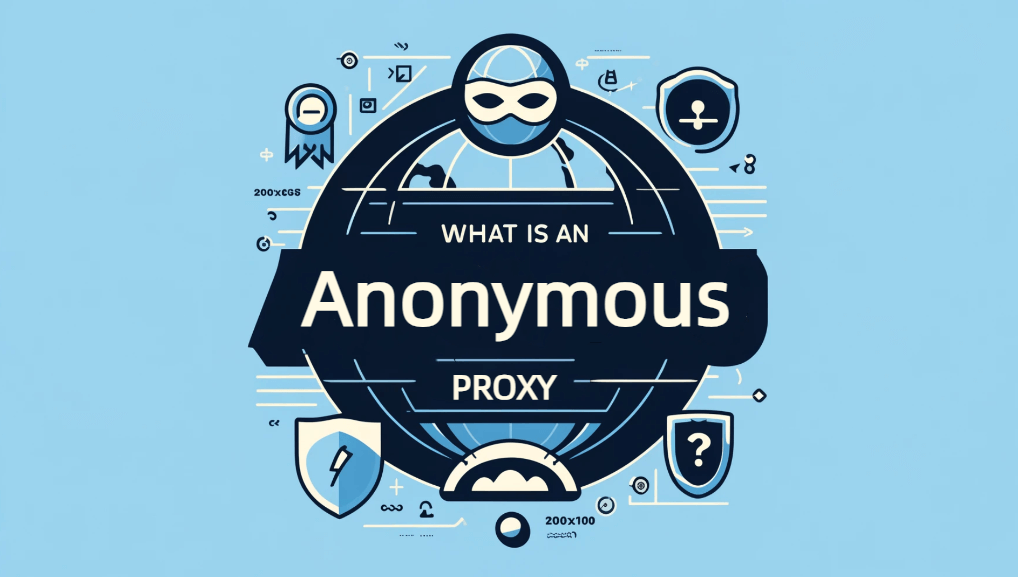
The error notice "Error playing this video" may occasionally appear. It looks like you're utilizing an unidentified proxy tool. However, what is an anonymous proxy service exactly? By hiding your actual IP address, this service serves as a conduit between your online actions and the websites you visit, adding an extra layer of privacy. Users can access geo-restricted information, browse the web more securely, and enjoy a more private surfing experience by using an anonymous proxy. In this blog, we will explore what is an anonymous proxy and how do anonymous proxies work.
What is an Anonymous Proxy?
One kind of proxy server that conceals your IP address from the websites you visit is an anonymous proxy. It serves as a bridge between your device and the internet, improving your online privacy by enabling you to surf without disclosing your IP address. By giving you a new IP address, these proxies hide your identity and make it harder for someone to link your online activity to you.
What is the Anonymous Proxy Used For?
The main purpose of an anonymous proxy is to improve internet security and privacy. Here are several ways it fulfills different needs:
- Privacy Protection: It hides your IP address from websites and data trackers, preventing them from logging your internet activities.
- Accessing Geo-restricted Content: By masking your real location, it allows you to bypass regional restrictions and access content that may be blocked in your country.
- Bypassing Censorship: In countries with strict internet controls, it helps users access blocked websites and platforms without being detected.
- Safer Browsing: It adds a layer of security when using public Wi-Fi by preventing direct access to your device’s data.

An easy solution to keep your online activities private and secure is to use an anonymous proxy, particularly if you're browsing sensitive content or want to use the internet without being restricted by geography.
How Do Anonymous Proxies Work?
By passing your internet traffic through a server that masks your real IP address, anonymous proxies function. The proxy server receives requests for website access before the original server. After that, the proxy server uses one of its own IP addresses to transmit your request to the website. By doing this, the website sees the IP of the proxy rather than yours, protecting your location and personal data.
How Do I Get Rid of Anonymous Proxy?
You can disable an anonymous proxy in the settings of your browser or program if you want to cease utilizing one. Usually, to do this, navigate to the network settings area and choose to remove the proxy setup details or deactivate the proxy option. If a program uses a proxy by default, try to find a way to connect to the internet directly.
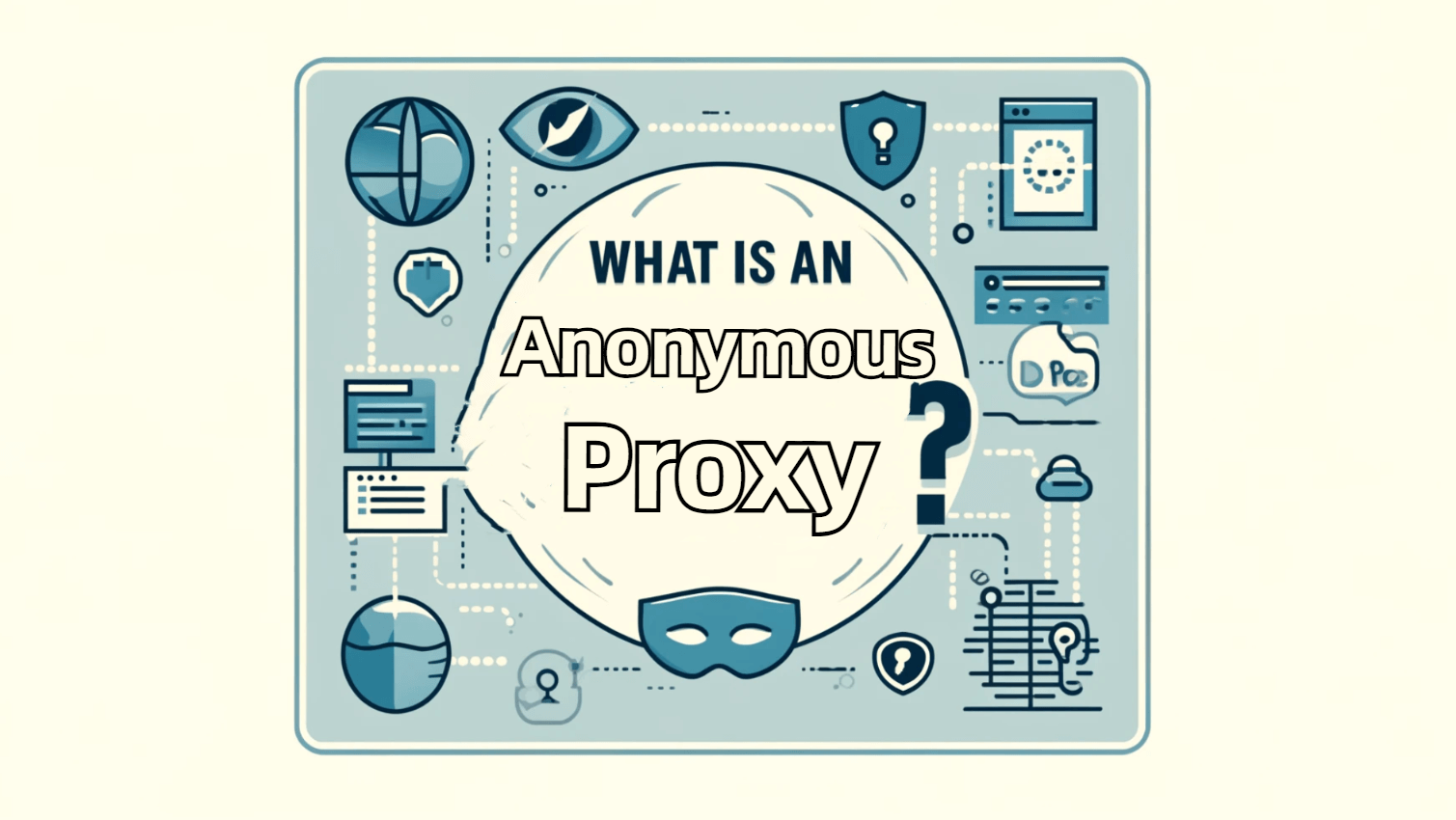
Why I Get an Anonymous Proxy Error?
Usually, an anonymous proxy error happens when a website recognizes that you are using a proxy and denies you access as a result. Many websites impose regional content restrictions or prohibit the use of proxies in order to stop fraud. You might need to disable your proxy or use a different proxy server if you keep getting this issue.
Why is Hulu Saying I'm Using a VPN?
If Hulu notices that your internet connection is going through a server that is well-known for providing VPN services, it may assume that you are using a VPN. Just like a lot of other streaming services, Hulu prohibits VPNs in order to abide by licensing agreements that limit content to particular geographic areas. If you are not using a VPN and you continue to receive this message, it may be the result of problems with your ISP or network configuration.
Why Does Netflix Think I'm Using a VPN or Proxy?
Because licensing restrictions differ by nation, Netflix frequently detects and restricts customers who access their service through a VPN or proxy. Netflix is probably identifying that your IP address is associated with a well-known VPN or proxy provider if it believes you are using one of these services. It might be necessary to turn off your VPN or proxy service, change to a server that isn't marked by Netflix's system, or both if you want to continue watching Netflix without any interruptions.