Your IP Has Been Temporarily Blocked: How to Fix It
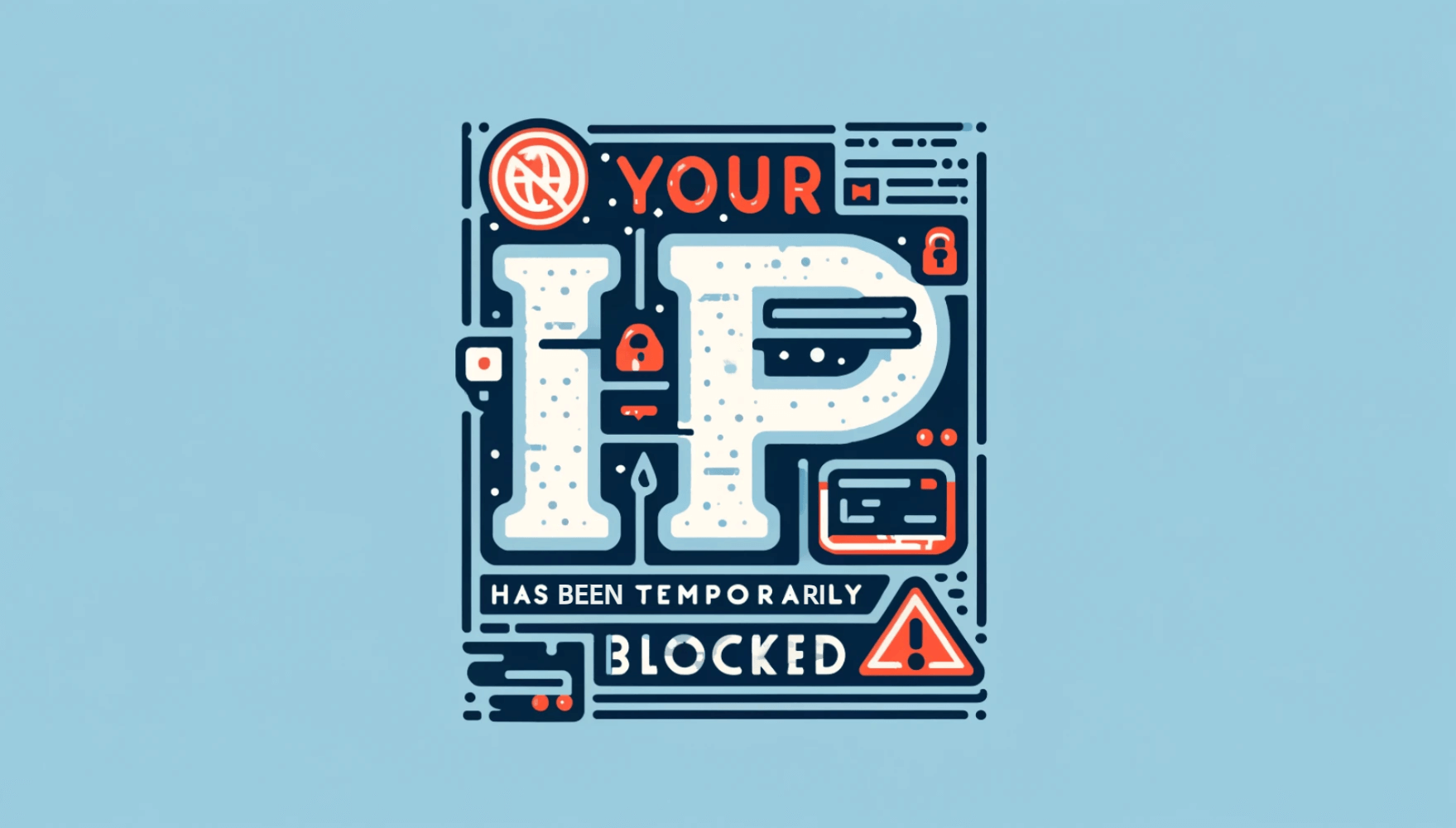
A "Your IP has been temporarily blocked" notification can be annoying, especially if it appears while you're working on something crucial on the internet. This frequent issue can interfere with anything, including downloading necessary files and signing in. There's no need to wait out the block, so don't worry. The article aims to explain why your IP could be blocked and offer simple, practical solutions for quickly recovering access. Whether it's a miscommunication or a small error on your side, we have the simple solutions to assist you get beyond the problem and resume your route quickly.
What is an IP Address?
Every device connected to a network is given a unique numerical label known as an IP address, or Internet Protocol address. It fulfills two main functions: location addressing and network interface identification. Consider it your virtual physical address on the internet that facilitates data transmission across connected devices.
What does it mean when your IP is blocked?
Certain websites or online services cannot be accessed from your network address when your IP address is blacklisted. Numerous factors, including as automated traffic believed to be generated by bots, security precautions against questionable behavior, and terms of service violations, might cause this.
Why Is My IP Address Blocked?
Your IP address can be blocked due to suspected malicious behavior coming from your network, such spamming or hacking. In other situations, it can be the result of sharing an IP address with a rule-breaker, or it might be the result of heavy website traffic, which triggers a defensive mechanism that stops you from visiting the website to protect its security.
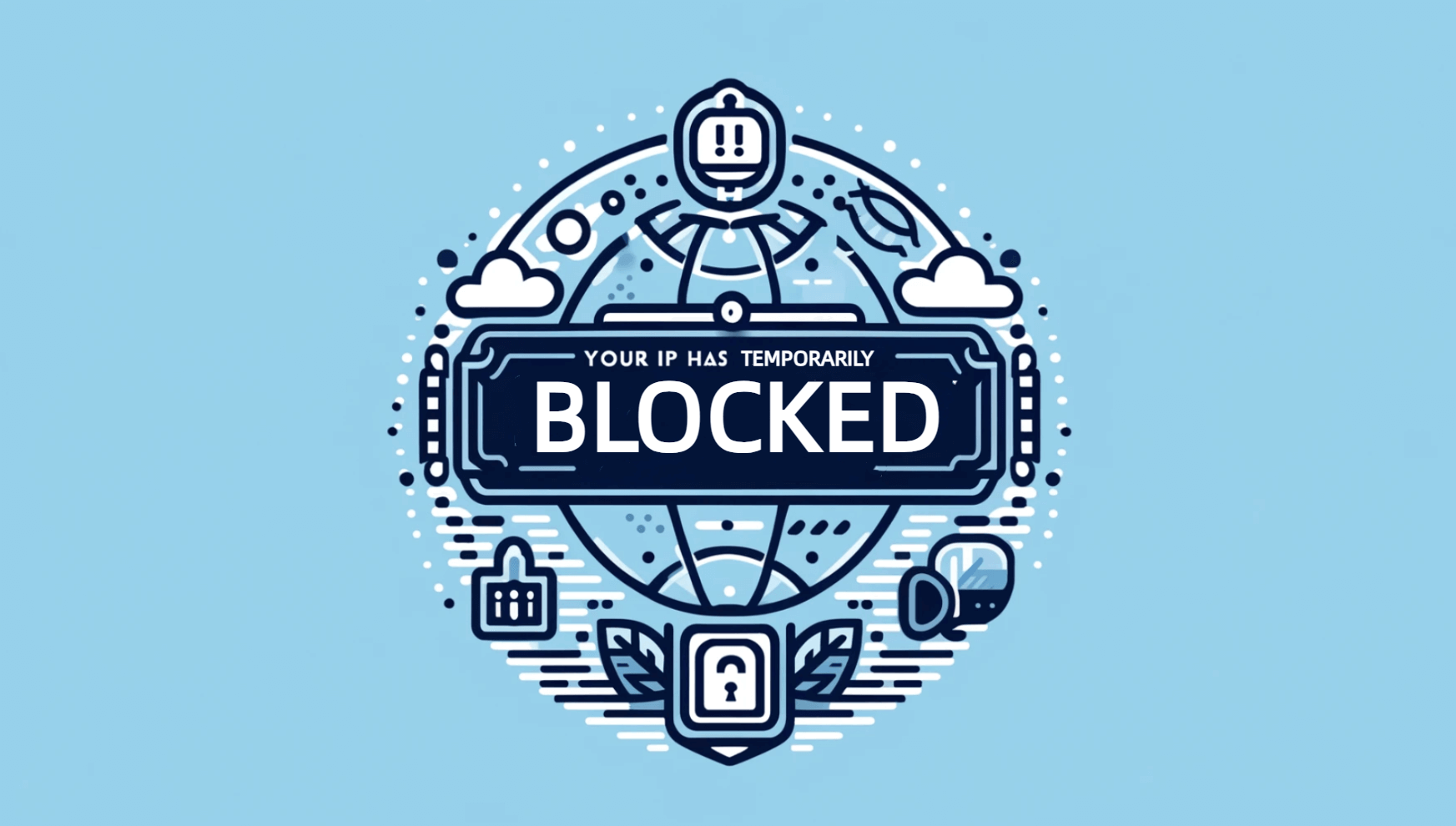
How do you fix your IP has been temporarily blocked: 6 Best ways
Having your IP temporarily blocked can be a significant inconvenience, but there are various strategies you can employ to resolve the issue:
1. Checking Blacklist Status
Start by using an internet tool to see whether your IP address is blocked. Once you enter your IP address, the program will check a number of blacklists to determine if it is included. The service usually offers explanations and procedures for IP removal if it is mentioned. The blacklisting entity may require you to take certain actions, some of which may involve resolving the conduct that resulted in the blacklisting in the first place—such as spam or harmful activities.
2. Router Restart for a New IP
Restarting your router may result in the assignment of a new IP address if you have a dynamic one. Just turn off your router, wait a minute, and then turn it back on to do this. Reconnecting your router to the network usually results in a fresh IP address assignment from your Internet Service Provider (ISP). If the IP block is unique to the IP address you were previously using, this strategy is especially helpful.
3. Malware Scan and Removal
Use reliable antivirus software to do a full system check and find any malware that could be causing the IP restriction. Malware may engage in questionable behavior, which might result in your IP address being blocked. Make sure the antivirus application quarantines or fully removes the malware when it has been found. This action protects your system from future security risks and may assist in removing the IP ban.
4. Contacting Your ISP
If none of the aforementioned fixes work, contact your internet service provider. Occasionally, the block may occur on their end, or they may give you a different IP address. Tell them what's going on; they may have further information or suggestions tailored to your circumstance.

5. Using a VPN
By directing your internet connection through a server located in a different location, a Virtual Private Network (VPN) can provide a fast method of changing your IP address. This improves your privacy by giving you a new IP address and encrypting all of your internet activity. Select a trustworthy VPN supplier and establish a server connection. This may allow you to get around the restriction by assigning you an IP address from the server's location.
6. Contacting the Website
If you believe that a particular website has banned your IP, you should contact their support staff. Tell them what's going on and ask if they can have the block lifted. This approach necessitates open communication and can entail demonstrating your sincerity or clearing up any misunderstandings that resulted in the block.
How long does a temporary IP ban last?
Depending on the terms set out by the website or service provider, a temporary IP restriction may have a very different length. It might linger for a few hours or for a few days. If the website doesn't tell you how long the ban will last, you may need to get in touch with their support staff.
How to Whitelist an IP Address?
You must have access to the network's administrative settings in order to ISP whitelist. In order to provide unfettered access to the network or certain services, this step usually entails adding the IP address to a list of permitted or safe addresses within your firewall or security software settings.
Does Your IP Address Change When You Move?
It is true that when you relocate or change internet service providers (ISPs), your IP address will change. (More details about IP Address Change) Since ISPs are the ones who assign IP addresses, moving or changing providers will probably cause your device's IP address to change.