YouTube to Proxy: Unblock Videos with Simple Methods

Are you frustrated because YouTube is blocked at your school, workplace, or in your country? Whether you’re trying to watch tutorials, listen to music, or catch up on your favorite creators, geo-restrictions and network filters can be a major hurdle. The good news is that you don’t need advanced tech skills to bypass these blocks. In this guide, I’ll walk you through the easiest and most reliable "YouTube to proxy" methods I’ve personally used for years to unblock YouTube. From browser tools to no-setup proxies, you’ll learn how to regain access in minutes—no complicated steps required. Let’s dive in!
What Is the Proxy Site for YouTube Bypass?
A YouTube to proxy site is a special website that lets you visit YouTube without being directly connected, helping you bypass blocks and filters. These sites are built to reroute your traffic through another location, so YouTube thinks you're accessing it from a different country. Some popular YouTube proxy sites include 4everproxy, Proxysite, and IPOasis, which are user-friendly and require no installation. To use them, you usually just open the site, type "youtube.com" in the provided field, and start watching videos instantly. It's a fast and simple method, especially if you don't want to install VPNs or other tools. However, it’s best to avoid unknown proxy sites to prevent privacy risks. I often rely on well-known proxy websites when I need quick access to YouTube in restricted areas, and they work like a charm.
How Does a Proxy Work to Bypass YouTube Block?
Proxies act as a middleman between your device and YouTube. When your network blocks YouTube, the proxy server reroutes your request through its own IP address (located in a region where YouTube is accessible). This masks your real location and tricks the platform into thinking you’re browsing from an unrestricted area. For example, if you’re in a country that bans YouTube, connecting to a U.S.-based proxy lets you stream videos as if you were there. Proxies also hide your activity from network admins, making them ideal for schools or workplaces. However, not all proxies encrypt data—so choose wisely for privacy.
Proxy Servers for Unblocking YouTube: Top 3 Methods
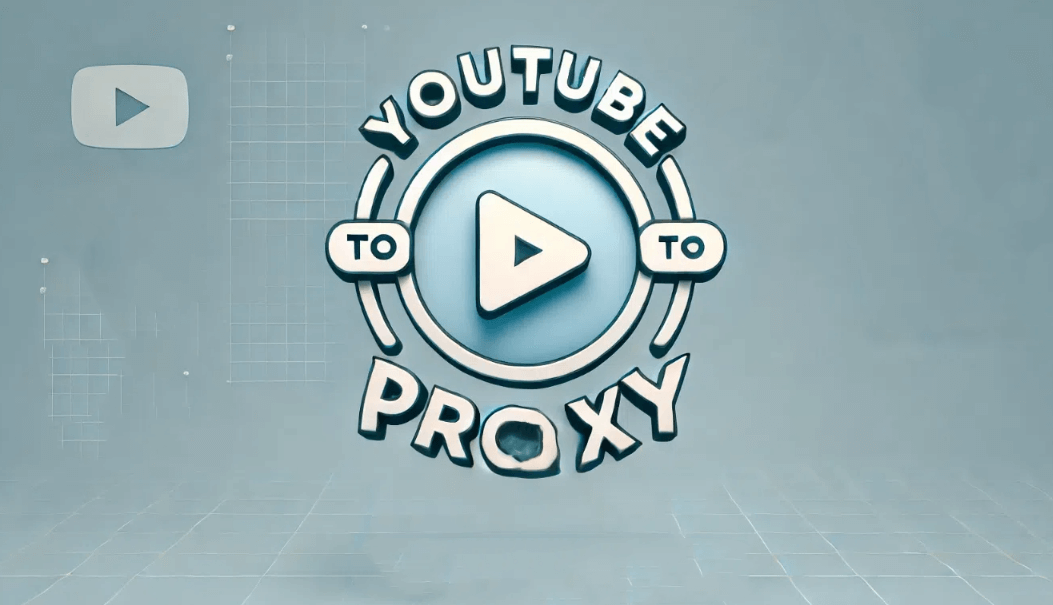
When your network restricts YouTube, a proxy acts as a bridge between your device and the platform, masking your location and IP address. Here are the 3 most popular and user-friendly methods to unblock YouTube:
1. Browser Proxy Extensions
Extensions like ZenMate or Hola VPN are perfect for beginners. Simply add them to Chrome or Firefox, click the extension icon, and select a server location where YouTube is accessible. These tools reroute only your browser traffic, making them lightweight and fast for streaming. However, avoid using free proxies for sensitive activities—they may lack strong encryption.
2. VPN Services
A VPN (like NordVPN or ExpressVPN) encrypts all your internet traffic and offers servers worldwide. After installing the app, connect to a server in a country that allows YouTube (e.g., the U.S. or Japan). VPNs are ideal for unblocking YouTube on phones, tablets, or Smart TVs and provide better security than most proxies. Most paid VPNs offer a 30-day money-back guarantee, so you can test them risk-free.
3. Web-Based Proxy Sites
For a quick fix, visit sites like Hide.me or ProxySite.com, type "youtube.com" into their search bar, and browse anonymously. These free tools require no downloads and work on any device with a browser. Just note that streaming quality might suffer due to slower speeds, and avoid entering passwords or personal info on these sites.
How to Set Up a Proxy Server to Bypass YouTube Block
1. Choose a Proxy Tool
For beginners, I recommend starting with a user-friendly VPN like ExpressVPN. These services offer apps for all devices and one-click connections. If you prefer a browser-only solution, try ZenMate or Hola VPN extensions.
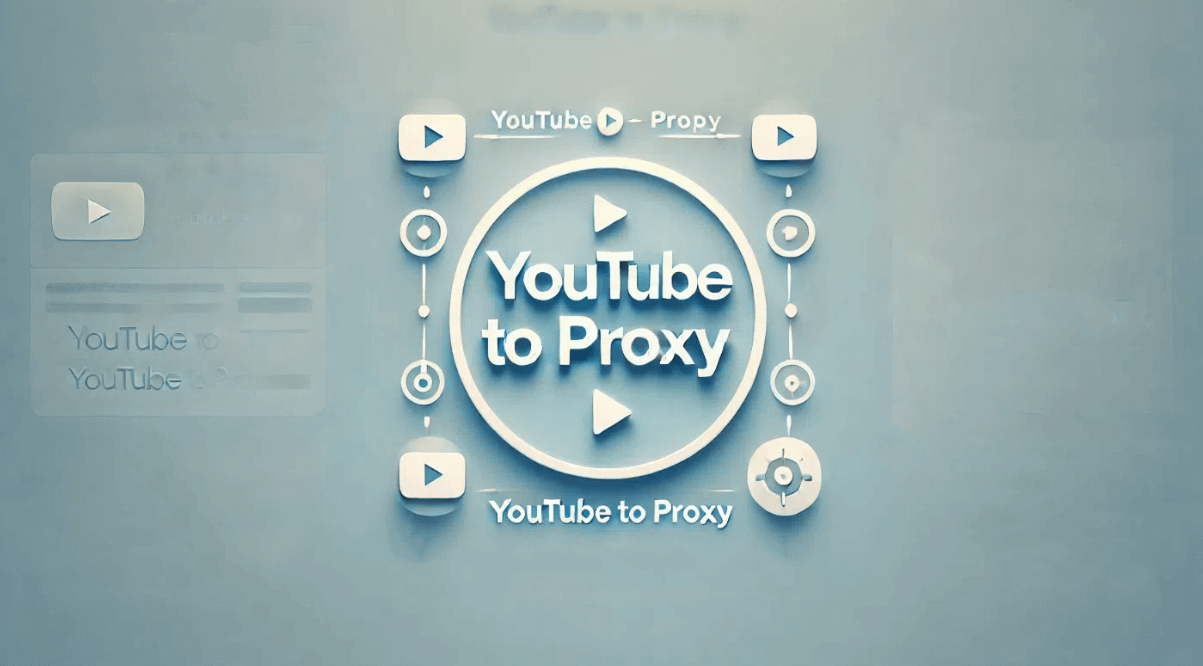
2. Install and Configure
- VPNs: Download the app, sign in, and select a server in a country where YouTube is accessible (e.g., the U.S. or Canada).
- Browser Extensions: Install the extension, activate it, and pick a proxy server from the dropdown menu.
- Web Proxies: Visit a site like Hide.me, paste the YouTube URL into their search bar, and click “Go.”
3. Test and Optimize
After connecting, open YouTube. If it still doesn’t load: Clear your browser cache and cookies. then try a different server location. For VPNs, enable “obfuscation” or “stealth mode” to bypass aggressive network filters. (Paid VPNs like Surfshark let you connect unlimited devices, so you can watch YouTube on your phone, laptop, and smart TV simultaneously.)
How to Unblock YouTube at School or Work
Schools and offices often use advanced firewalls to block proxies. Here’s how to outsmart them:
Method 1: Use a VPN with ObfuscationTools has “obfuscated servers” that disguise VPN traffic as regular internet traffic. This bypasses deep packet inspection (DPI), a common tactic schools use to block proxies.
Method 2: Leverage Mobile Data or HotspotsIf your school Wi-Fi blocks YouTube, switch to your phone’s mobile data. For laptops:
- Turn on your phone’s hotspot.
- Connect your laptop to the hotspot.
- Access YouTube freely without school filters.
Method 3: Use a Portable Browser with Built-in ProxyDownload Tor Browser or Opera VPN (a free browser with a built-in proxy). These tools don’t require installation, so they work on restricted school computers. Simply launch the browser and navigate to YouTube.
Conclusion
Accessing YouTube through a proxy doesn’t have to be complicated. With the right tools and methods, you can bypass restrictions and enjoy videos anytime, anywhere. Whether you’re using a VPN for its reliability, a browser extension for simplicity, or a web proxy for quick access, prioritize tools that balance speed, privacy, and ease of use. Always test your connection for leaks and avoid sharing sensitive information on free proxies. Remember: the goal isn’t just to unblock YouTube—it’s to do it safely and consistently. Now that you’re equipped with these strategies, go explore your favorite content without limits!


