How to Check if Your ISP is Blocking Website
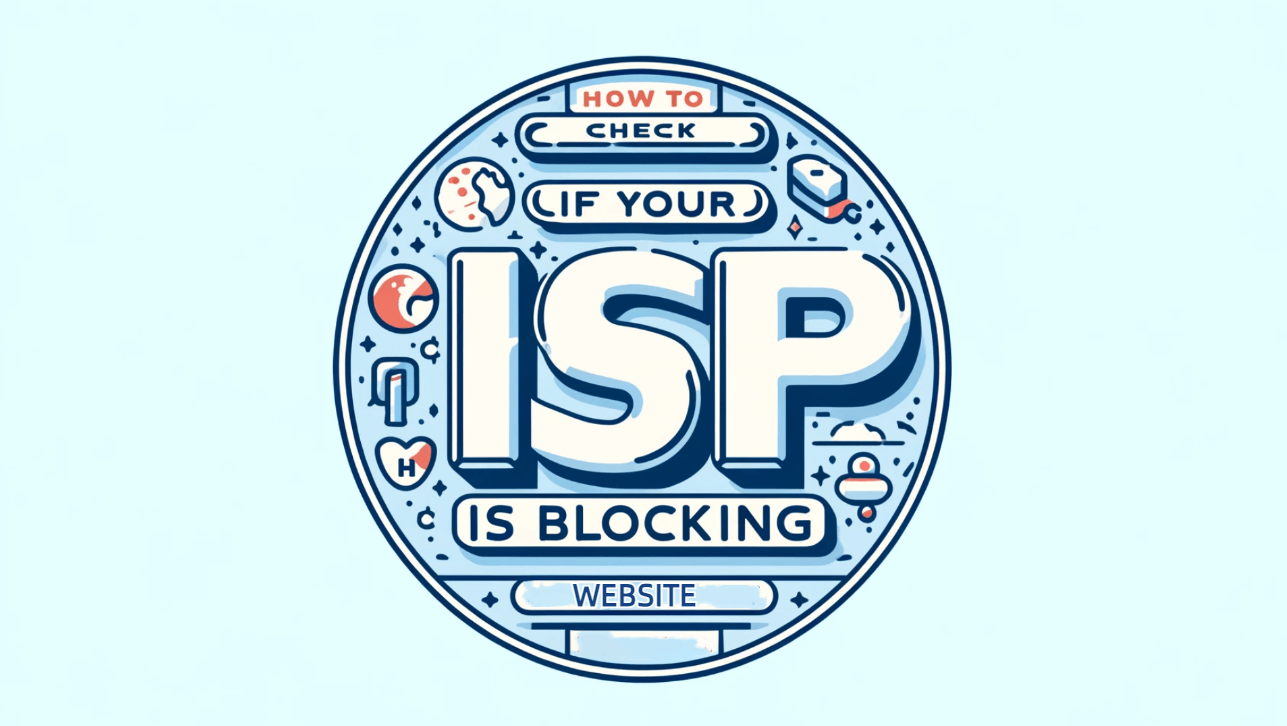
Have you ever wondered if your inability to access certain websites is due to your Internet Service Provider (ISP) blocking them? In this guide, we'll delve into what an ISP block is, uncover the main reasons why ISPs may choose to restrict access to sites, and provide you with effective strategies to determine if your ISP is the reason you can't reach your favorite sites.
What is an ISP Block?
When an Internet Service Provider (ISP) blocks access to specific websites or internet services over its network, this is known as an ISP block. This can be carried out for a number of reasons, like as adhering to regulatory requirements, decreasing network traffic, or blocking access to illicit information. These restrictions can vary from prohibiting particular websites to filtering particular kinds of traffic, which can impact how users access different areas of the internet.
Main Reasons Why ISPs Block Websites
ISPs mostly employ website blocking in order to abide by government-imposed legal or regulatory obligations. This involves preventing access to unlawful materials, such as websites that support criminal activity or copyright-infringing information. ISPs may also obstruct websites in order to safeguard customers against malware and phishing scams, as well as to control network traffic and avoid bottlenecks, particularly for sites that utilize a lot of bandwidth, such streaming services.
How Do ISPs Block Sites: 3 Main Ways
Various techniques can be employed by ISPs (Internet Service Providers) to restrict access to websites, contingent on the objectives of the blocking and their infrastructure. ISPs frequently employ the following three methods to block websites:
1. Firewalls
Firewalls are used to prevent access to websites that may host malicious content, infringe copyright laws, or violate local regulations. They act as a first line of defense in an ISP’s network security protocol, blocking unwanted or harmful data from entering their network and reaching the user.
2. DNS Filters
Due to its ease of implementation and management, this strategy is frequently utilized. It is an affordable way to enforce general content restrictions since it enables ISPs to swiftly ban access to a list of unwanted websites without having to examine individual data packets.
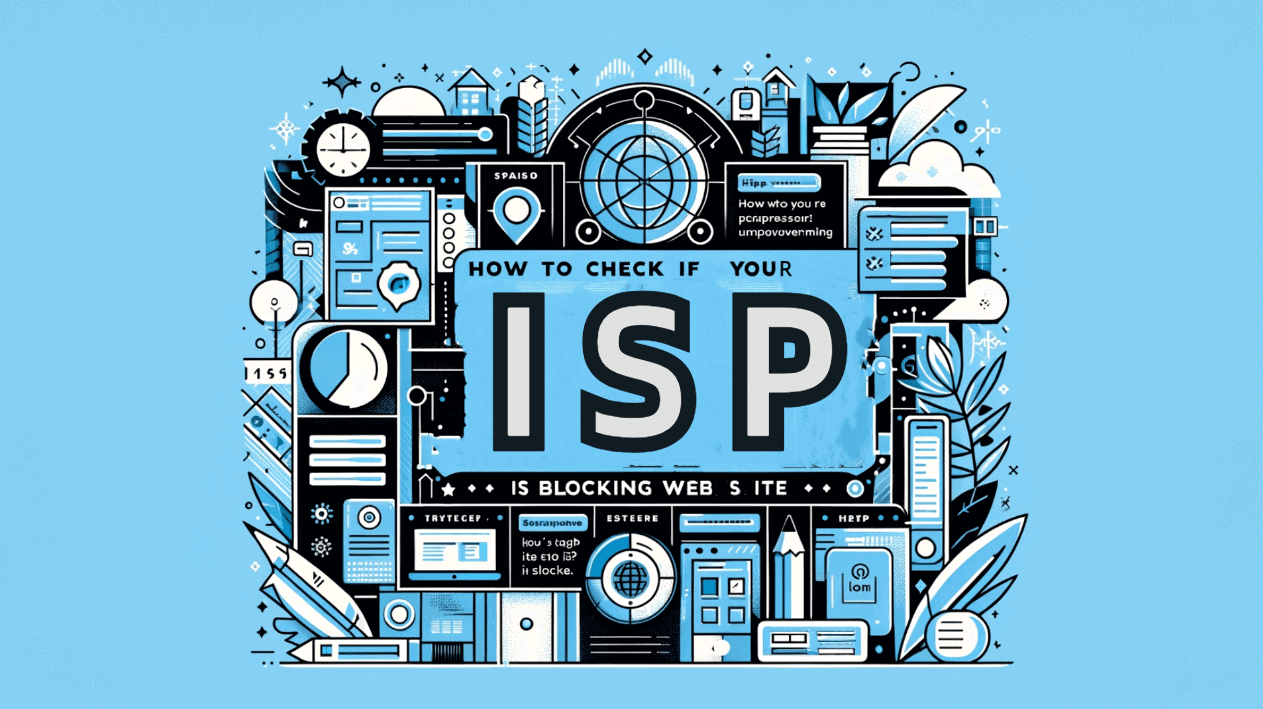
3. Deep Packet Inspection (DPI)
DPI provides a highly granular level of control over network traffic, making it possible for ISPs to enforce complex policies, including copyright compliance, prevention of illegal content distribution, and network traffic management. However, because it can analyze and modify data packets in real time, it raises significant privacy concerns and requires considerable processing power.
How to Check if ISP is Blocking Website
There are a few ways to confirm your suspicions when you think your Internet Service Provider (ISP) could be preventing access to a certain website. Every method has advantages and disadvantages and can assist you in determining if the problem is caused by ISP filtering or anything else. Based on my network troubleshooting expertise, here's a comprehensive explanation on how to determine if your ISP is blocking a website:
1. Use a website to test
Online resources such as isitdownrightnow.com, downforeveryoneorjustme.com, and isup.me might be of great assistance. These services allow you to determine whether a website is down globally or if there is a problem on your end by just entering the URL of the website you are attempting to access.
There is no technical skill needed to use these simple tools. They help you rule out more serious problems with the website itself by giving you a rapid method to determine if the issue is exclusive to your connection or is common.
2. Try to enter the website
Try using a different network, such as your mobile data connection, to view a website if you are unable to do so on your home network. If the website loads using your mobile data but not your home internet, this is likely a sign that your internet service provider is restricting certain websites.
Using this strategy, you may determine if the problem is with the website or your home internet provider. It's an easy-to-use diagnostic tool that works well without the need for complex technical equipment or expertise.
3. Consider the error message
Pay attention to the error messages you receive when trying to access the website. Messages such as "This website is not available," "Access denied," or specific error codes like 403 (Forbidden) or 451 (Unavailable For Legal Reasons) can indicate ISP blocking.
Error codes might offer hints as to why a website is unavailable. Understanding how to read them will enable you to determine if the block is the result of site outages or ISP limitations.
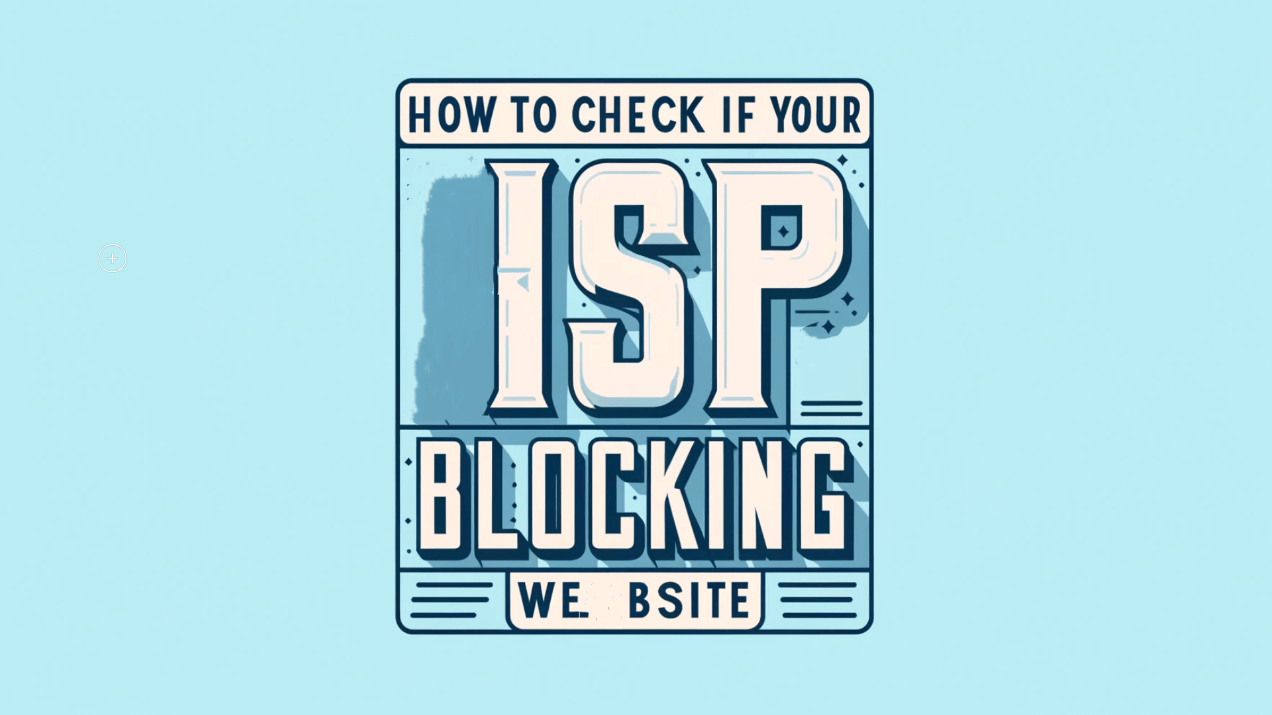
4. Use an Alternative DNS
Sometimes, ISPs use DNS filtering to block access to certain sites. You can bypass this by changing your device’s DNS settings to a public DNS like Google DNS (8.8.8.8 and 8.8.4.4) or Cloudflare DNS (1.1.1.1).
Changing DNS can circumvent DNS-based filtering, providing a simple way to access blocked sites without needing more complex tools like VPNs or proxies.
5. Check with a VPN
Using a VPN service to access the internet will allow you to bypass most types of blocks an ISP might impose. A VPN hides your real IP and encrypts your traffic, so your ISP cannot see what sites you are visiting.
A VPN is not just for bypassing ISP blocks but also for maintaining privacy and security online. It's a robust tool that can give you a clear indication if the blocking is at your ISP's level.
Using these methods will give you a comprehensive understanding of whether your ISP is blocking a website and help you find the right solution to regain access.
How Do I Unblock a Website from ISP?
To unblock a website from an ISP, you can:
Use a VPN
A Virtual Private Network( VPN) can mask your IP address and route your internet traffic through a server in a different location where the site is not blocked.
Use a Proxy
Like VPNs, proxies act as intermediaries between your device and the internet, bypassing ISP blocks.
Use Tor
The Tor browser offers anonymity and can access blocked websites by routing your traffic through multiple nodes, obscuring its origin.
These tools can help circumvent ISP blocks, allowing you to access restricted content.
Can an ISP Legally Block a Website?
It is lawful for ISPs to block websites, however how they do so varies depending on national laws and regulations. ISPs are legally obligated in certain nations to restrict access to specific kinds of information, such as websites that encourage unlawful activity or copyrighted material. Nonetheless, the legitimacy of website blocking partly depends on the ISP's explanation and how well it complies with legal requirements and free speech safeguards.


