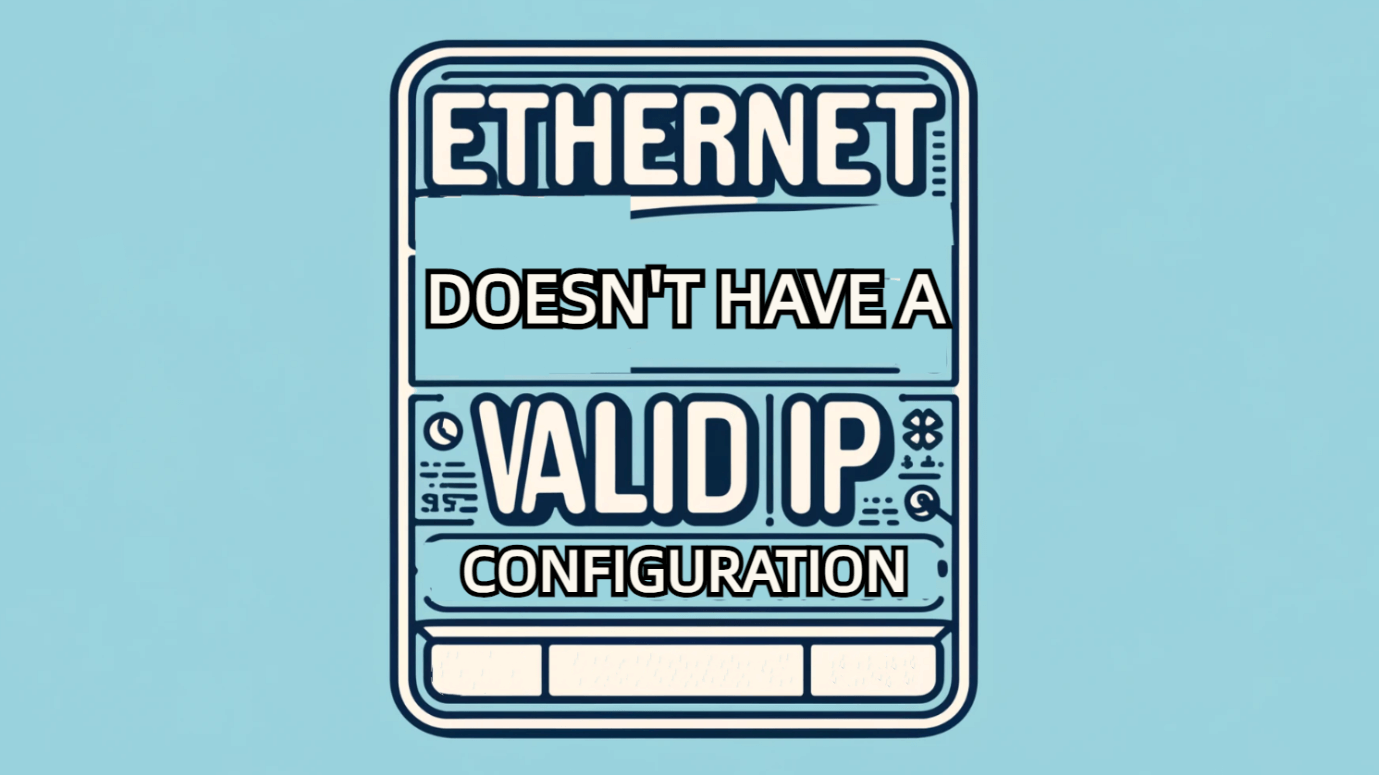How to Fix the “Feedback_Required” Instagram Error

If you’ve ever tried to log in, follow someone, or like a post on Instagram and suddenly saw the “feedback_required” error, you’re not alone. This message usually pops up when Instagram believes your actions don’t look natural—or when the system suspects you might be using automation tools or bots. Essentially, Instagram is asking for a form of feedback or verification before allowing you to proceed. It’s the platform’s way of slowing things down when something seems off, kind of like a digital speed bump. This error doesn't always mean you're banned or blocked, but it does mean Instagram has temporarily restricted some of your activity. Understanding this is the first step to fixing it.
Why Do I Encounter This Error Message?
There are several reasons why you might encounter the “feedback_required” error on Instagram.
- Botting and Automation Tools: If you use tools that mimic human behavior to like, follow, or comment rapidly, Instagram's security systems may flag this as suspicious activity.
- Suspicious Login Behavior: Logging in from different locations or devices (especially at the same time) can also trigger the error. Instagram might assume your account was compromised.
- Use of Low-Quality IP Addresses: Cheap or overused proxies and VPNs can result in this error too. If the IP you’re using is flagged or has been abused by other users, Instagram will likely limit your activity. Understanding the root cause helps you take the right steps to prevent the error from happening again.
How Long May the Feedback Required Error Last?
The “feedback_required” error can last anywhere from a few minutes to several days, depending on the cause and your response. If it’s due to temporary login issues or a glitch, logging out and back in might clear it instantly. But if it’s related to automation, botting, or flagged IPs, the error might persist until Instagram determines your activity is safe. In some cases, users report the error disappearing after 24 to 48 hours of no activity. However, repeated offenses can extend this period or lead to permanent restrictions. So, take it seriously—wait it out if needed, and make changes to avoid triggering it again.
How to Fix the “Feedback_Required” Instagram Error?
1. Log Out and Log Back In
This may sound simple, but sometimes a quick logout-login cycle helps Instagram reset your session. After logging out, clear your app cache if you’re on Android, or reinstall the app for iOS. Log back in using the same IP or device to reduce suspicion. This method works best if the issue was caused by a temporary glitch or session timeout.
2. Remove Suspicious Apps or Automation Tools
If you're using third-party Instagram tools (like auto-followers or bulk messaging bots), now’s the time to stop. Revoke their access via your Instagram account settings. Instagram may have flagged your account because of these tools, and removing them often helps reset your trust score.
3. Switch to a Trusted Proxy or VPN
Your IP might be on a blacklist or flagged as suspicious. Using a reliable residential proxy with clean IPs (preferably one with Japanese, European, or U.S. routes) can trick Instagram into thinking you're just a regular user. Avoid cheap datacenter proxies—they're often shared and abused.
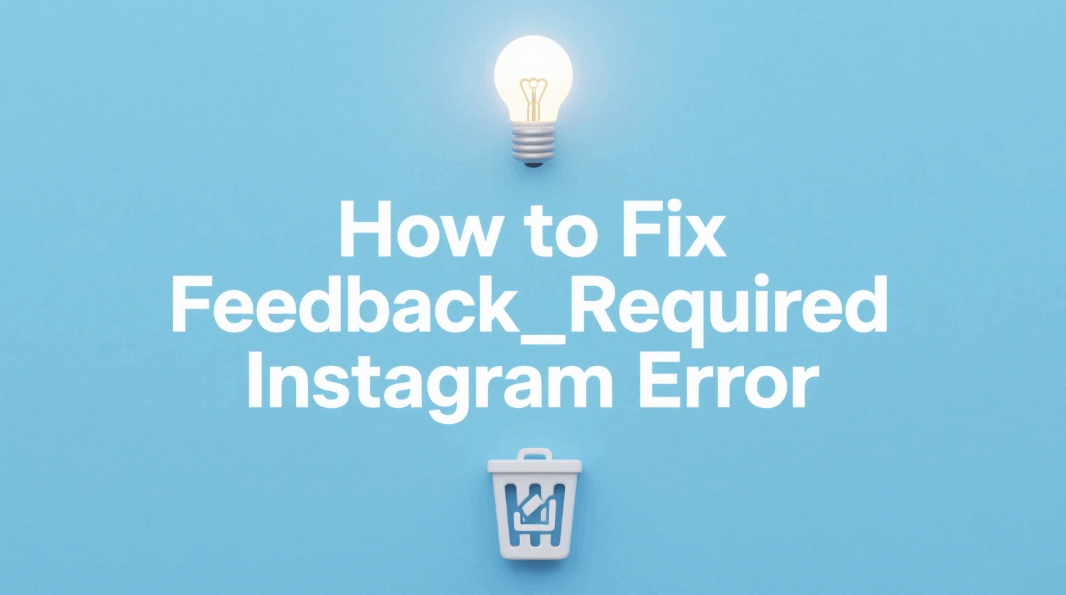
4. Wait It Out Without Logging
In In more serious cases, your best move might be to stop using Instagram entirely for 24–72 hours. This “cooling off” period lets Instagram see that you’re not engaging in suspicious activity. Don’t log in, don’t try to reset the password—just let it sit.
5. Report a Problem to Instagram
If none of the above works, try reporting the issue through Instagram’s support form (found under Settings > Help > Report a Problem). It’s not always fast, but occasionally, their team will manually review and reset restrictions.
How to Avoid Feedback Required Error?
1. Use Instagram Like a Real Human
Don't follow 200 people in an hour or spam likes—Instagram has internal behavior patterns that detect this. Spread out your actions, add real comments, and avoid bots. Slow and steady wins the algorithm's trust.
2. Invest in Quality IP Addresses
Avoid free or public VPNs and proxies. Instead, use a premium residential proxy or mobile proxy that mimics real users. A good IP means you’re far less likely to get flagged as a bot or spammer. Changing IPs too frequently is also suspicious—stick with one clean IP when possible.
3. Stick to One Device and Browser
Don’t switch devices mid-session or jump between mobile and desktop versions too frequently. Instagram sees this as a red flag. Pick one trusted device, one login location, and try to stay consistent in your usage patterns.
Common Login Issues and Error Messages on Instagram
Besides “feedback_required”, users often face errors like “checkpoint_required,” “suspicious login attempt,” or simply “something went wrong.” These messages usually point to issues with your IP, location, or device. Instagram’s anti-spam system is quick to act if it sees anything out of the ordinary—too many login attempts, unusual browser activity, or changing IPs frequently. Sometimes the app itself glitches after updates, so clearing your cache or reinstalling helps. But in most cases, fixing login errors comes down to using secure, stable internet and avoiding any third-party tool abuse. Don’t ignore these warnings—they’re often precursors to more serious account restrictions.
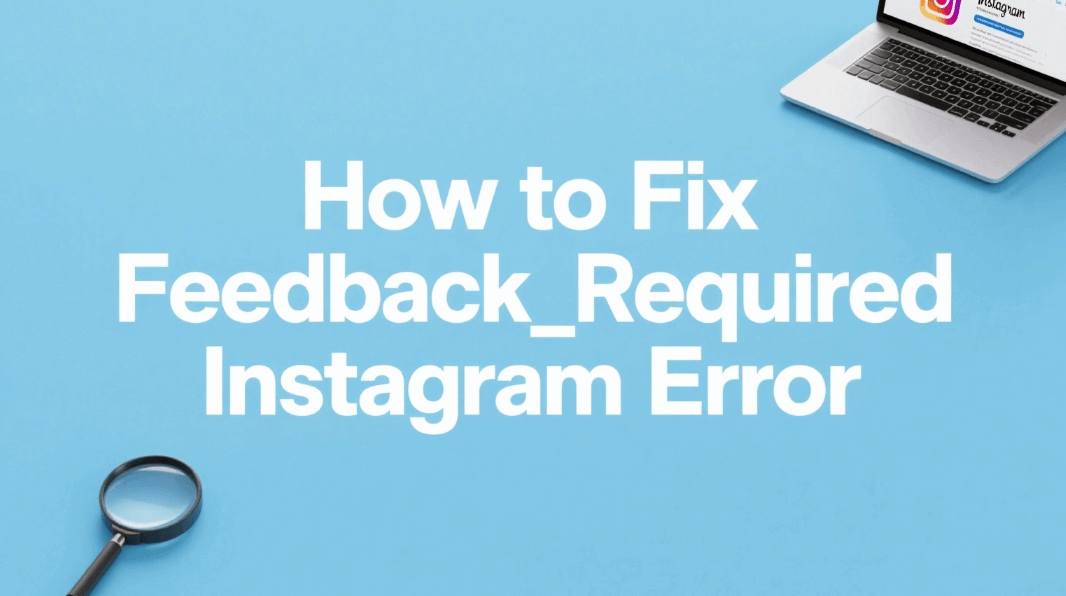
How to Solve Instagram Login Error?
To fix general Instagram login errors, start with the basics: check your internet connection and make sure your app is up to date. If the problem continues, try switching to another device or browser. Sometimes, logging in from mobile data instead of Wi-Fi helps bypass IP restrictions. Also, clear cookies and cache if you’re using a browser. If you recently changed your password, make sure no old sessions are open on other devices. And if you suspect your IP is blocked, try a new one using a trusted proxy or mobile network. Persistent issues may require reaching out to Instagram’s support team for assistance.
Further Tips for Automation Freaks
1. Proxy as a Solution
If you're running multiple accounts, scheduling posts, or managing client pages, automation is part of your routine—but Instagram’s trust system isn’t very forgiving. To stay under the radar, pairing your tools with a reliable proxy solution is essential. That’s where IPOasis’s residential proxy service comes in. Unlike unstable free proxies or overloaded datacenter IPs, IPOasis offers clean, high-trust IP addresses that are perfect for Instagram automation. Their fast US and JP proxy lines are ideal for minimizing flags and maximizing account stability. So if you're serious about scaling automation without tripping feedback_required errors, IPOasis helps keep your workflows safe, smooth, and stealthy.
2. Don’t Overdo Actions
Avoid doing too many likes, follows, or comments in a short time. Instagram has limits, and going beyond them quickly can trigger the “feedback_required” error. Try to space out your actions and act like a real human user would. For example, follow a few accounts per hour, not dozens all at once.
3. Always Use Trusted Devices and Clear Cookies
If you’re constantly switching devices or using the same account on different IPs without clearing cookies or logging in properly, Instagram might flag it as suspicious behavior. Stick to one device when possible, clear cookies between sessions, and keep your login history clean to avoid red flags.
Conclusion
The feedback_required error on Instagram can be frustrating, but it's often preventable. Whether you’re a casual user or a seasoned marketer, understanding why this error happens—and knowing how to fix it—gives you the upper hand. The key is to behave more like a human, minimize suspicious activity, and invest in quality tools like trusted proxies. When you treat Instagram with care and respect its rules, you significantly reduce the risk of running into these roadblocks. Use this guide as your go-to checklist the next time your account gets stuck—chances are, you’ll get back on track faster than you think.