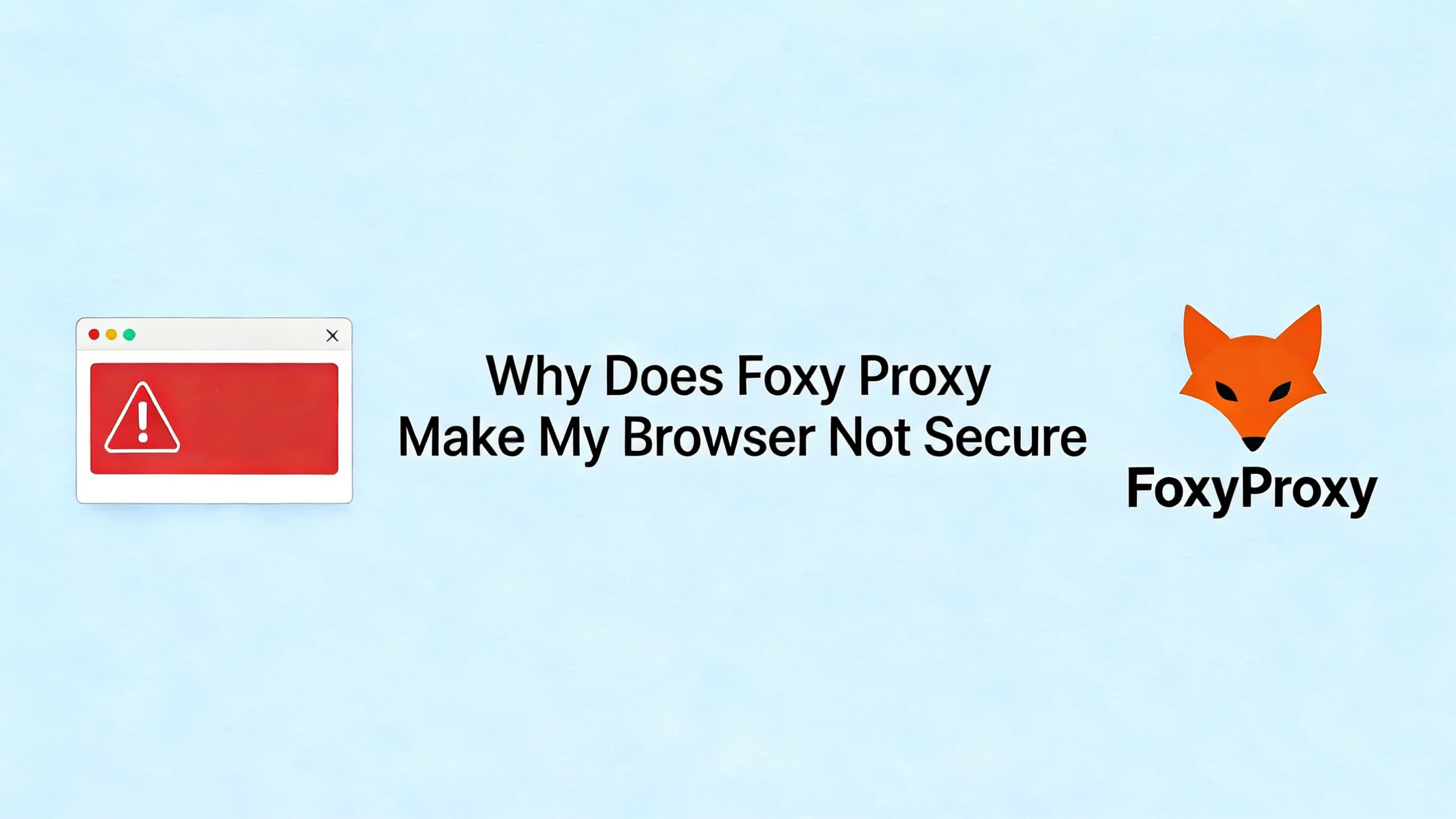Chicken Ip Address: How to Find Your IP Address Using IP Chicken

Using tools like IP Chicken to find your IP address is incredibly useful for everyday internet use. As a user-friendly website, it's ideal for both tech-savvy individuals and beginners alike. In this blog, you will learn how to easily check your IP address with our step-by-step guide on using IP Chicken.
What is an IP Address?
An IP address is a unique set of numbers that acts like a postal address for your computer or device on the internet, letting it communicate with other devices. IPv4 and IPv6 are the two different formats for IP addresses. IPv4 consists of four sets of numbers separated by periods, while IPv6, introduced to ensure an ample supply of addresses, uses a longer string of hexadecimal numbers.
Types of IP Address: IPv4 and IPv6
IPv4, the original IP address format, allows for approximately 4.3 billion unique addresses. With the proliferation of internet devices, IPv6 has been developed, using a 128-bit address system to provide a practically limitless number of addresses. This upgrade is essential as IPv6 global usage has already exceeded 20%, ensuring every device can have a unique IP.
What Is the Chicken IP Address
IP Chicken provides a valuable tool for finding your public IP address. When you visit ipchicken.com, it not only shows your IP but also includes the ability to trace and locate the geographical location of any IP address or domain using their updated IP locator tool, now supporting both IPv4 and IPv6 addresses.
Benefits of Knowing Your Public IP Address
Knowing your public IP address can be surprisingly useful for several reasons, particularly if you manage network settings or need to ensure secure and efficient internet connectivity. Here are some key benefits:
1. Troubleshooting Network Issues
When experiencing issues with your internet connection, knowing your public IP can help support technicians diagnose problems more efficiently. It's particularly useful if your IP is involved in any sort of filtering or blacklisting on other networks.
2. Access Geo-restricted Content
Your public IP address determines your geographical location on the internet. Understanding how this affects your access to certain content can help you use VPNs or other tools to bypass geo-restrictions for streaming or browsing.
3. Enhanced Network Security:
By knowing your public IP address, you can better understand and monitor which devices are accessing your network. You can check if your IP address has been blacklisted or associated with any suspicious activities, enabling proactive security measures.
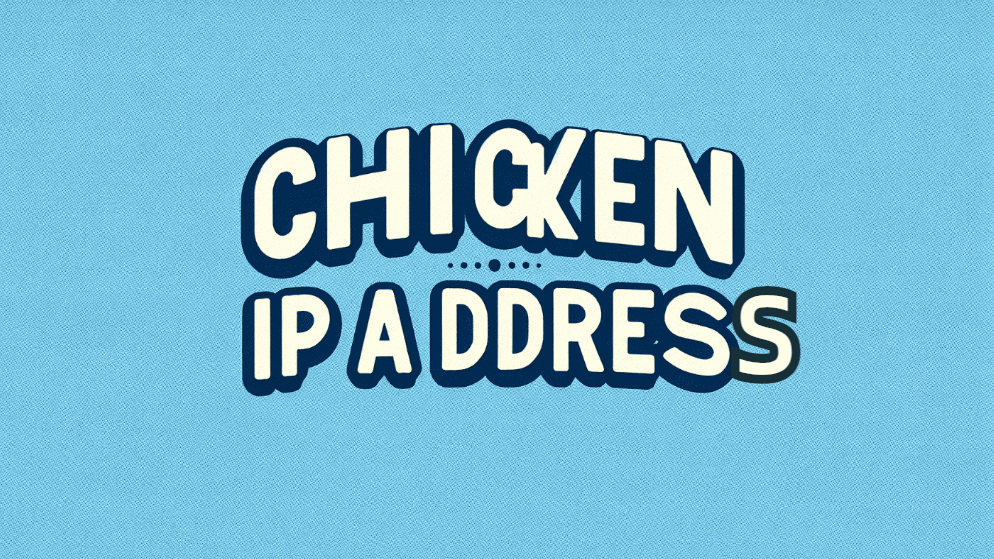
How to Use IP Chicken to Find Your IP Address
Using IP Chicken couldn't be simpler. As someone who has used IP Chicken numerous times, I can assure you it's both easy and effective. You can follow these steps below:
1. Open Your Web Browser
Start by opening your preferred web browser on your computer or device. This could be Chrome, Firefox, Safari, or any other browser you commonly use.
2. Navigate to the IP Chicken Website
In the address bar at the top of your browser, type in the URL for IP Chicken: [www.ipchicken.com](https://www.ipchicken.com/) and press Enter. Make sure you type this accurately to avoid landing on the wrong site.
3. View Your IP Address
Once the page loads, your public IP address will be displayed prominently at the top of the page. Alongside your IP address, you may also see some additional information such as your browser version and your operating system. (How to Check if an IP is Residential)
4. Understanding the Displayed Information
The primary piece of information shown is your public IP address—this is the unique number assigned to your internet connection. Knowing this can be useful for network troubleshooting, remote desktop setups, or when setting up gaming servers.
5. Use the IP Details for Your Needs
Now that you know your IP address, you can use it as needed for any technical setups or simply to have a better understanding of your network configuration.
How Does IP Chicken Remember My IP?
IP Chicken uses cookies to remember your IP address or logs it for a short duration. This means when you revisit the site, it can quickly display your most recent IP without any input needed from your side, making repeat visits even smoother.
Is It Safe to Use IP Chicken?
Absolutely! IP Chicken is safe as it just displays your public IP without storing personal information or requiring you to download software. However, always make sure you are visiting the legitimate site as imposter sites could pose security risks.
Conclusion
Overall, being aware of using Using IP Chicken to check your public IP address not only helps in technical settings but also enhances your overall internet usage experience by making it more secure and efficient. You can have a try now!